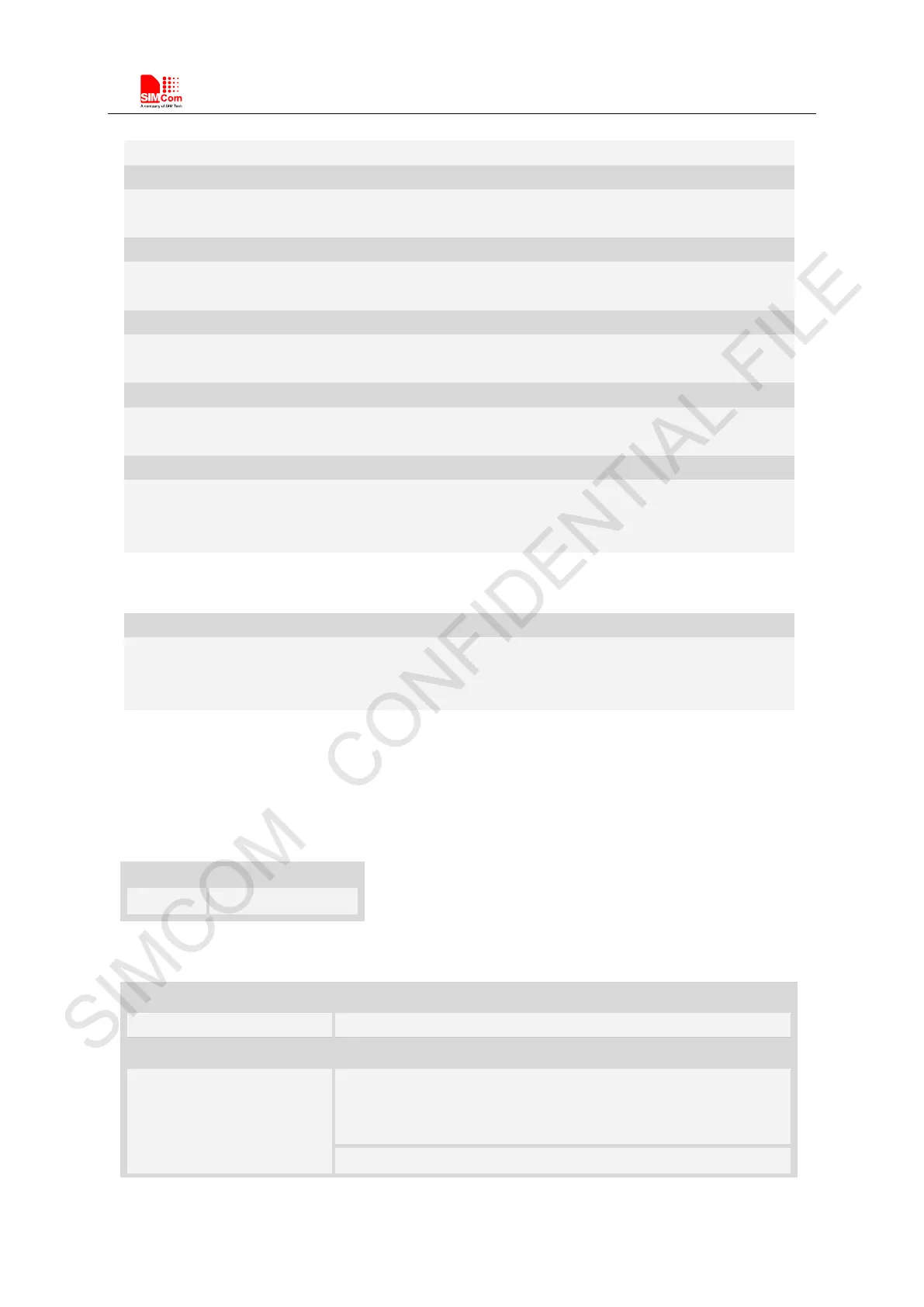Smart Machine Smart Decision
SIM7500_SIM7600 Series_AT Command Manual_V1.07 2017-12-25
GSM 03.40 TP-Message-Number in integer format
GSM 03.41 CBM Serial Number in integer format
<mid>
Message Identifier
GSM 03.41 CBM Message Identifier in integer format
Page Parameter
GSM 03.41 CBM Page Parameter bits 4-7 in integer format
<pages>
Page parameter
GSM 03.41 CBM Page Parameter bits 0-3 in integer format
<pdu>
In the case of SMS: SC address followed by TPDU in hexadecimal format: ME/TA converts each
octet of TP data unit into two IRA character long hexadecimal numbers. (eg. octet with integer
value 42 is presented to TE as two characters 2A (IRA 50 and 65)).
Examples
AT+CMGR=1
+CMGR: "STO UNSENT","+10011",,145,17,0,0,167,"+8613800100500",145,11
Hello World
OK
7.13 AT+CMGS Send message
Description
This command is used to send message from a TE to the network (SMS-SUBMIT).
SIM PIN References
YES 3GPP TS 27.005
Syntax
Test Command Responses
AT+CMGS=? OK
Write Command Responses
If text mode (AT+CMGF=1):
AT+ CM G S=<da>[,<toda>]<
CR>Text is entered.
<CTRL-Z/ESC>
If sending successfully:
+CMGS: <mr>
OK
If cancel sending: