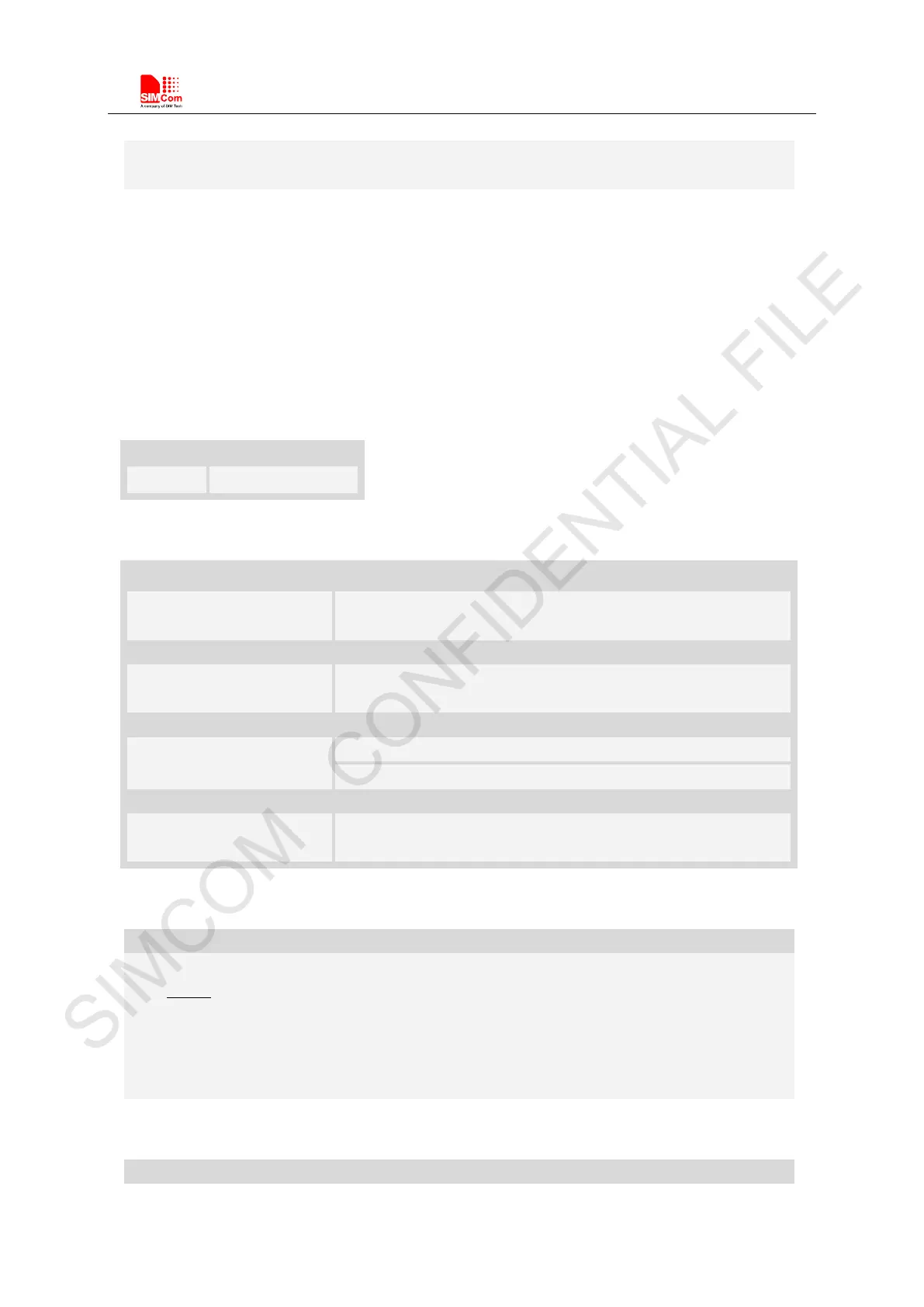Smart Machine Smart Decision
SIM7500_SIM7600 Series_AT Command Manual_V1.07 2017-12-25
0x8059D1F6
3.32 AT+CSCS Select TE character set
Description
Write command informs TA which character set <chest>
is used by the TE. TA is then able to
convert character strings correctly between TE and MT character sets.
Read command shows current setting and test command displays conversion schemes implemented
in the TA.
SIM PIN References
YES 3GPP TS 27.007
Syntax
Test Command Responses
AT+CSCS=? +CSCS: (list of supported <chset>s)
OK
Read Command Responses
AT+CSCS? +CSCS: <chset>
OK
AT+CSCS=<chset> OK
ERROR
Execution Command Responses
Set subparameters as default value:
OK
Defined values
<chest>
Character set, the definition as following:
“IRA” International reference alphabet.
“GSM” GSM default alphabet; this setting causes easily software flow control (XON
/XOFF) problems.
“UCS2” 16-bit universal multiple-octet coded character set; UCS2 character strings are
converted to hexadecimal numbers from 0000 to FFFF.
Examples
AT+CSCS=”IRA”