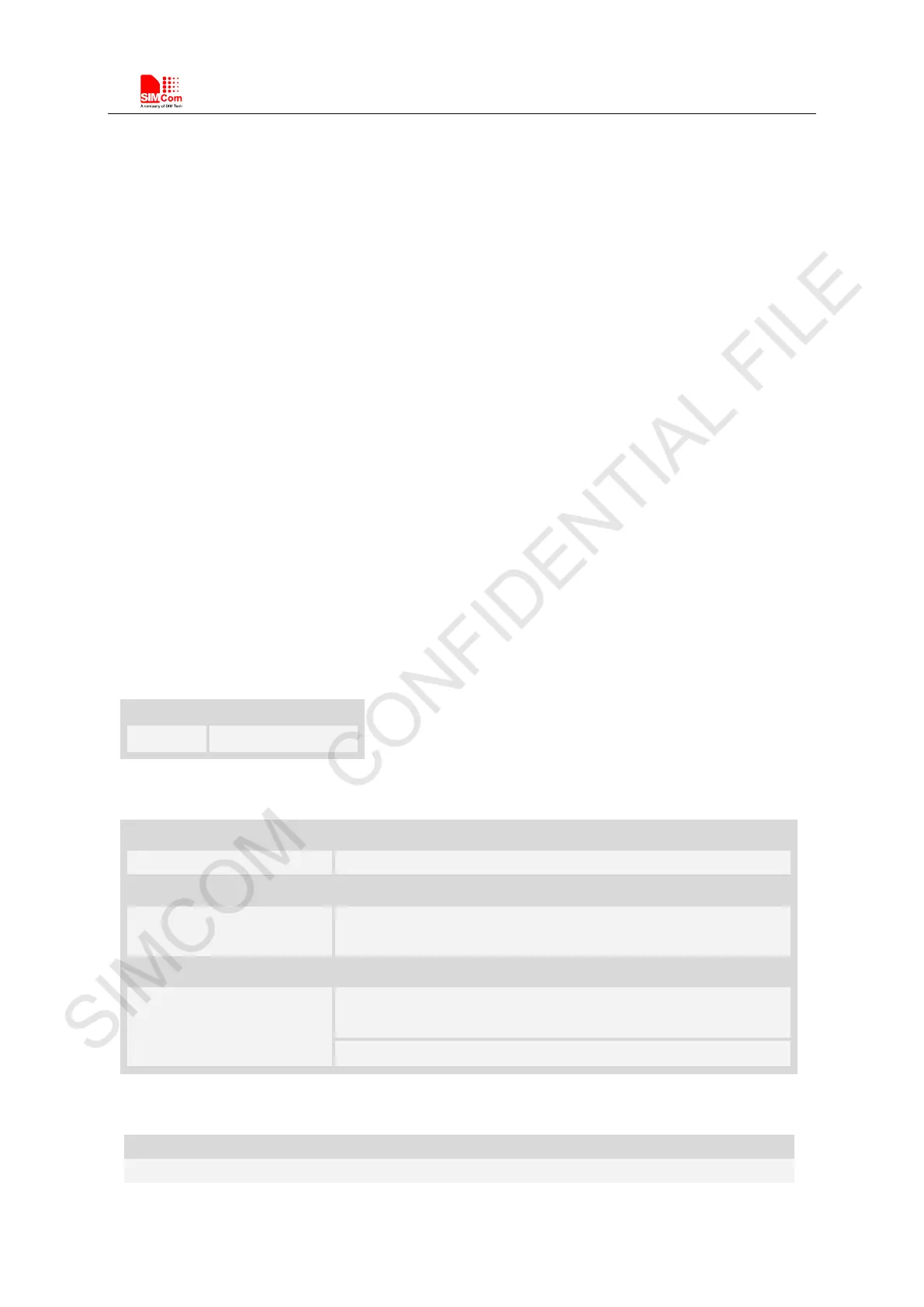Smart Machine Smart Decision
SIM7500_SIM7600 Series_AT Command Manual_V1.07 2017-12-25
13 AT Commands for File System
The file system is used to store files in a hierarchical (tree) structure, and there are some definitions and
conventions to use the Module.
Local storage space is mapped to “C:”, “D:” for TF card, “E:” for multimedia.
NOTE: General rules for naming (both directories and files):
1 The length of actual fully qualified names of directories and files can not exceed 254.
2 Directory and file names can not include the following characters:
\ : * ? “ < > | , ;
3 Between directory name and file/directory name, use character “/” as list separator, so it can not
appear in directory name or file name.
4 The first character of names must be a letter or a numeral or underline, and the last character can
not be period “.” and oblique “/”.
13.1 AT+FSCD Select directory as current directory
Description
This command is used to select a directory. The Module supports absolute path and relative path.
Read Command will return current directory without double quotation marks.support SDcard.
SIM PIN References
NO Vendor
Syntax
Test Command Responses
AT+FSCD?
+FSCD: <curr_path>
OK
Write Command Responses
AT+FSCD=<path>
+FSCD: <curr_path>
OK
ERROR
Defined values
<path>
String without double quotes, directory for selection.
