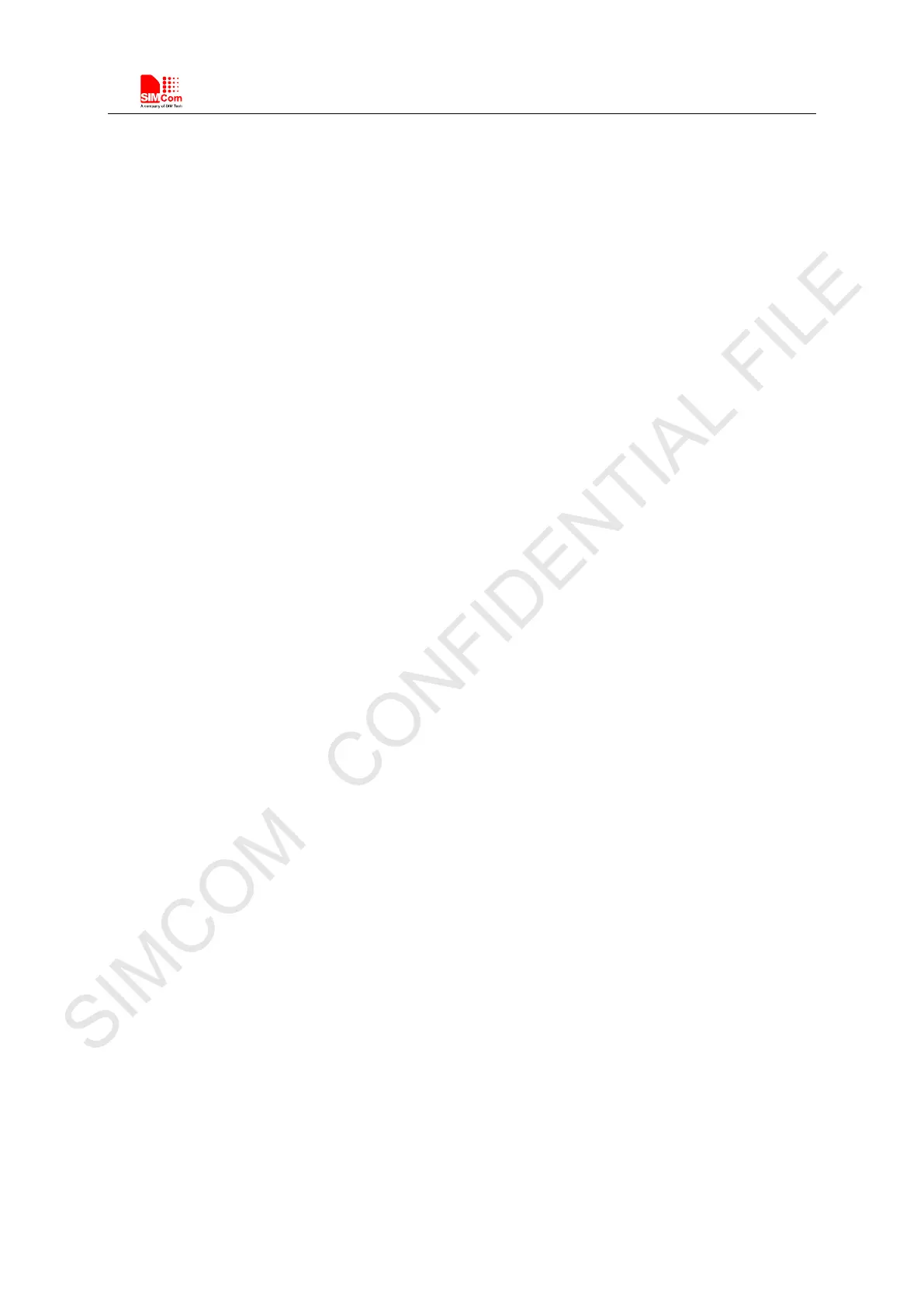Smart Machine Smart Decision
SIM7500_SIM7600 Series_AT Command Manual_V1.07 2017-12-25
5.11 AT+CNMP Preferred mode selection ................................................................................................ 92
5.12 AT+CNBP Preferred band selection .................................................................................................. 93
5.13 AT+CNAOP Acquisitions order preference ...................................................................................... 96
5.14 AT+CPSI Inquiring UE system information ..................................................................................... 97
5.15 AT+CNSMOD Show network system mode ................................................................................... 101
5.16 AT+CEREG EPS network registration status .................................................................................. 102
5.17 AT+CTZU Automatic time and time zone update ........................................................................... 104
5.18 AT+CTZR Time and time zone reporting ....................................................................................... 105
5.19 AT+NETMODE WCDMA & TDSCDMA mode select .................................................................. 106
6 AT Commands for Call Control ................................................................................................... 108
6.1 AT+CVHU Voice hang up control .................................................................................................. 108
6.2 AT+CHUP Hang up call .................................................................................................................. 109
6.3 AT+CBST Select bearer service type .............................................................................................. 109
6.4 AT+CRLP Radio link protocol ......................................................................................................... 111
6.5 AT+CR Service reporting control ..................................................................................................... 112
6.6 AT+CRC Cellular result codes ......................................................................................................... 114
6.7 AT+CLCC List current calls............................................................................................................. 115
6.8 AT+CEER Extended error report ..................................................................................................... 117
6.9 AT+CCWA Call waiting ................................................................................................................... 118
6.10 AT+CHLD Call related supplementary services .............................................................................. 119
6.11 AT+CCFC Call forwarding number and conditions ........................................................................ 121
6.12 AT+CLIP Calling line identification presentation ........................................................................... 122
6.13 AT+CLIR Calling line identification restriction .............................................................................. 124
6.14 AT+COLP Connected line identification presentation .................................................................... 125
6.15 AT+VTS DTMF and tone generation .............................................................................................. 127
6.16 AT+VTD Tone duration .................................................................................................................. 128
6.17 AT+CSTA Select type of address .................................................................................................... 129
6.18 AT+CMOD Call mode .................................................................................................................... 130
6.19 AT+VMUTE Speaker mute control................................................................................................. 131
6.20 AT+CMUT Microphone mute control ............................................................................................. 132
6.21 AT+MORING Enable or disable report MO ring URC................................................................... 132
6.22 AT+CSDVC Switch voice channel device ...................................................................................... 133
6.23 AT+CLVL Loudspeaker volume level ............................................................................................. 134
6.24 AT+SIDET Set sidetone .................................................................................................................. 135
6.25 AT+CACDBFN Change default ACDB filename ........................................................................... 136
6.26 AT+CPCMREG USB audio control ................................................................................................ 137
6.27 AT+CMICGAIN Adjust mic gain ................................................................................................... 138
6.28 AT+COUTGAIN Adjust out gain ................................................................................................... 139
6.29 AT+CTXVOL Adjust TX voice mic volume .................................................................................. 139
6.30 AT+CTXMICGAIN Adjust TX voice mic gain .............................................................................. 140
6.31 AT+CRXVOL Adjust RX voice output speaker volume ................................................................. 141
6.32 AT+CECH Inhibit far-end echo ....................................................................................................... 142
6.33 AT+CECDT Inhibit echo during doubletalk ................................................................................... 143