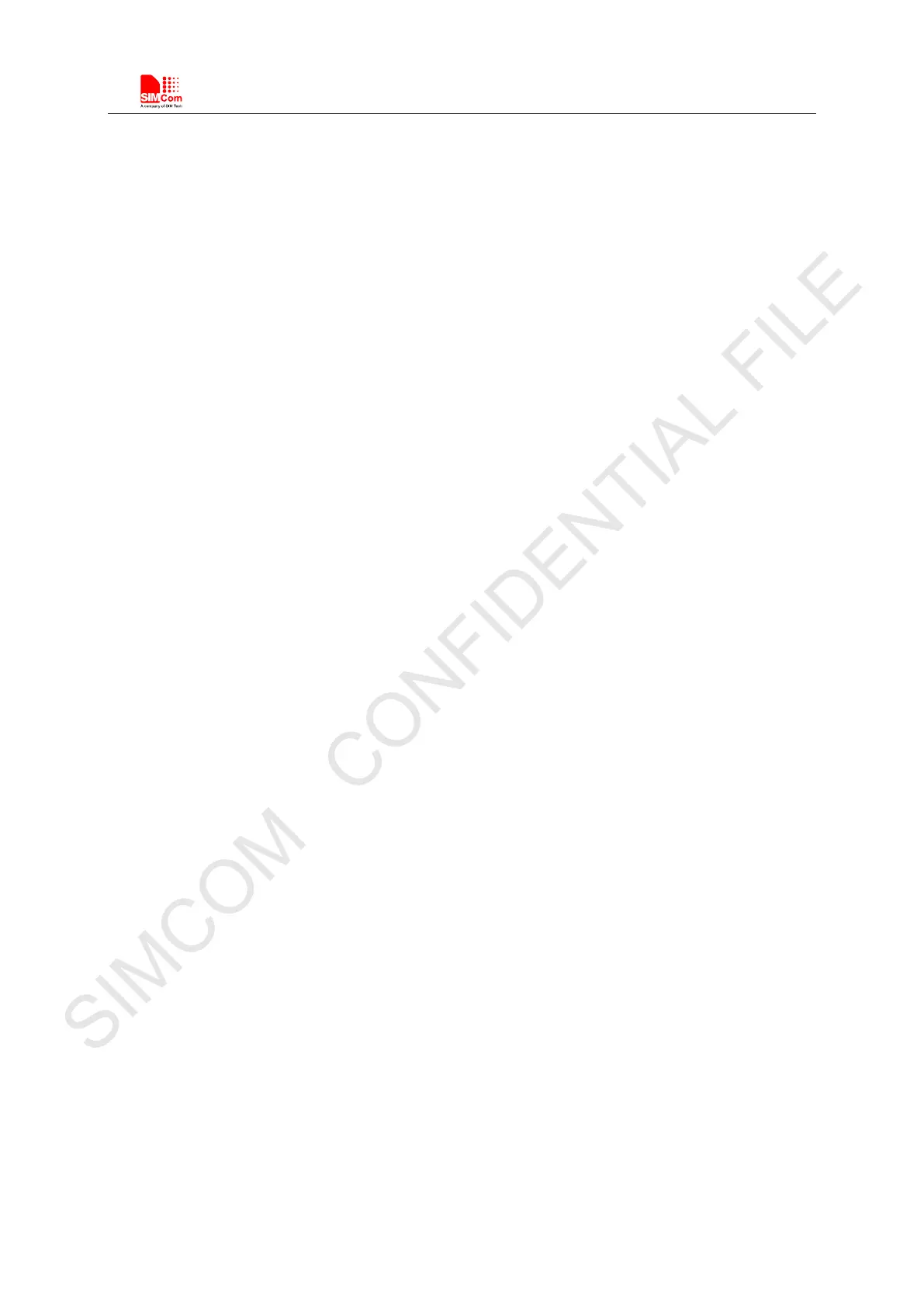Smart Machine Smart Decision
SIM7500_SIM7600 Series_AT Command Manual_V1.07 2017-12-25
12.8 AT+CGGETV Get the value of specified GPIO.............................................................................. 253
12.9 AT+CGISR Set GPIO interrupt trigger condition ........................................................................... 254
13 AT Commands for File System ................................................................................................ 256
13.1 AT+FSCD Select directory as current directory .............................................................................. 256
13.2 AT+FSMKDIR Make new directory in current directory ............................................................... 257
13.3 AT+FSRMDIR Delete directory in current directory ...................................................................... 258
13.4 AT+FSLS List directories/files in current directory ........................................................................ 259
13.5 AT+FSDEL Delete file in current directory .................................................................................... 260
13.6 AT+FSRENAME Rename file in current directory ........................................................................ 261
13.7 AT+FSATTRI Request file attributes .............................................................................................. 262
13.8 AT+FSMEM Check the size of available memory .......................................................................... 263
13.9 AT+FSLOCA Select storage place .................................................................................................. 263
13.10 AT+FSCOPY Copy an appointed file ............................................................................................. 264
14 AT Commands for File Transmission ...................................................................................... 267
14.1 AT+CFTRANRX Transfer a file to EFS ......................................................................................... 267
14.2 AT+CFTRANTX Transfer a file from EFS to host ......................................................................... 268
15 AT Commands for Internet Service ......................................................................................... 270
15.1 PDP .................................................................................................................................................... 270
15.1.1 AT+CSOCKSETPN Set active PDP context’s profile number ................................................................ 270
15.1.2 AT+CIPDNSSET Set DNS query parameters .......................................................................................... 271
15.1.3 AT+CDNSGIP Query the IP address of given domain name ................................................................... 272
15.1.4 AT+CDNSGHNAME Query the domain name of given IP address ........................................................ 273
15.1.5 AT+CPING Ping destination address ....................................................................................................... 274
15.1.6 AT+CPINGSTOP Stop an ongoing ping session ..................................................................................... 276
15.1.7 AT+CTCPFIN Configure TCP FIN ......................................................................................................... 277
15.1.8 AT+CTCPKA Conigure TCP heartbeat ................................................................................................... 278
15.1.9 AT+CTEUTP Set unknown incoming TCP packet echo .......................................................................... 279
15.1.10 AT+CUPURE Set UDP port unreachable ICMP echo ............................................................................. 280
15.1.11 AT+CINICMPALLOW Preferred ICMP filter ......................................................................................... 281
15.1.12 AT+CDNSSRV Get dns server ip address ............................................................................................... 282
15.2 TCP/UDP ........................................................................................................................................... 283
15.2.1 AT+CIPCCFG Configure parameters of socket ....................................................................................... 283
15.2.2 AT+CIPSENDMODE Select sending mode ............................................................................................ 285
15.2.3 AT+CIPTIMEOUT Set TCP/IP timeout value ............................................................................................ 286
15.2.4 AT+CIPHEAD Add an IP head when receiving data ............................................................................... 287
15.2.5 AT+CIPSRIP Show Remote IP address and Port ..................................................................................... 288
15.2.6 AT+CIPMODE Select TCP/IP application mode .................................................................................... 289
15.2.7 AT+NETOPEN Open socket ................................................................................................................... 290
15.2.8 AT+NETCLOSE Close socket................................................................................................................. 291
15.2.9 AT+IPADDR Inquire socket PDP address ............................................................................................... 292
15.2.10 AT+CIPFILTERSET IP filter configuration ............................................................................................ 293
15.2.11 AT+SERVERSTART Startup TCP server ................................................................................................ 295
15.2.12 AT+SERVERSTOP Stop TCP server ....................................................................................................... 296