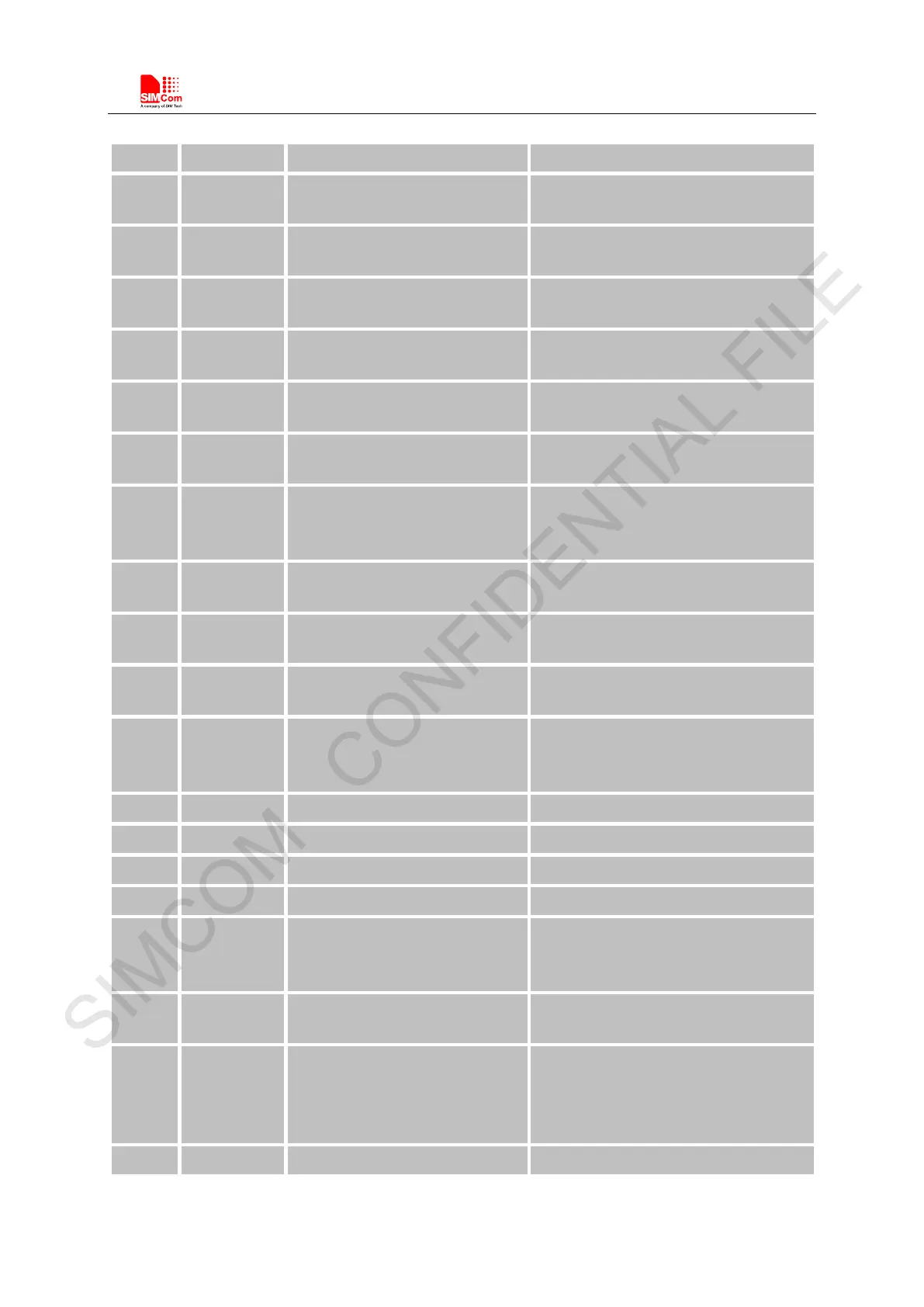Smart Machine Smart Decision
SIM7500_SIM7600 Series_AT Command Manual_V1.07 2017-12-25
V1.02 2016-08-05 11.5
pdu format
Modify this command
V1.02 2016-08-05 5.15
system information
Modify 1xlte
V1.02 2016-08-05 9.11 AT+C GDATA En ter d at a
state
Modify cid
V1.02 2016-08-05 9.3 AT+CGACT
activate or deactivate
Modify cid
V1.02 2016-08-05 7.9 AT+CNMI New m
Modify default value
V1.02 2016-08-12 7.25 AT+CMGP
cdma/evdo text mode parameters
Modify format
V1.02 2016-08-16 15.7 Common Channel Service
15.8 SSL Certificate &
management
Modify these commands
V1.02 2016-08-16 6.29 AT+CTXVOL
Add commands
11.7 AT+STSM Get STK Setup
Menu List with PDU Mode
V1.02 2016-08-17 5.14
service domain selection
Delete this command
AT+CMSSEXM
V1.02 2016-08-26 15.1.6 AT+CPINGSTOP Modify this command
V1.02 2016-08-30 5.19 AT+NETMODE Modify this command
V1.02 2016-09-05 3.21 AT&F Modify this command
V1.02 2016-09-05 10.6 AT+CMTE Modify test command
V1.02 2016-09-05 15.7.3 AT + C C HOPEN
15.7.7 AT + C C HS E T
15.7.8 AT + C C HADDR
Modify these commands
V1.02 2016-09-05 15.7.10
Unsolicited common
channel command <err> Codes
Add error code description
V1.02 2016-09-06 6.27 AT+CMICGAIN
6.28 AT+COUTGAIN
6.29 AT+CTXVOL
6.30 AT+CTXMICGAIN
Modify these commands
V1.02 2016-09-06 6.31 AT+CRXVOL Add these commands