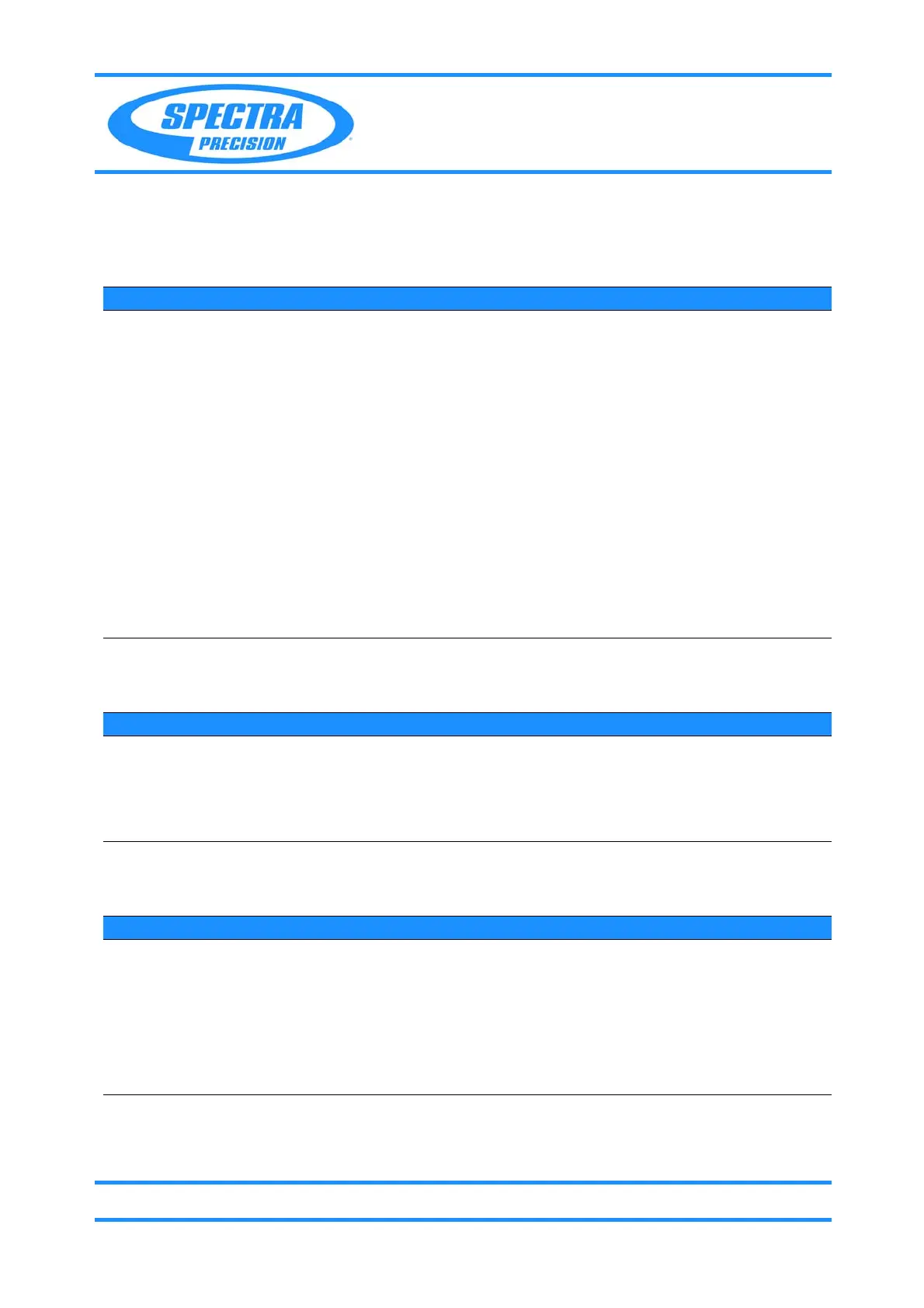Chapter 4
Troubleshooting
P/N 79000035_SM, Version 1.5 4 - 15 Focus 30/35 Service Manual
Trouble shooting sensors
Common errors
Performance
Instrument Manager - IM
Performance
Tilt sensor
Performance
Item Fault / error message Description Solution / Notes
No USB connection Signal lamps in PASS
modules are not green.
-Unplug USB cable on instrument /
plugin again.
-Restart PC and Focus F30
Subsystem
error:”XXX” on
Control unit F2
Subsystem error of an
sensor.
Check connectivity of sensor.
Check firmware.
Exchange hardware.
HA/VA instability The values of HA/VA
collimation corrections
are not stable, or
instability of angle
reading between face one
and two.
The erecting prism is not fixed by the
glue in the holder.
Exchange the holder/Erecting prism.
Item Fault / error message Description Solution / Notes
Item Fault / error message Description Solution / Notes
Subsystem error on
Control unit F2
Subsystem error:Tilt Check connectivity of tilt sensor to MCB.
Check firmware.
Exchange sensor.
