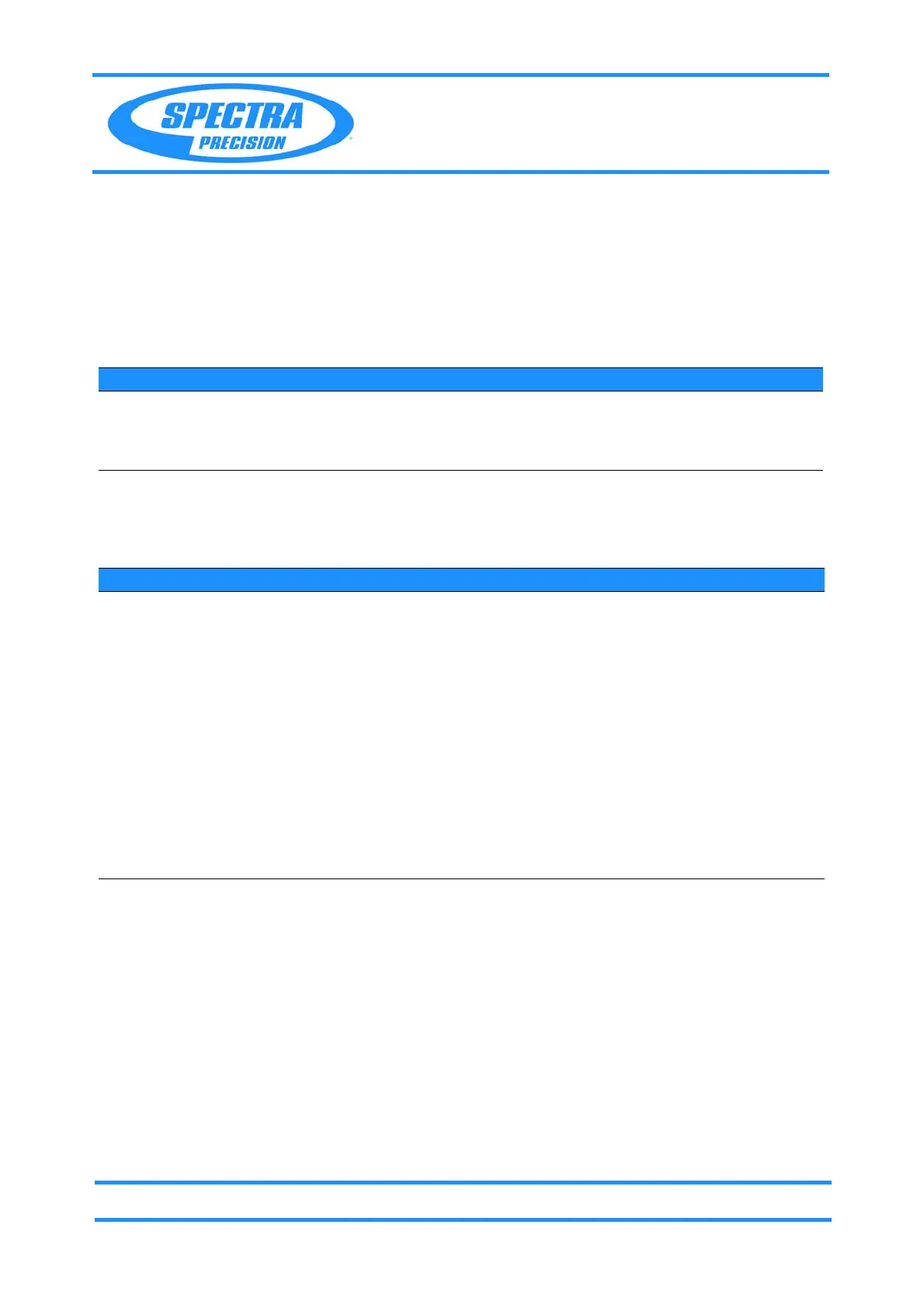Chapter 5
Maintenance and Repair
P/N 79000035_SM, Version 1.5 5 - 45 Focus 30/35 Service Manual
Base part F30
• Disassembly Base part F30
• Assembly base unit
Tools and equipment
Disassembly Base part F30
Performance
Description Part number
Torx T8 bit Local tool
Torque wrench 120 Ncm T71600280
Clamp tool Hz 79294035
Item Performance Action Result Notes
1 Remove Side cover
left (Battery).
see page 5-31 To find opening for
Clamping tool.
2 Remove Side cover
right (Servos).
see page 5-27
3 Unplug Cable
ACBHz-MCB.
Unplug and push the
cable behind the MCB
board, see page 3-59.
4 Prepare instrument. Turn the horizontal axis
to see the hole on the
Tension gear Hz
through the opening of
the alhidade, see Fig. 5-
36 on page 5-46 .
Find opening in
alhidade under
battery side cover.
