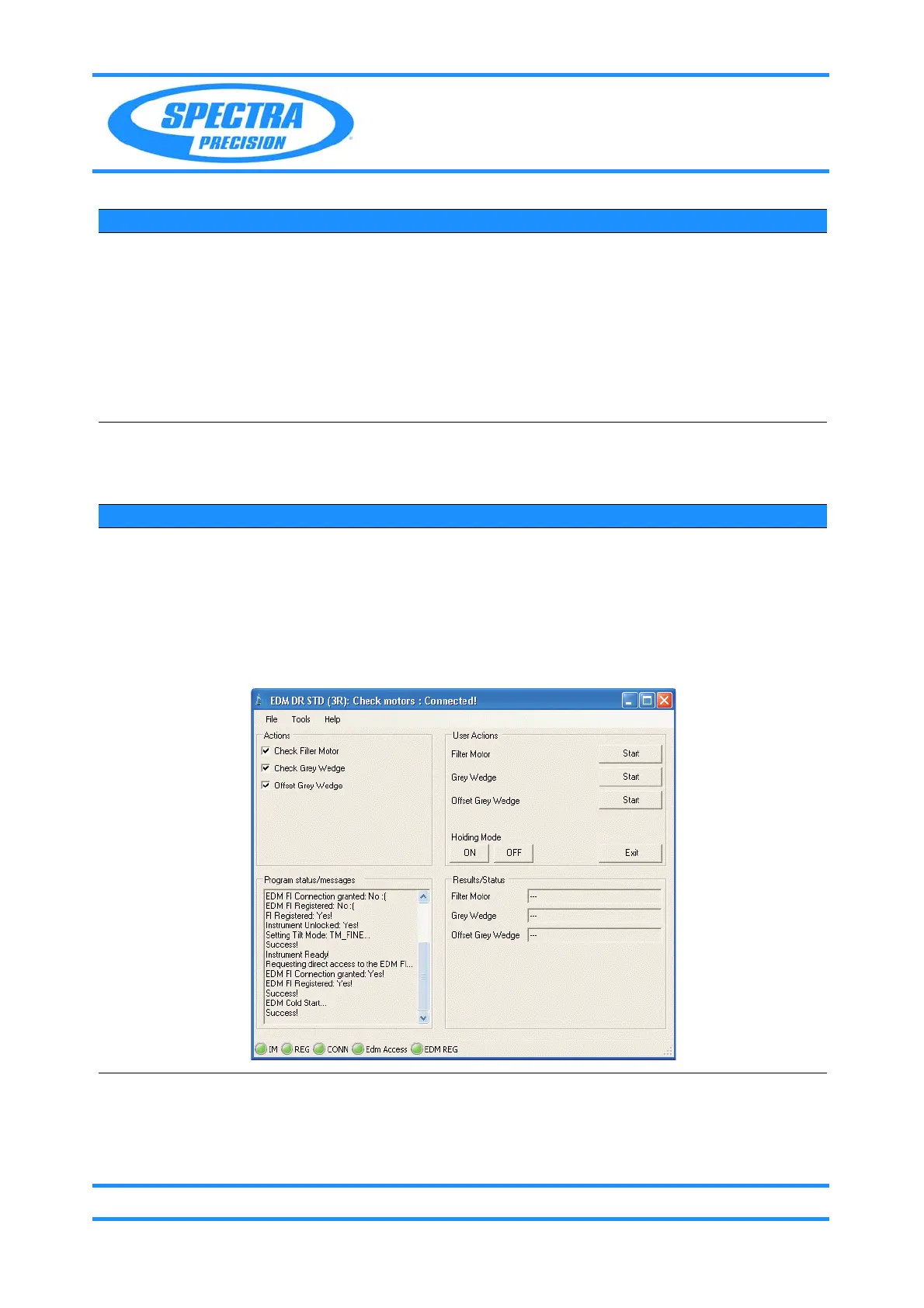Chapter 6
Adjustment and Verification
Focus 30/35 Service Manual 6 - 70 P/N 79000035_SM, Version 1.5
Check motors
Performance
8 Check distance
measurement in Prism
mode.
A. Aim to a Prism target
between 10-100m.
B. Click
Prism Measure
button. Check the
Distance and
Deviation while
running the EDM in
Tracking mode.
C. Click
Stop to finish
test.
Tolerance:
Distance <1mm
Deviation
3mm
Item Performance Action Result Notes
1 Prepare instrument. Mount the instrument on
the Collimator bench or
on a stable base.
2 Start service software. Select
Check motors from
EDM DR STD (3R)in
Maintenance & Service.
Fig. 6-55 Check motors
Item Performance Action Result Notes
