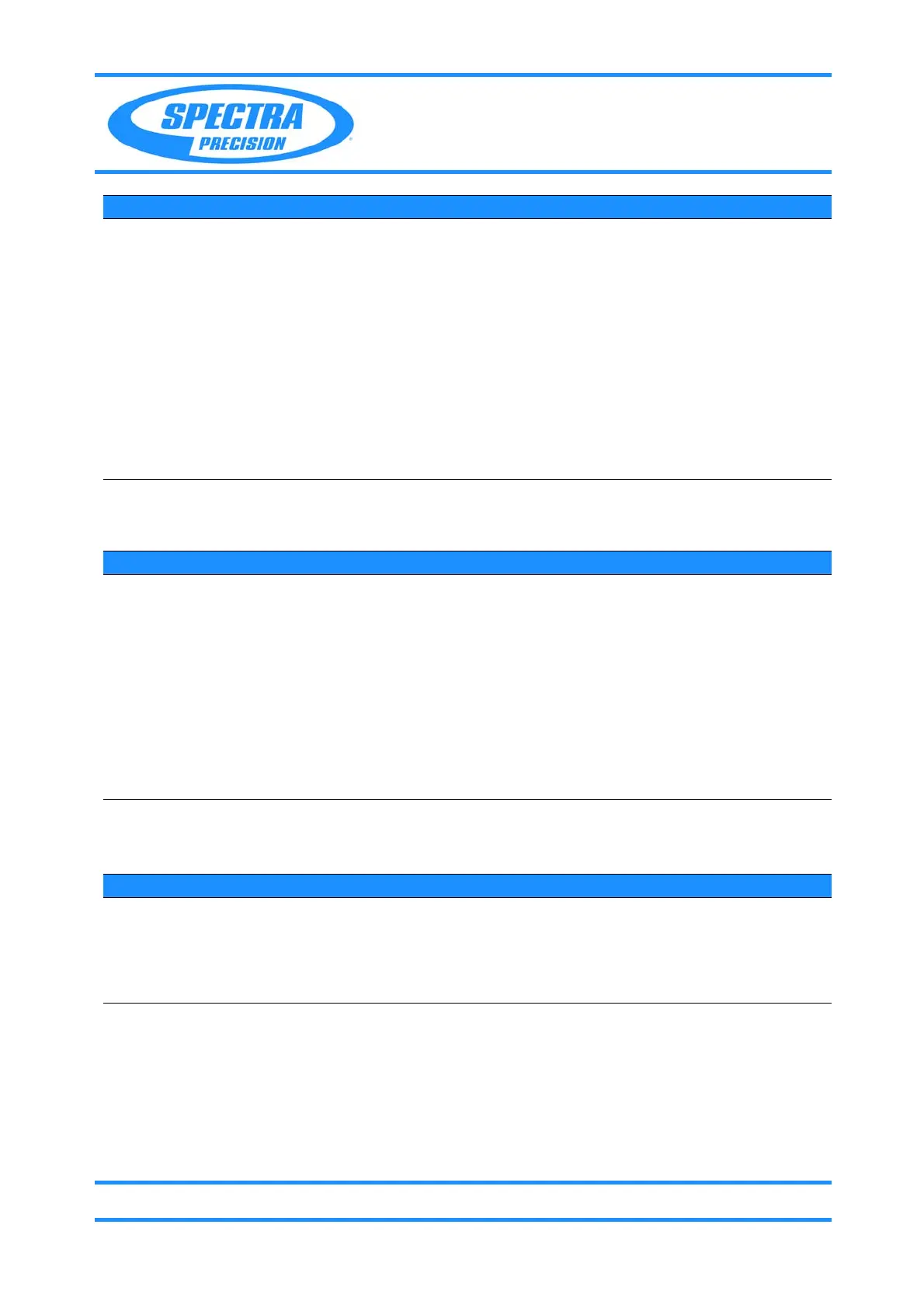Chapter 4
Troubleshooting
P/N 79000035_SM, Version 1.5 4 - 19 Focus 30/35 Service Manual
Control unit F30
Performance
F2Display
Performance
No Receiver fibre
image.
No Receiver fibre image
visible on monitor, the
illumination LED on
board is on (red light
visible).
Check if the greywedge is open to
transmits the red light through the
Receiver fibre. There should be visible a
bright red point, at the opposite end of
fibre.If not, the fibre is broken and needs
to be exchanged.
Receiver fibre
adjustment not
possible.
Center position of
Receiver fibre adjustment
can not be found by
turning the adjustment
screws.
The Leaf spring is to weak, exchange the
Leaf spring, see Bulletin JE-0211-007
Item Fault / error message Description Solution / Notes
A white screen is
shown after
disassembly.
A white screen is shown
after disassembly, the
touch click is audible.
The connection Display-Application
control board ACB is not correct.
Plug out/in the cable again, see cable (B)
Manual Fig.5-43.
Message:The Service
intervall of one year
has been exceeded, the
instrument needs
service.
postpone the service interval for 3 month
in F2 Display:MainMenu/Service Menu/
Next Service Date, see “Service Interval”
on page 6-164.
Item Fault / error message Description Solution / Notes
Item Fault / error message Description Solution / Notes
