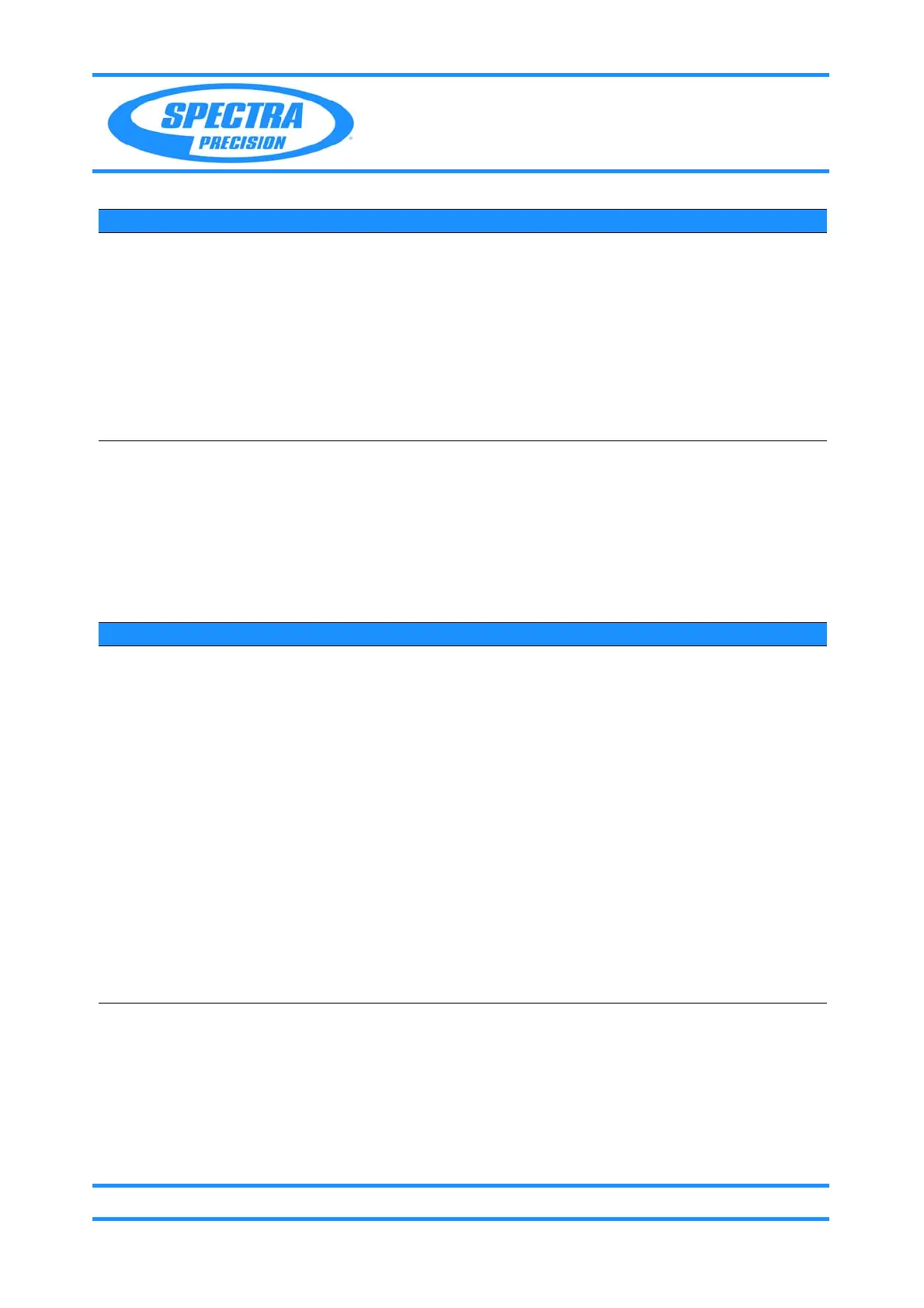Chapter 6
Adjustment and Verification
Focus 30/35 Service Manual 6 - 166 P/N 79000035_SM, Version 1.5
Generate PUK Code for the instrument
The Focus 30/35 Firmware R1.6.4 introduces the PIN - PUK functionallity for the costumer, visible
on F2 Display.
A PUK code can be generated in the Service module
Service interval to reset the PIN code on
costumers request. The PASS version 2.15 and higher supports this function.
Performance
5 Postpone the Service
date
A. Go to Control Unit
F2 Main Menu,
Service Menu and
Next Service Date.
B. Quit the Question
Postpone Service?
with
Yes.
The Service date
will be shifted 3
month further.
Postpone the service
date is typically a
customer operation to
shift the reminder for
next 3 month. The
service date can be
postponed several
times and will be
logged in the Error &
Event log file.
Item Performance Action Result Notes
1 Start up instrument /
PASS.
See page 7-3 how to set-
up the instrument.
2 Start Service interval Select
Service interval
from
Instrument setup in
Final Test & Report.
3 Select PUK Code Select
Generate PUK
Code.
The PUK Code
window
appears.
4 Generate PUK Code A. Type in the
instrument serial
number.
B. Press Start button.
C. Press Copy to
Clipboard.
D. Paste the PUK code
in the email answer
to costumer.
It generates the
12 digit Puk
code.
8 or 10 digits S/N are
supported.
Item Performance Action Result Notes
