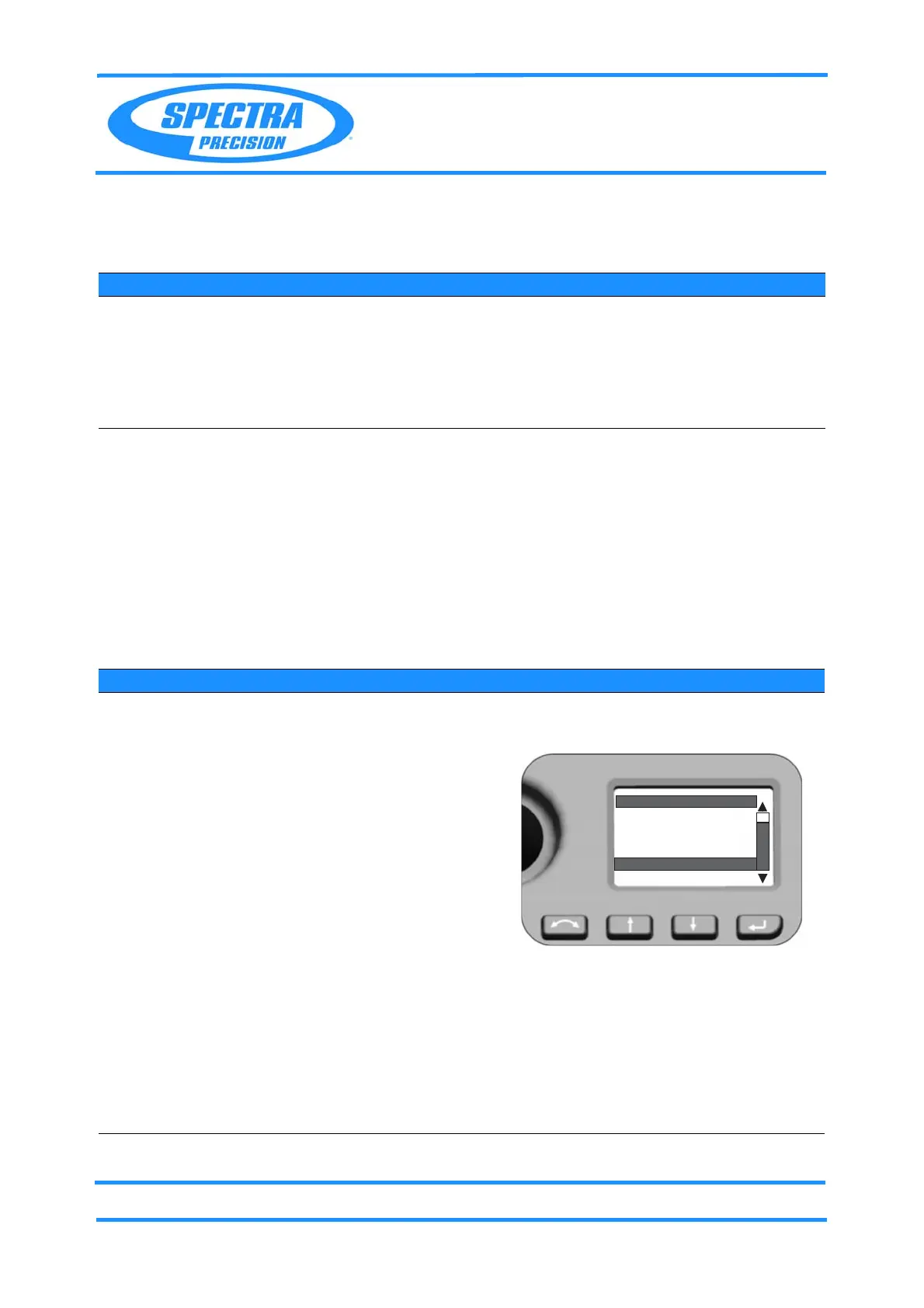Chapter 7
Service Software
P/N 79000035_SM, Version 1.5 7 - 3 Focus 30/35 Service Manual
Connect to the Unit
Tools and equipment
Instrument can be powered up by internal battery or external power.
PASS is communicating via the USB port to the instrument. Internal battery or external power is also
necessary for the USB communication to work.
The internal USB connection has to be configurated to get connection to the instrument for any
service activities. After finishing the service and maintenance activities the USB interface has to be
set back to avoid aditional driver installation for the costumer.
Configuration of internal USB connection
Performance
Description Part number
PASS service software revison 2.0 and higher
POWER SUPPLY 12V 78600007
CABLE UNIVERSAL 2.5M.(H6-H6) 73838001
CABLE H6 PC-USB 73840001
Cable - 2.5m, Hirose 6 pin to PC USB 73840001
Item Performance Action Result Notes
1 Start the instrument. Press the Release key.
2 Enter Service menu A. Go to Control Unit
F2
Main Menu.
B. Hold
Enter for 3
seconds.
C. Press arrow buttons
to reach the
Service
Menu.
D. Enter Service Menu.
3 Configure the USB
interface for service
activities
Go to Face two
keyboard
Main Menu/
Service Menu/USB
Interface/Always On/Exit
.
Service activities
needs access to
USB Instrument
manager.
4 Set back the USB
interface for
costumer activities
Go to Face two
keyboard
Main Menu/
Service Menu/USB
Interface/Always Off/Exit
Avoids aditional
driver installation
for costumer.
Radio Parameter
Level Bubble
Instrument Details
Main Menu
Service Menu
