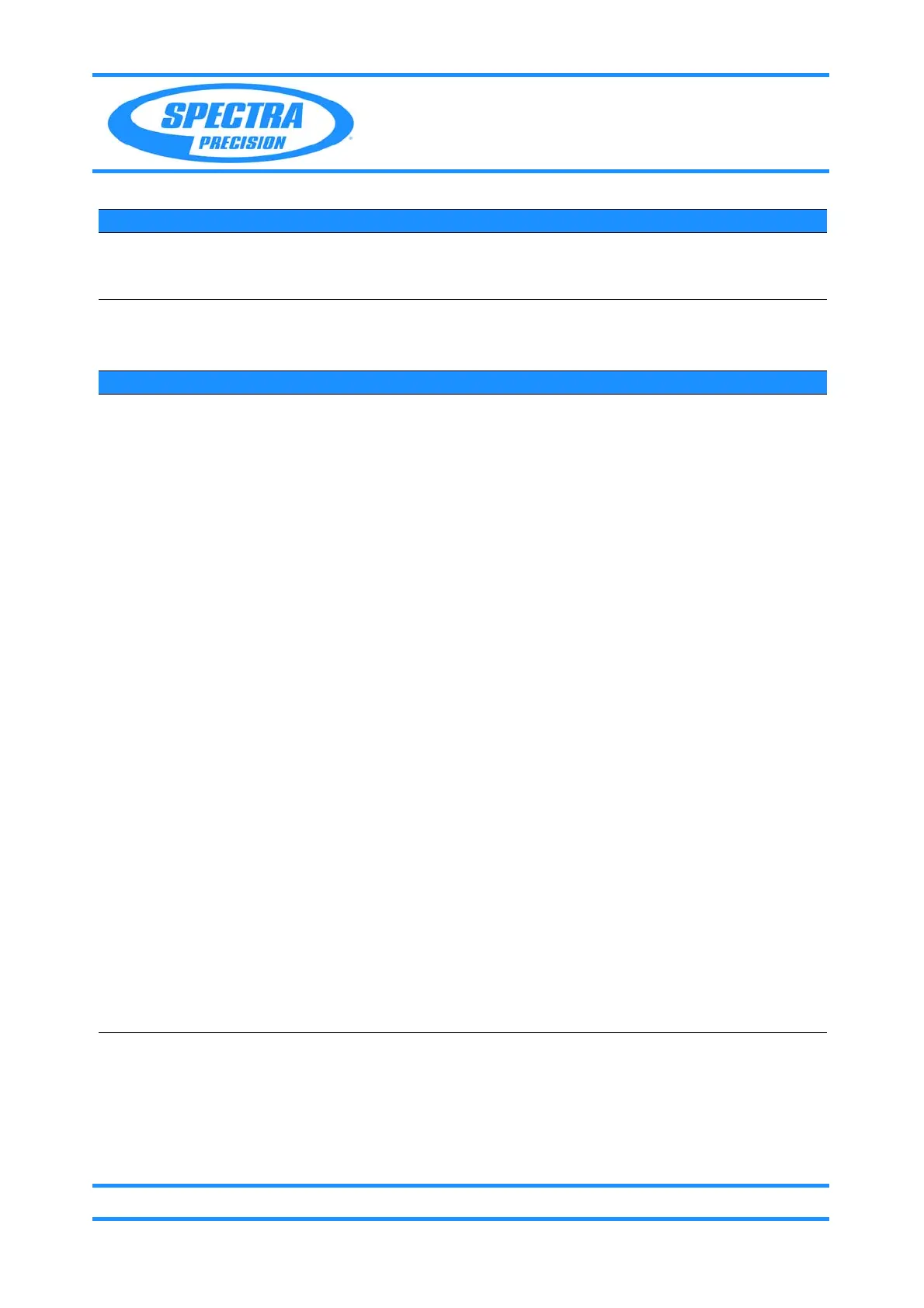Chapter 6
Adjustment and Verification
Focus 30/35 Service Manual 6 - 6 P/N 79000035_SM, Version 1.5
Check Servo Focus Unit F30 specifications
Performance
11 Mount Servo Focus
Unit F30.
See “Servo focus
replacement” on page 5-
5. for instructions.
Item Performance Description Result Notes
1 Start up instrument /
PASS.
See “Connect to the Unit”
on page 7-3. how to set-up
the instrument.
2 Start the test. Select
Servo Focus Unit
Specification from Servo
Focus
in Maintenance &
Service
,see Fig. 6-5 on
page 6-8 .
Illuminate the reticle with
the Illumination tool.
The Collimator
Monitor
Software starts
automatically.
Use the software
to view the
collimator and
instrument
reticle, set
Camera settings
to green light
(546nm).
Refer also to the
Software user guide
chapter in the Trimble
Collimator Bench
manual on:
Collimator Bench
manual
3 Run Adjust SFU. A. Select
Adjust Servo
Focus Unit
check
box.
B. Click
Adjust.
The test will be
shown on SFU
Status as
...
Successful!
The adjust function
will find the start
position.
4 Run Autocheck SFU. A. Select
Autocheck
Servo Focus Unit
check box.
B. Click
Auto Check to
start the test.
The test will be
shown on SFU
Status as
...
Successful!
The test is checking
the motor steps
between infinite &
close position of
focusing lens.
5 Run Check Light
Barriers Positions.
A. Select
Check Light
Barriers Positions
check box.
B. Click
Light Barrier
Test to start the test.
The test will be
shown on SFU
Status as
...
Successful!
The test is checking
the light barriers
positions.
Item Performance Description Result Notes
