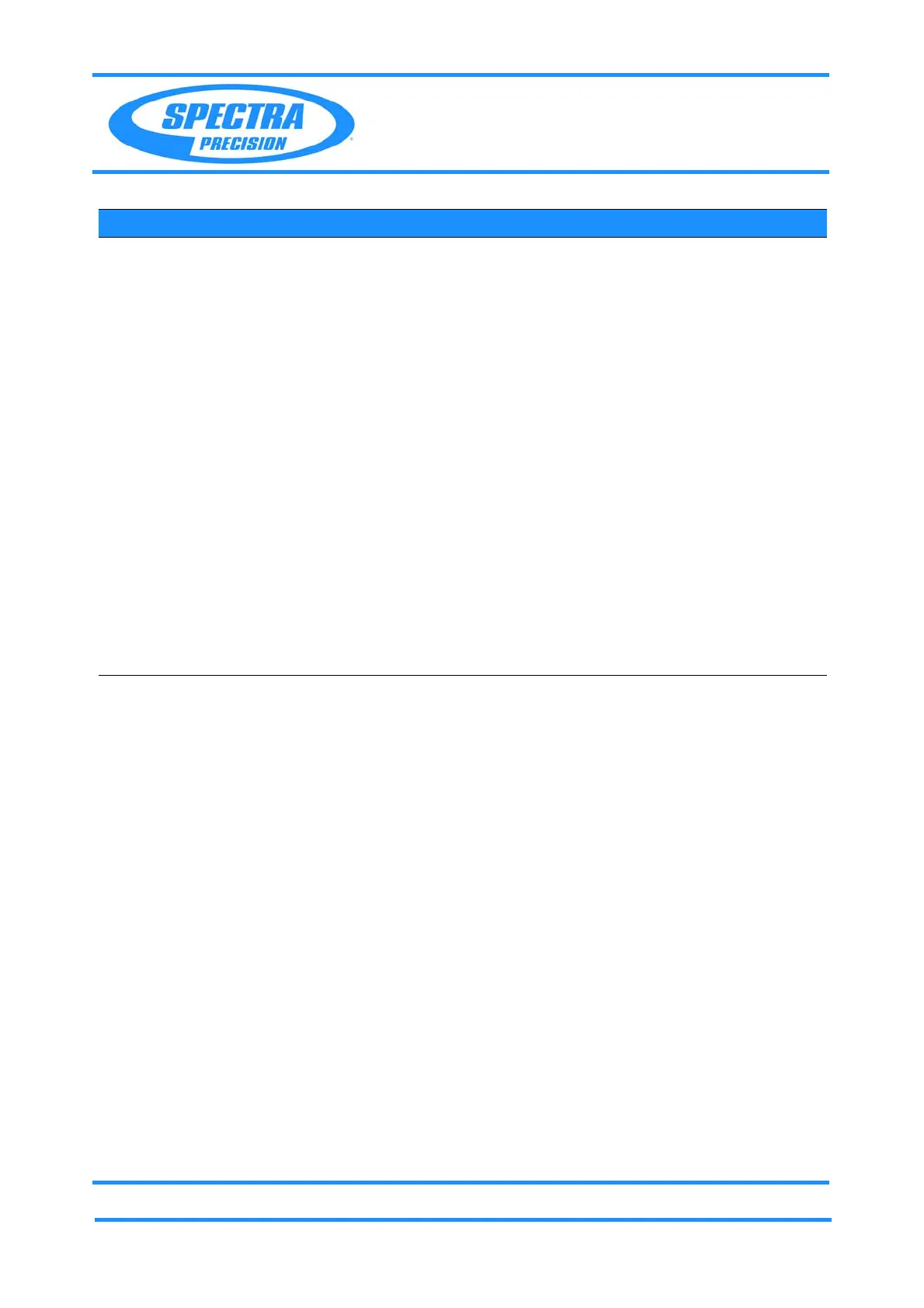Chapter 4
Troubleshooting
Focus 30/35 Service Manual 4 - 24 P/N 79000035_SM, Version 1.5
6 Check Knobs Turn Servo focus knob by
hand.
Turn V knob by hand.
Turn H knob by hand.
The visible knob description
F V H
disappearing if the test is succsessful
done.
Test gets values from each knob sensor.
7
Check Trk & EDM Aim to a prism roughly in
appr. 20m distance.
Aim to a DR target in
appr. 20-50m distance.
Check performs in Tracking mode a
measurement to prism.
Check performs a measurement to DR
target.
8 Check completed Show result?
Quit with
Enter
Shows the status of each sensor.
9 Save status Save results in permanent
error log file *.fsmx. Quit
with
Yes.
10 Copy *.fsmx to PC Copy the file *.fsmx to PC
by using Pass Service
Software, see Save
constants from instrument
to PC.
The Monitor error log file
FocusInstrument_Serialnumber_Date_Sys
Monitor.fsmx
can be displayed by Error
and eventlog viewer
in Pass, see Error
and eventlog viewer.
Item Sequence Action by user Notes
