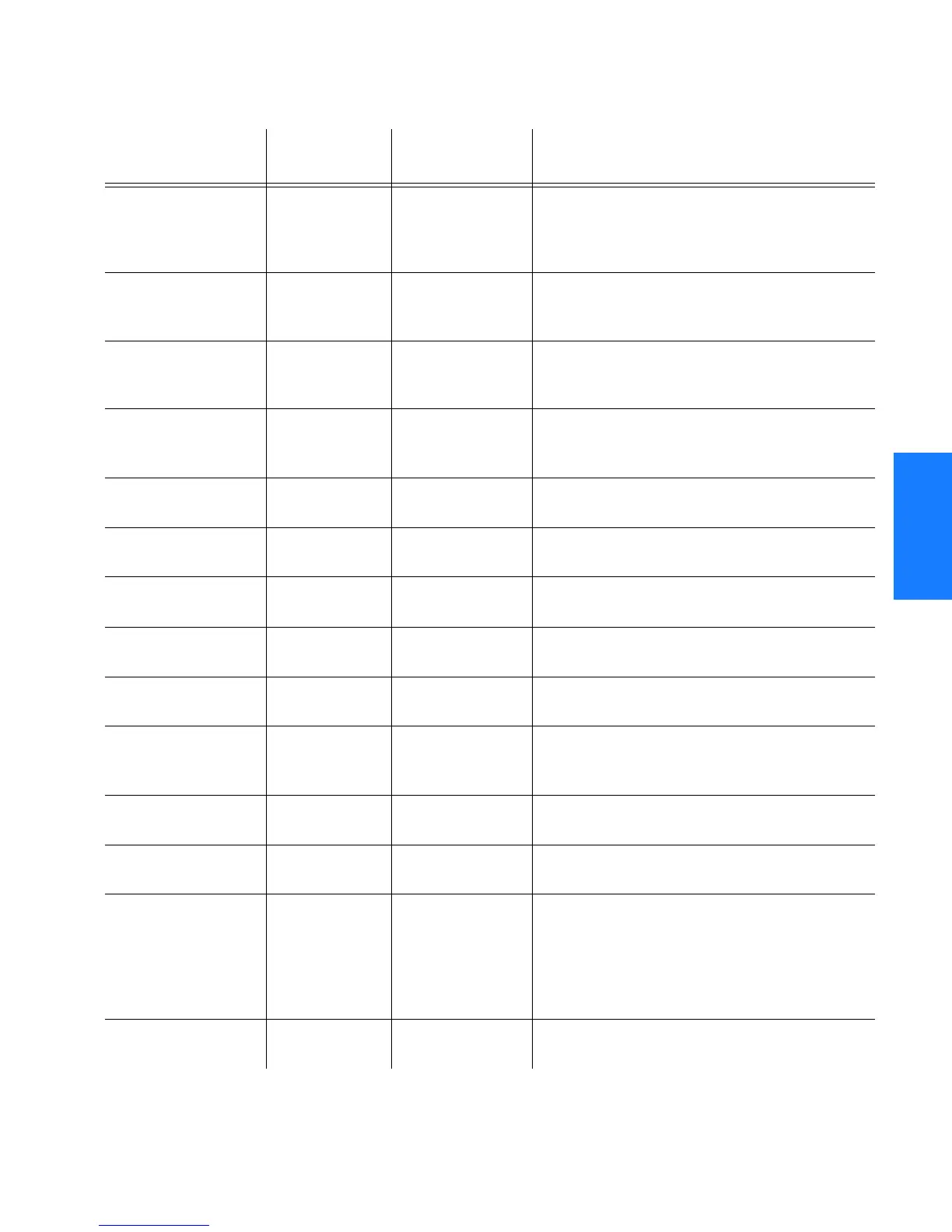3
TimeHub 5500 TL1 Reference Manual
105
Keywords
097-55501-02 Issue 5: June 2003
2
5
3
SSSSSSSSSSS SSSS S SSSSS SSSSSSS S SSS S SSSSS S
IPNEX
(IP Address of
Network Element–
Auxiliary Memory)
0.0.0.0 0.0.0.0 -
223.255.255.
255
ED-EQPT::IMC:SC33:::IPNEX=123.123.12.120;
IPSUBNET
(Subnetwork Mask–
Working Memory)
255.255.248.0 -- RTRV-EQPT::IMC:SC34:::PARAMETER=IPSUBNET;
IPSUBNETX
(Subnetwork Mask–
Auxiliary Memory)
255.255.248.0 0.0.0.0 -
255.255.255.
xxx (0 or 128)
ED-
EQPT::IMC:SC35:::IPSUBNETX=255.255.255.0;
LCLAO
(Local Automatic
Output)
ALWAYS ALWAYS /
LOGIN /
NEVER
ED-EQPT::IMC:SC36:::LCLAO=LOGIN;
LCLBAUD
(Local Baud Rate)
9600 1200 / 2400 /
9600 / 19200
ED-EQPT::IMC:SC37:::LCLBAUD=19200;
LCLECHO
(Local Echo)
Y Y / N ED-EQPT::IMC:SC38:::LCLECHO=N;
MAINCLK
(Main Clock)
Y Y / N RTRV-EQPT::CLK:SC38:::MAINCLK=Y;
MANCHAN
(Manual Channel)
0 0 - 4 ED-EQPT::CLK:SC39:::MANCHAN=1;
MEASDLY
(Measurement Delay)
0 0 - 1800 ED-SYNC::CLK-3:SC40:::MEASDLY=20;
MONITOR
(Input Event
Monitoring)
Y (Inputs 1-4)
N (Inputs 4-8)
Y / N ED-SYNC::CLK-4:SC41:::MONITOR=N;
OMANSSM
(Output Manual SSM)
N Y / N ED-EQPT::S0-OUTA:SC43:::OMANSSM=Y;
OQLEVEL
(Output Quality Level)
9 1 - 9 ED-EQPT::OUTB:SC44:::OQLEVEL=9;
OUTESF
(Output ESF)
Clock firmware
prior to version
4236B: N
Clock firmware
version 4236B
or later: Y
Y / N ED-EQPT::S1-OUTA-PG1:SC45:::OUTESF=Y;
PIRANGE
(Pull-In Range)
16 10 - 10000 RTRV-EQPT::CLK:SC46:::PARAMETER=PIRANGE;
Table D. Keywords and Descriptions, Values, Commands, and Targets (cont’d)
Keyword/Description Default
Value
Accepted Value Example Command
