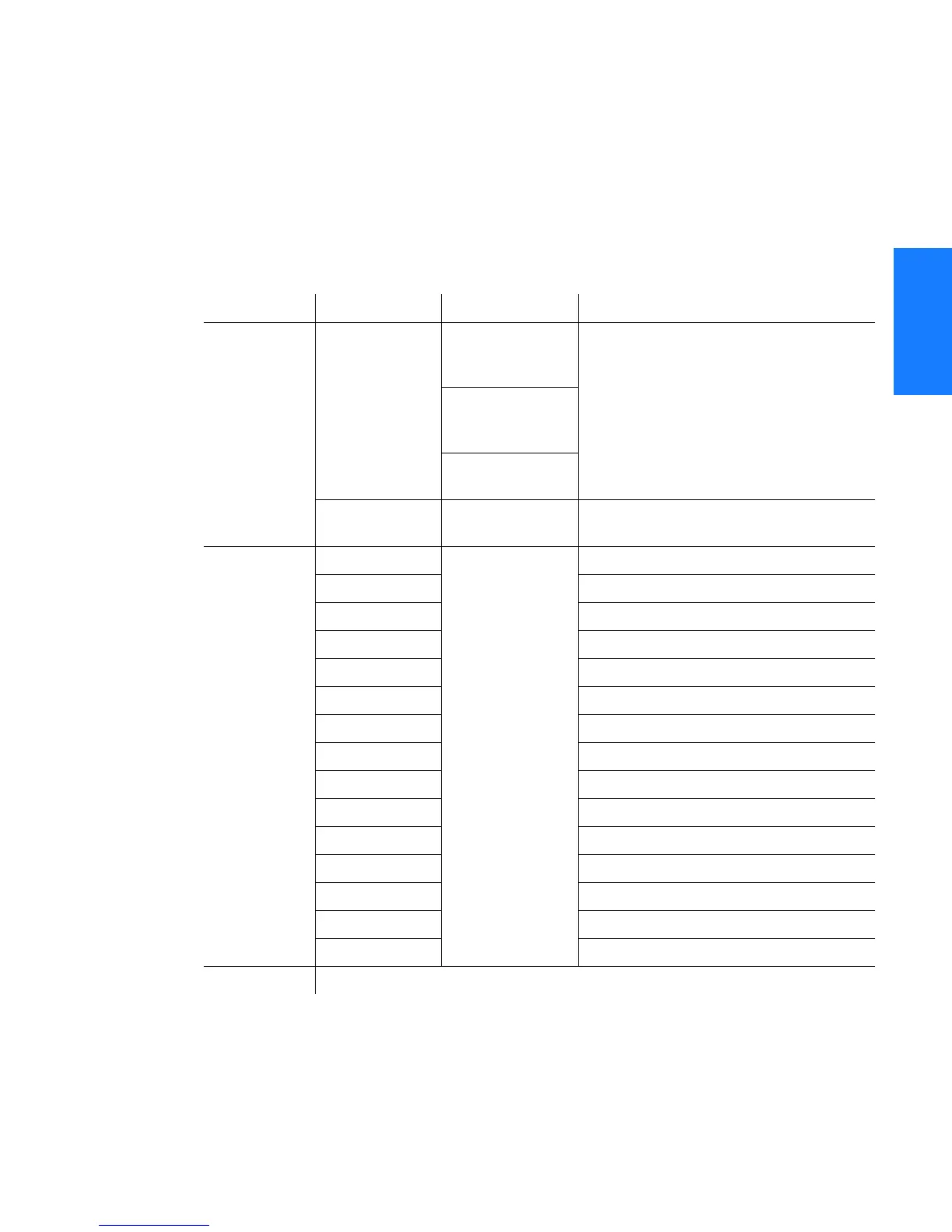2
TimeHub 5500 TL1 Reference Manual
49
Commands
097-55501-02 Issue 5: June 2003
2
5
3
SSSSSSSSSSSS SSSS S SSSSS SSSSSSS S SSS S SSSSS
Edit Sync
This command is used to change factory settings, and to modify input and output
port parameters. It can only be used with a keyword specific to an input or output
port. The command format is:
ED-SYNC[-TSG]:[<tid>]:<aid>:<ctag>:::<keyword>=<value>;
Note:
For detailed descriptions of keywords, see the Keywords chapter.
Parameter Value Variables Description
<aid> CLK-a a = 0 – 4
(5- and 9-input
clocks)
0 = PRS (5 or 10 MHz)
1 – 4 = DS1 terminated inputs
5 – 8 = DS1 bridged inputs
10 = CC 1 input
11 = CC 2 input
a = 5 – 8
(9-input clocks
only)
a = 10 – 11
(remote shelf)
Sa-OUTb-c a = 0 – 4 Shelf number (0 is main shelf). This prefix is
optional for main shelf.
<keyword> AUTOPM — Auto-Upload PM
B8ZS B8ZS
CCDENB CC Delay
ENABLE Input Enable
ESF ESF
MEASDLY Measurement Delay
MONITOR Input Event Monitoring
PRC5MHZ PRC 5MHz Signal
PRIORITY Input Priority
QCUTOFF Quality Cutoff
SQUELCH Squelch Output
SSMENB Read SSM Bits
SSMPRI SSM Priority Grouping
TCONST Time Constant
TCONSTSEC Time Constant for Secondary Oscillator
<value> See the Keywords chapter
