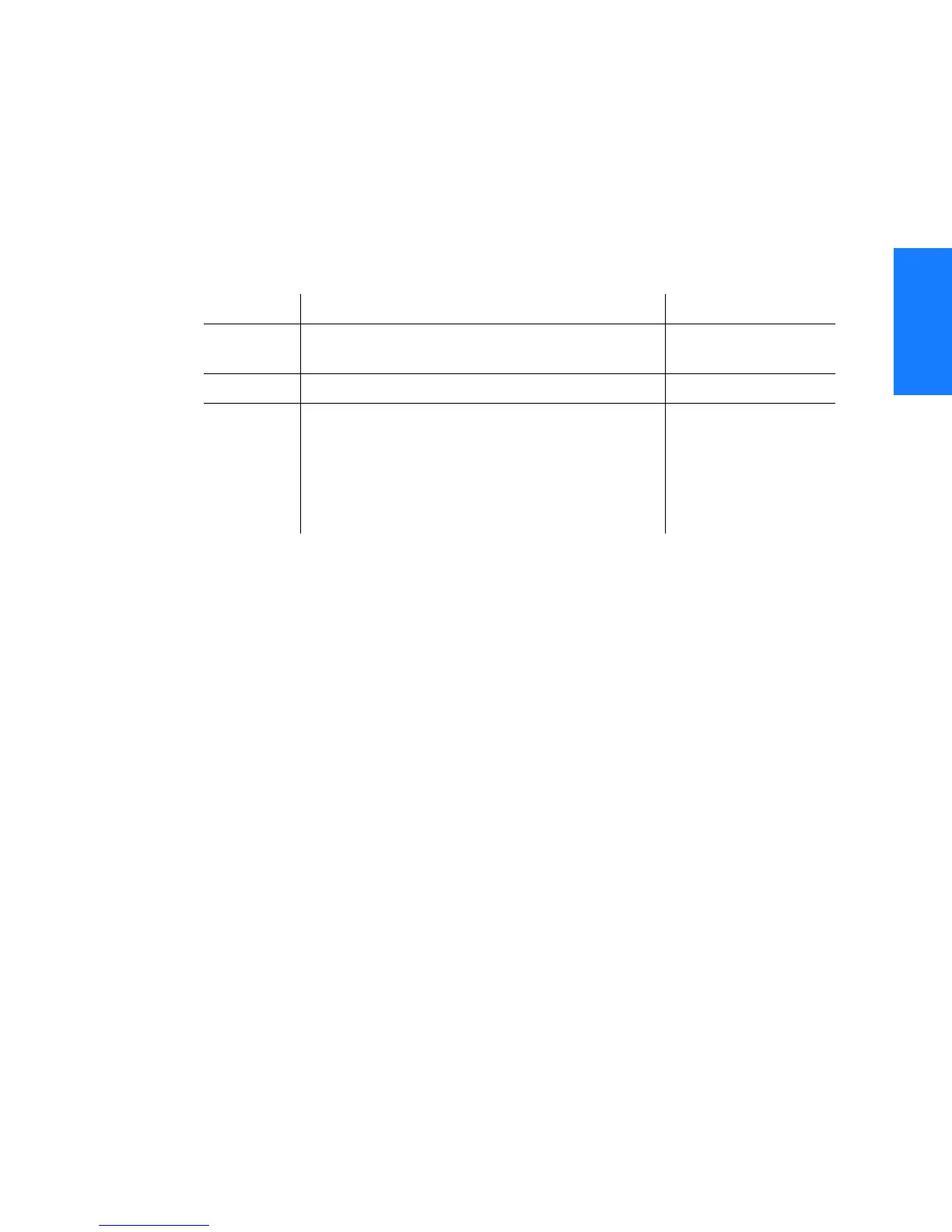2
TimeHub 5500 TL1 Reference Manual
47
Commands
097-55501-02 Issue 5: June 2003
2
5
3
SSSSSSSSSSSS SSSS S SSSSS SSSSSSS S SSS S SSSSS
Edit Password
This command edits a user’s own password in the Security Database. The
command format is:
ED-PID:[<tid>]:<aid>:<ctag>::<oldpid>,<newpid>;
Command Example:
ED-PID::FRED:SC001::TANK.1,CAR.2;
The command in this example allows FRED to change his password from TANK.1
to CAR.2.
Parameter Value Description
<aid> Up to ten case-insensitive alphanumeric
characters
Assigned user name
<oldpid> Existing password Old user password
<newpid> Up to ten case-sensitive characters. Must include
at least two non-alphabetic characters, and must
include at least one special character: any
printing character other than a letter of the
alphabet, a number, a comma, a colon, or a
semicolon.
New user password
