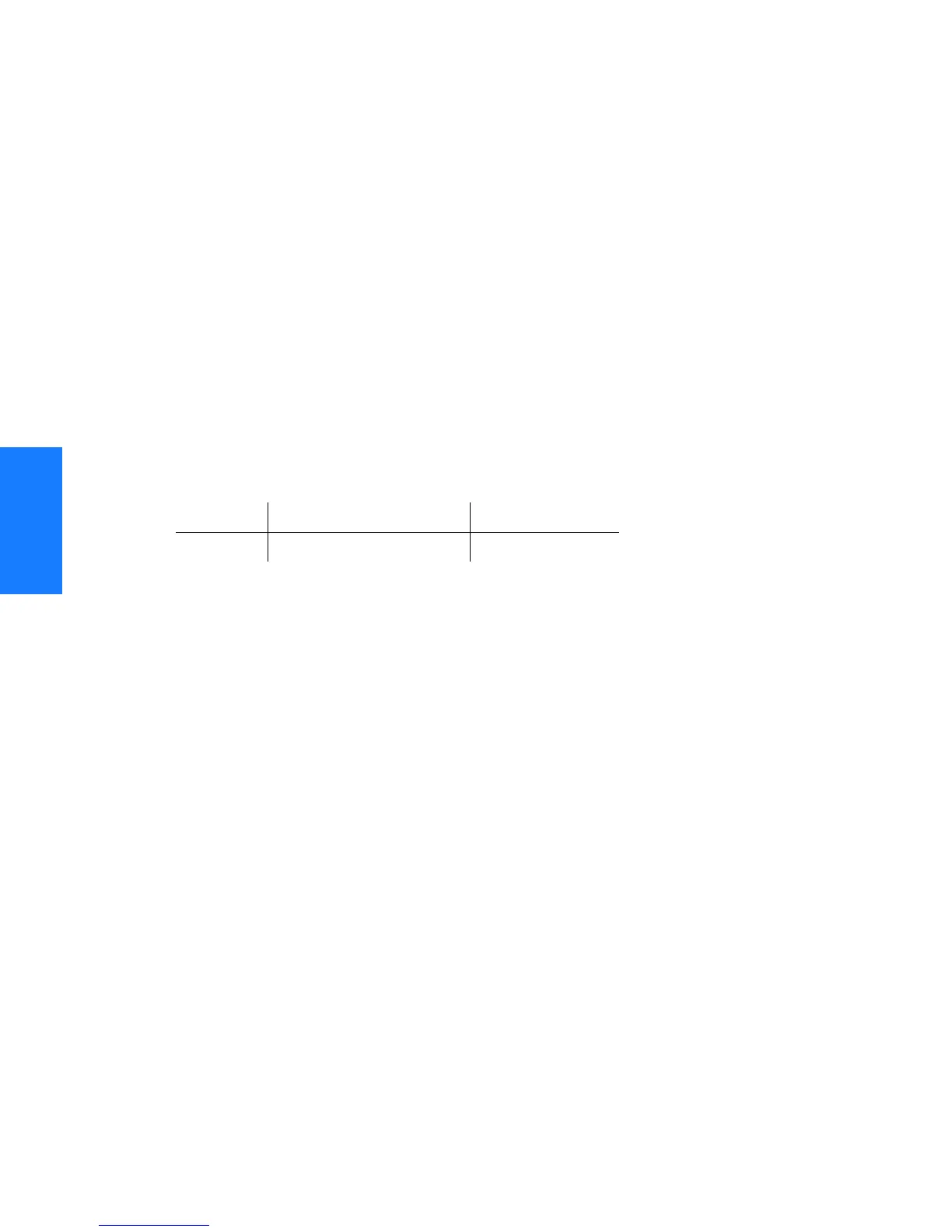120
TimeHub 5500 TL1 Reference Manual
Keywords
097-55501-02 Issue 5: June 2003
SSSSSSSSSSS SSSS S SSSSS SSSSSSS S SSS S SSSSS S
3
CCDEL (CC Delay Value)
This keyword sets the delay (in nanoseconds) for a Composite Clock (CC) output. A
negative value for delay causes the CC output to be moved earlier in time, a
positive value delays the output by the amount of time specified.
The delay amount can be set uniquely for groups of 20 output ports. Ports 1-20
can have a single value, ports 21-40 can have a different value. PG1 and PG2 are
part of the AID in the TL1 command which is what distinguishes which group of 20
ports will be set.
It is also possible to set adjust the CC delay using the CBCOMP (Cable
Compensation) keyword. CBCOMP provides a method for making the adjustment
based on feet of cable rather than delay time. CBCOMP and CCDEL are
interrelated. If the value of either keyword is changed, a corresponding change will
occur in the value for the other keyword. The keyword format is:
CCDEL=<value>
Note:
This keyword applies only if the individual output port delay is enabled
(CCDENB=Y) and if the output connector card is a CC type.
Command Example:
RTRV-EQPT::OUTA-PG1:SC050:::PARAMETER=CCDEL;
Response Example:
SYMMBITS 00-06-18 11:40:54
M SC050 COMPLD
"OUTA-PG1::CCDEL = 80"
;
Parameter Value Description
<value> –10000 to 10000 Delay in ns
