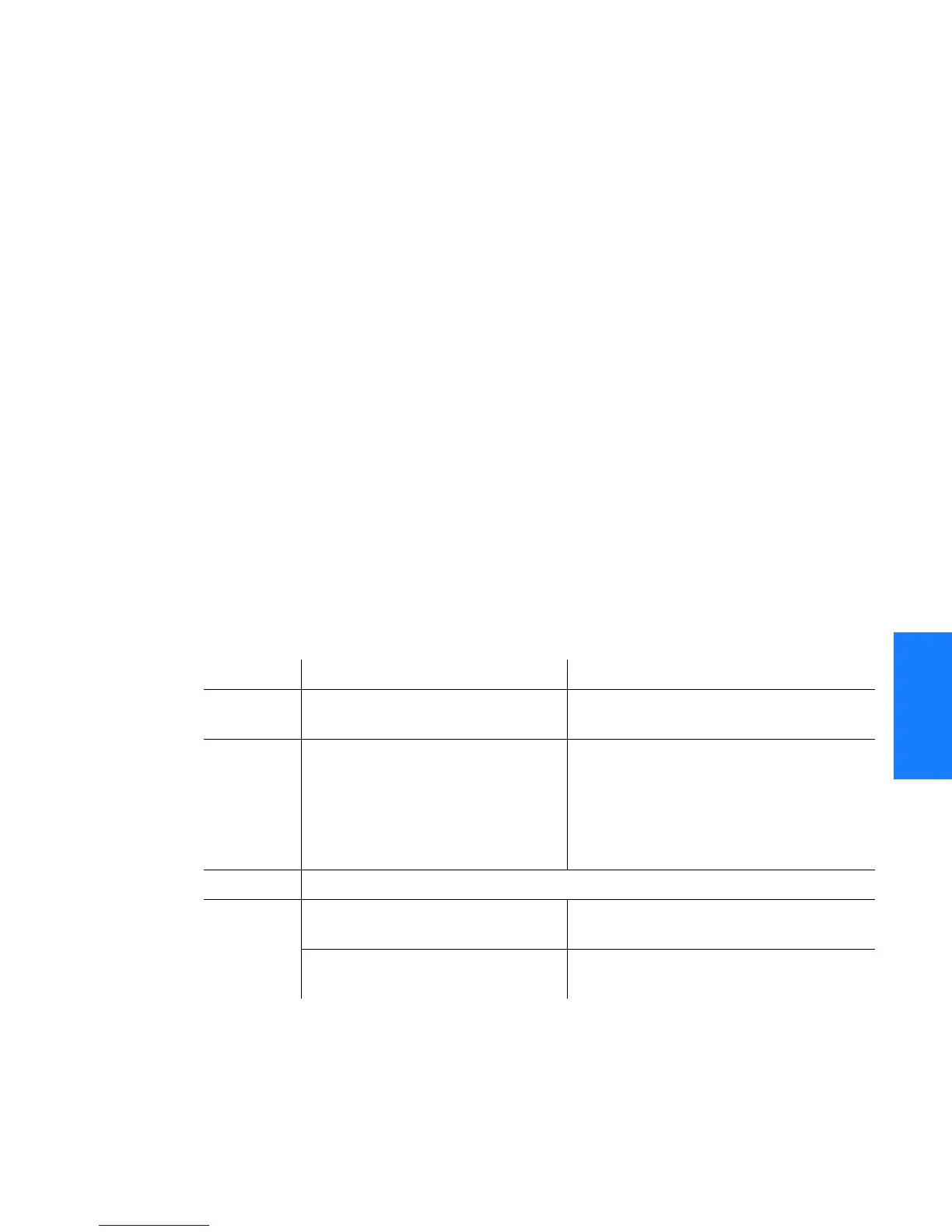1
TimeHub 5500 TL1 Reference Manual
199
Performance Monitoring
097-55501-02 Issue 5: June 2003
2
5
3
SSSSSSSSSSSS SSSS S SSSSS SSSSSSS S SSS S SSSSS
44
Frequency Spread
This measurement is displayed in ppm and measures the Frequency Spread
(SPRD) of the input ports at specific averaging times. SPRD is the maximum
difference of FFOFF over all input ports unless some ports have been excluded
from the measurement by the Edit Equipment (ED-EQPT) command.
Note:
It is recommended to use SPRD instead of FFOFF for performance monitor-
ing because SPRD gives a view of relative performance across all ports. If a problem
is observed (for example, if SPRD is too large), FFOFF values for individual ports
may be useful in diagnosing the problem.
SPRD is recalculated if a measurement is restarted on a port that is included in the
SPRD calculation. The command format is:
RTRV-PM[-TSG]:[<tid>]:CLK:<ctag>::SPRD;
Response Format:
<sid> <date> <time>
M <ctag> COMPLD
"CLK a:SPRD-a,<monval>,<status>"...
;
The parameters which will be displayed in the response are listed below.
Parameter Value Description
CLK a a = 1 or 2 Clock card from which data was
collected
SPRD-a a = 3S, 12S, 48S, 192S, 768S,
3072S
Performance monitoring measurement
type, where a is the averaging time (refer
to Table F for details). Variable a can also
be appended to SPRD in RTRV-PM to
obtain a response for only that
measurement time
<monval> Calculated values for averaging times in ppm
<status> COMPL Averaging time calculation was
completed
NA,NA Averaging time calculation is not yet
available
