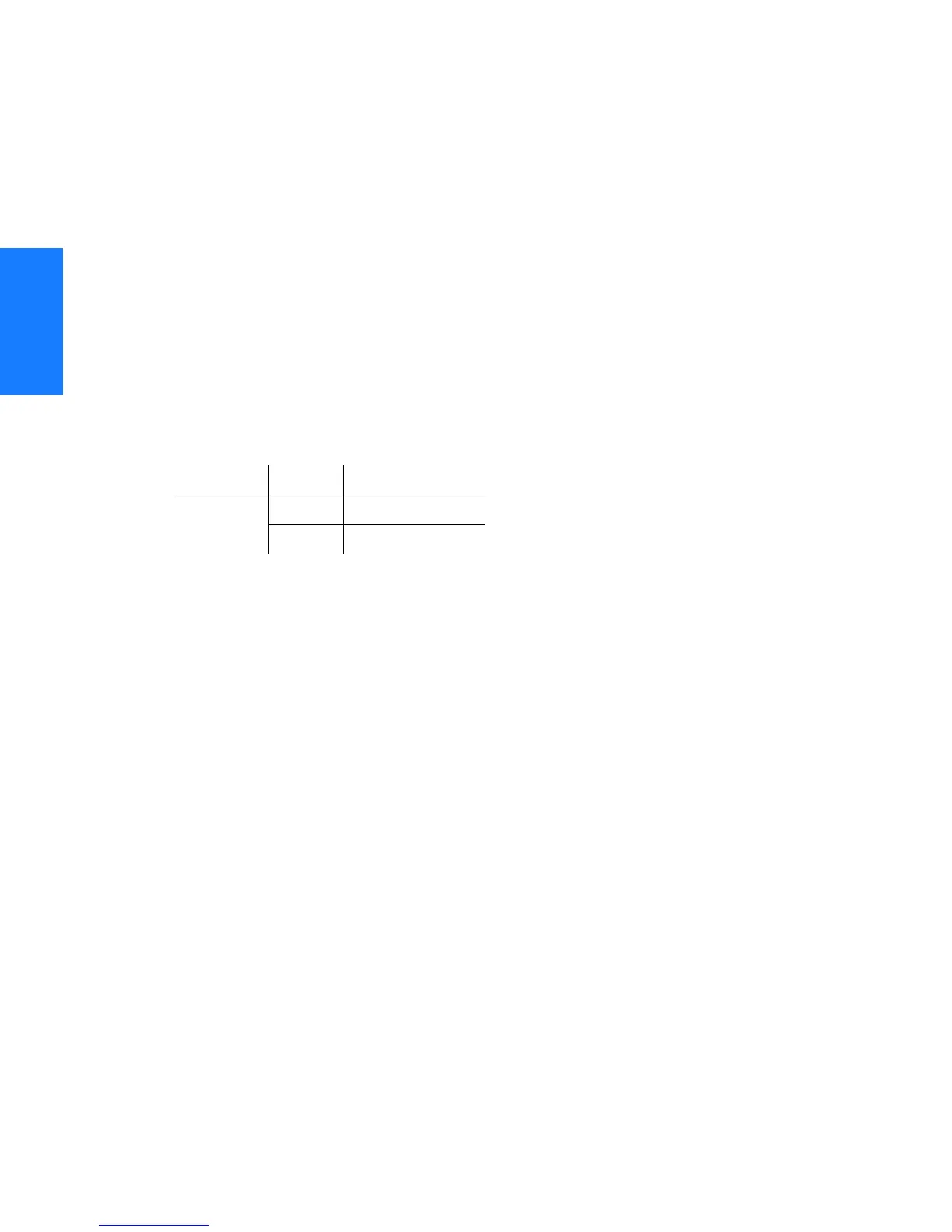96
TimeHub 5500 TL1 Reference Manual
Commands
097-55501-02 Issue 5: June 2003
SSSSSSSSSSS SSSS S SSSSS SSSSSSS S SSS S SSSSS S
2
Set Synchronization
This command forces a clock card to assume that the oven is fully warmed up.
When power is first applied to a clock card (when first inserted into the shelf), it
begins a warm-up sequence during which the tracking bandwidth is adjusted as
the oven warms up. If the oven is already warmed up following a firmware
download, use this command to force the unit to its final tracking bandwidth
without waiting the usual period of time.
Warning:
The oven should actually be warmed up before using this
command.
The command format is:
SET-SYNCN:[<tid>]:<aid>:<ctag>::NORM;
Command Example:
SET-SYNCN::CLK1:SC1::NORM;
The command in this example forces clock card 1 to assume its oven is fully
warmed up.
Parameter Value Description
<aid> CLK1 Clock card 1
CLK2 Clock card 2
