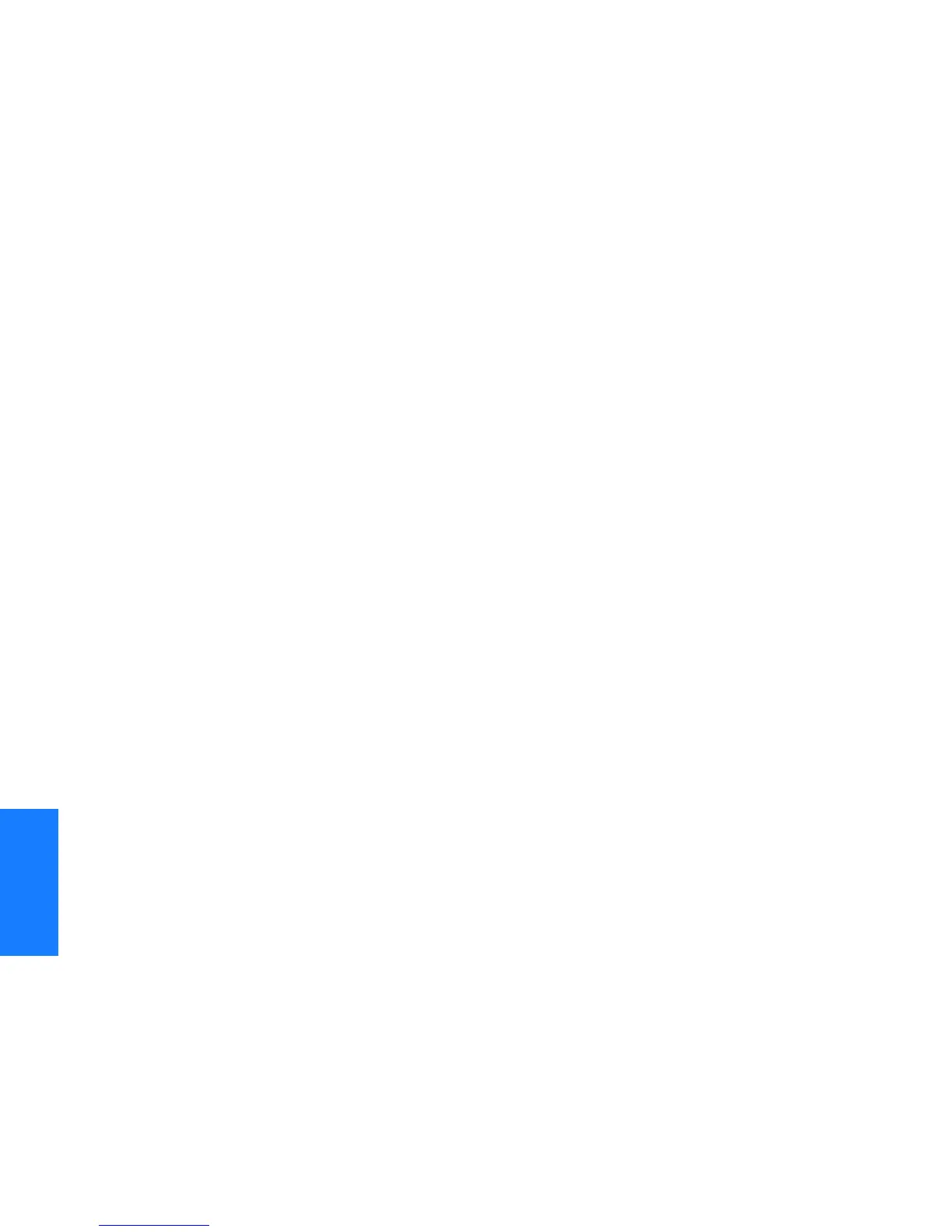222
TimeHub 5500 TL1 Reference Manual
Troubleshooting
097-55501-02 Issue 5: June 2003
SSSSSSSSSSS SSSS S SSSSS SSSSSSS S SSS S SSSSS S
5
Overview
Automatic messages automatically report network and system alarmed and
non-alarmed events. Events are conditions that are detected by the TimeHub 5500.
The alarm property of each event determines how it is reported, if at all. For certain
events, this property is user configurable to control which automatic messages are
generated by the system.
Automatic Messages
Automatic messages are generated by the TimeHub 5500, saved in the automatic
output (AO) log, and sent to the communications port (and displayed if there is a
terminal connected to the port).
Automatic messages are listed as follows: After the message name, a definition of
the message is given. The definition is followed by the actual message, followed by
the variables displayed in the message.
User Logged Off
This message appears when a user logs off the system or when the user has been
automatically logged off by another user. The message format is:
<sid> <date> <time>
A 0010 CANC
<user>
;
