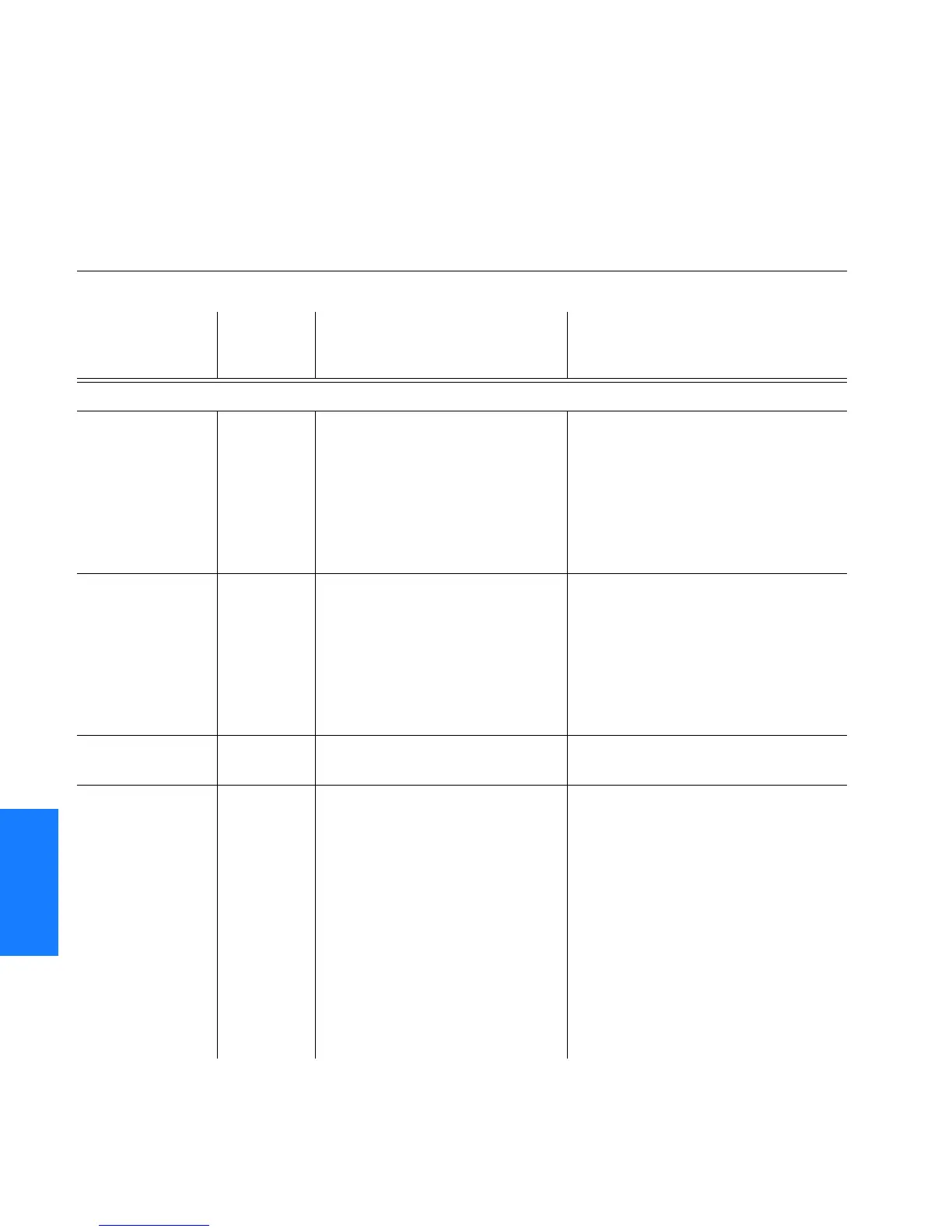234
TimeHub 5500 TL1 Reference Manual
Troubleshooting
097-55501-02 Issue 5: June 2003
SSSSSSSSSSS SSSS S SSSSS SSSSSSS S SSS S SSSSS S
5
Troubleshooting with Error Messages
Use the information in Table M to troubleshoot the system based on the error
message.
Note:
For details on removing or replacing cards, refer to the Maintenance chapter
in the 5500 TimeHub System Manual.
Table M. Message Troubleshooting
Error Message/
Condition
Description Event Code Meaning Action
Fail Alarms
CLK card missing CLKGONE The management card cannot
detect the presence of the indicated
clock card.
1. If the active clock card is indicated in
the event, press the Force Active
pushbutton on the standby clock
card.
2. Remove, then insert, the clock card
indicated in the event.
3. If the condition does not clear,
replace the indicated clock card.
CLK failed* CLKFAIL A hardware or firmware failure has
occurred on the indicated clock
card.
1. If the active clock card is indicated in
the event, press the Force Active
pushbutton on the standby clock
card.
2. Remove, then insert, the clock card
indicated in the event.
3. If the condition does not clear,
replace the indicated clock card.
CLK Warmup* CLKWARM The clock card is warming up, and
the card is not yet active.
None required.
Event signalling
24 hours in
holdover mode
EXCD24HR The indicated clock card has been
in holdover for over 24 h.
Check whether both clock cards are in
holdover. If both cards are in holdover,
troubleshoot the input signal source.
If only one card is in holdover:
1. Ensure that the clock card still
qualifying input signals is the active
card.
2. If the clock card entered holdover
because the performance
measurements disqualified the
inputs, use the Initialize Register
(INIT-REG) command to clear the
performance measurements for each
disqualified input.
