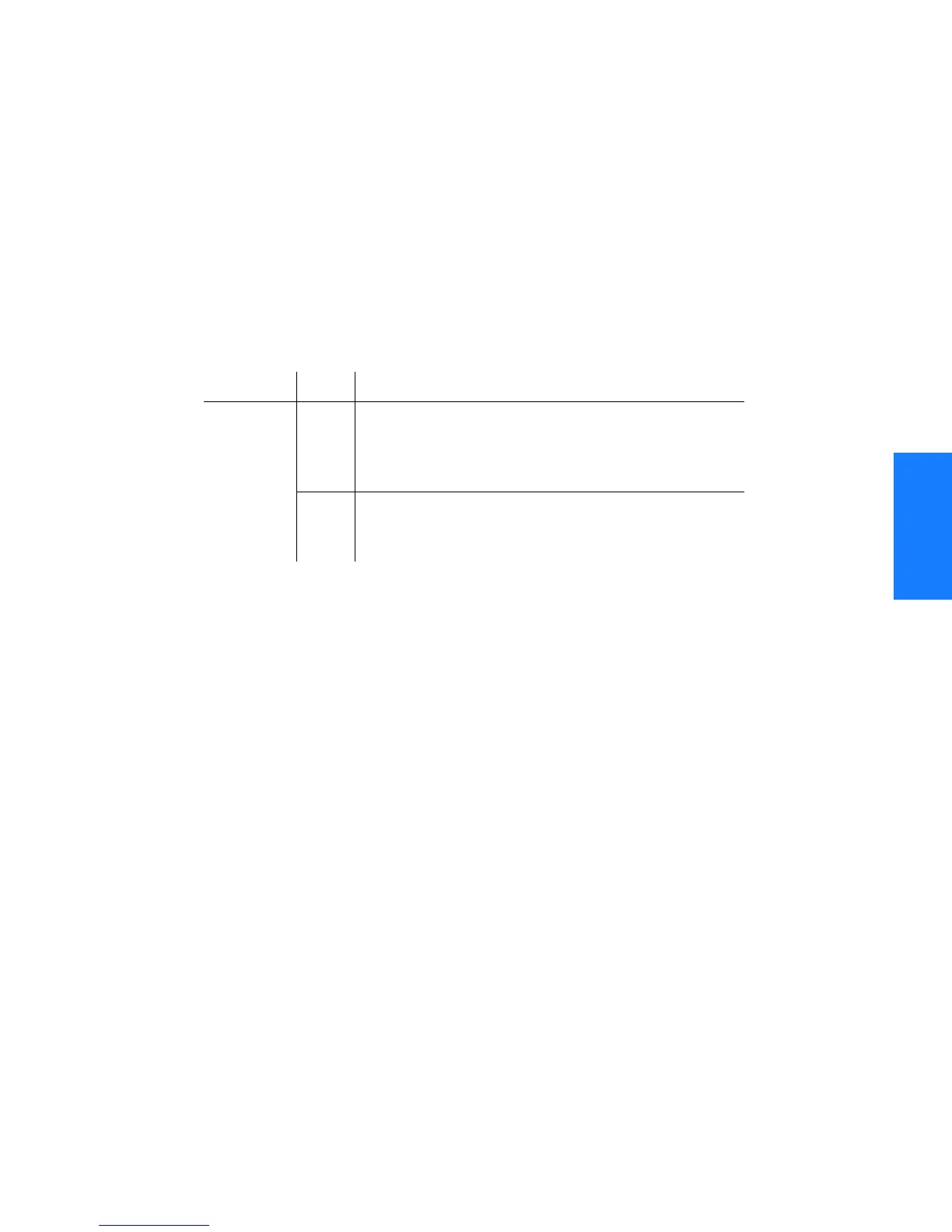3
TimeHub 5500 TL1 Reference Manual
119
Keywords
097-55501-02 Issue 5: June 2003
2
5
3
SSSSSSSSSSS SSSS S SSSSS SSSSSSS S SSS S SSSSS S
CCALIGN (Composite Clock Alignment)
This keyword provides a method for aligning the CC (Composite Clock) outputs
from a Master shelf to a user-provided CC input. The input should be connected to
CC IN 1 wirewrap pins on the input connector card. When CCALIGN is set to Y,
any output CCs from the master shelf will be phase-aligned to this input. Use of an
oscilloscope is recommended to observe that the alignment has taken place. When
CCALIGN is set to N, the master shelf uses its normal inputs (5/10 MHz and DS1)
for reference timing. The keyword format is:
CCALIGN=<value>
Notes:
• This feature is available in firmware versions 4142B and later.
• When CCALIGN=Y, DS1 outputs from the master shelf will also be adjusted
in phase at the same rate as any CC outputs.
• If any CC output has a non-zero delay set (see keywords CCDENB and
CCDEL) this amount of delay will not be compensated. In other words, the
user-selected delay amount will be preserved when CCALIGN is activated.
The result will be that the CC output will be offset from the input CC by the
user-selected delay amount.
Parameter Value Description
<value> Y Master shelf output Composite Clock (CC) signals
will be continually phase-aligned to a valid CC input
applied to CC IN 1. If the input is not valid, shelf
will use its normal reference inputs for timing.
N Master shelf will operate normally, using 5/10 MHz
and DS1 inputs as timing references. If a CC input is
connected, it will be ignored.
