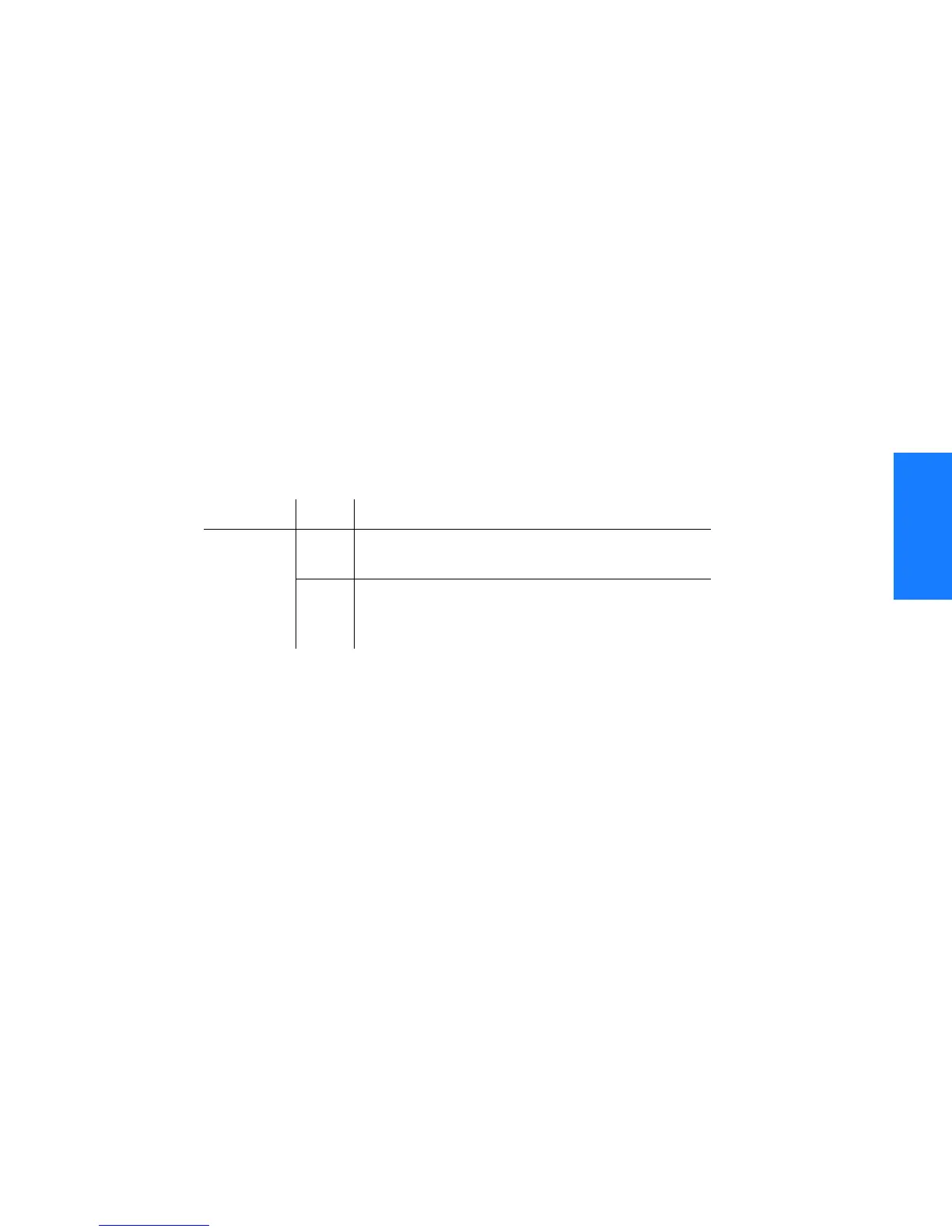3
TimeHub 5500 TL1 Reference Manual
189
Keywords
097-55501-02 Issue 5: June 2003
2
5
3
SSSSSSSSSSS SSSS S SSSSS SSSSSSS S SSS S SSSSS S
USESUBRCK
This keyword provides a method for adding the shelf-identifying prefix for a shelf
that currently contains no expansion shelves. This prefix, S0, provides a method
for indentifying (in a multiple shelf system) that that particular response item is
associated with the master shelf (as opposed to an expansion shelf). For example,
there can be an output card in slot 4B in a master shelf and in any expansion shelf
in its 4B location. The shelf prefix identifies which shelf the card is actually in
(S0 = Master shelf, S1 = first expansion shelf, ...).
Note that when there actually are one or more expansion shelves in the system, the
S0 prefix will automatically be used to identify the master shelf. The sole purpose
of USESUBRCK is to enable the S0 prefix when there are no expansion shelves
attached. The likely reason to do this is for consistency with other shelves in the
network that may contain expansion shelves, where it might be preferred to have
all shelves providing a shelf prefix. The keyword format is:
USESUBRCK=<value>
Note:
Setting USESUBRCK=N in a system that contains expansion shelves does
not cause the S0- prefix to be omitted.
Command Examples:
ED-EQPT::IMC:SV13:::USESUBRCK=Y;
This is the response:
SYMMBITS 03-03-24 10:23:14
M SV13 COMPLD
;
To retrieve the USESUBRCK setting, send:
RTRV-EQPT::IMC:SC14:::PARAMETER=USESUBRCK;
Parameter Value Description
<value> Y Enable the S0 prefix response for a master shelf
that contains no expansion shelves
N Disable the S0 prefix response for a master shelf
that contains no expansion shelves. This is the
default setting
