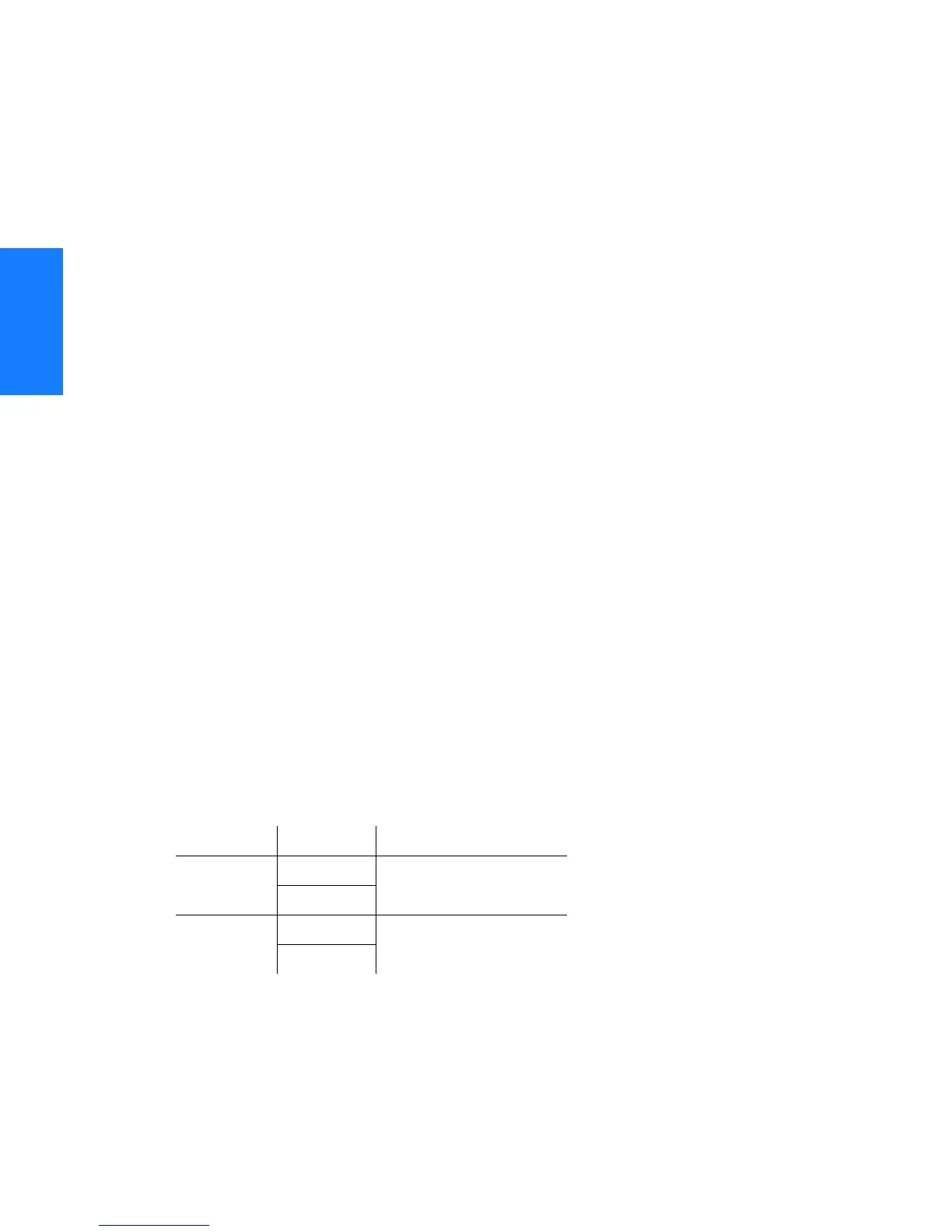48
TimeHub 5500 TL1 Reference Manual
Commands
097-55501-02 Issue 5: June 2003
SSSSSSSSSSS SSSS S SSSSS SSSSSSS S SSS S SSSSS S
2
Edit Port Security
This command disables or enables logging on at a specific communication port.
However, switch S2 on the management card can be set to force enabling of the
local port. The command format is:
ED-CID-SECU:[<tid>]:<aid>:<ctag>::<chap>;
Notes:
1. A user (with the proper access level) at either port can disable the execution of
commands at the other port.
2. It is not possible to disable your own port.
3. Disabling a port to which a user is logged on will cause the user to be logged off.
4. Disabling a port does not prevent automatic messages from being sent to the port.
5. Any command sent to a disabled port will be denied.
6. Switch S1 on the management card has no bearing on whether or not a
communications port is enabled.
7. The DLT-SECU command will also enable both communication ports.
8. Switch S2 on the management card can be set to override the disabling of the
local port. This is useful if a remote user has inadvertently left the port disabled.
If this switch is set to override, an attempt to use this command to disable the
local port will be denied.
9. It is possible to enable your own port. This is useful if the management card
switch S2 has been used to force enabling of the port. For example, if the local
port has been inadvertently left disabled, follow these steps:
a. Set switch S2 on the management card to force enabling of the local port.
b. Log on (if necessary) to the local port.
c. Use the ED-CID-SECU command to enable the local port.
d. Set switch S2 on the management card back to its normal position.
Command Example:
ED-CID-SECU::REMOTE:SC001::DISABLED;
The command in this example disables the remote port.
Parameter Value Parameter Description
<aid> REMOTE Communication port
LOCAL
<chap> ENABLED Channel access
privileges
DISABLED
