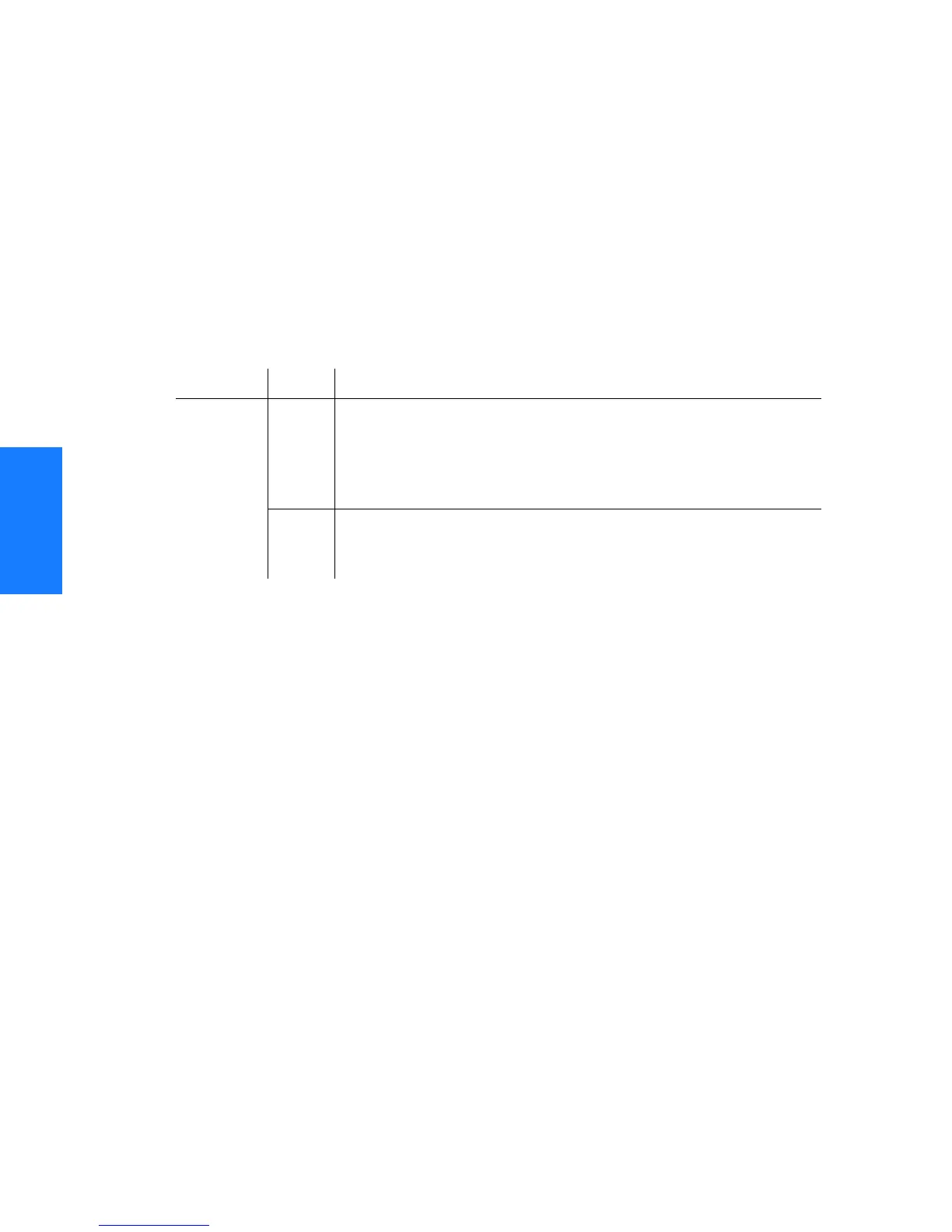122
TimeHub 5500 TL1 Reference Manual
Keywords
097-55501-02 Issue 5: June 2003
SSSSSSSSSSS SSSS S SSSSS SSSSSSS S SSS S SSSSS S
3
CLRPTALL (Clear Port Alarm)
This keyword provides a method for attempting to clear an output port alarm that
may have become set due to a temporary external condition. When an externally-
induced port alarm occurs, upon removal of the condition that caused the port
alarm the output port alarms normally self-clears. However, in a situation where
the temporary external condition causes only one output card of a protected pair to
alarm, this alarm will not self-clear when the external condition is removed. This is
the situation where using CLRPTALL can be helpful. The keyword format is:
CLRPTALL=<value>
Note:
This feature is available in firmware versions 4209C and later. If port alarms
exist, they can be seen using the RTRV-ALRM command.
Command Examples:
Attempt to clear any port alarms on expansion shelf 1 (S1-), output card(s) in the C
group (OUTC).
ED-EQPT::S1-OUTC:SV820:::CLRPTALL=Y;
This is the response:
SYMMBITS 02-07-09 16:52:53
M SV820 COMPLD
;
Parameter Value Description
<value> Y Attempt to clear any port alarms on output cards in the selected
output card group. Along with attempting to clear alarms, in
response to completing the attempt the value will be set to N. In
other words, the clearing attempt is performed once immediately
upon having the value set to Y.
N Do not attempt port alarm clear. When the CLRPTALL value is
queried, it will nearly always be set to N since the TimeHub 5500
automatically sets the value to N after a port alarm clear attempt.
