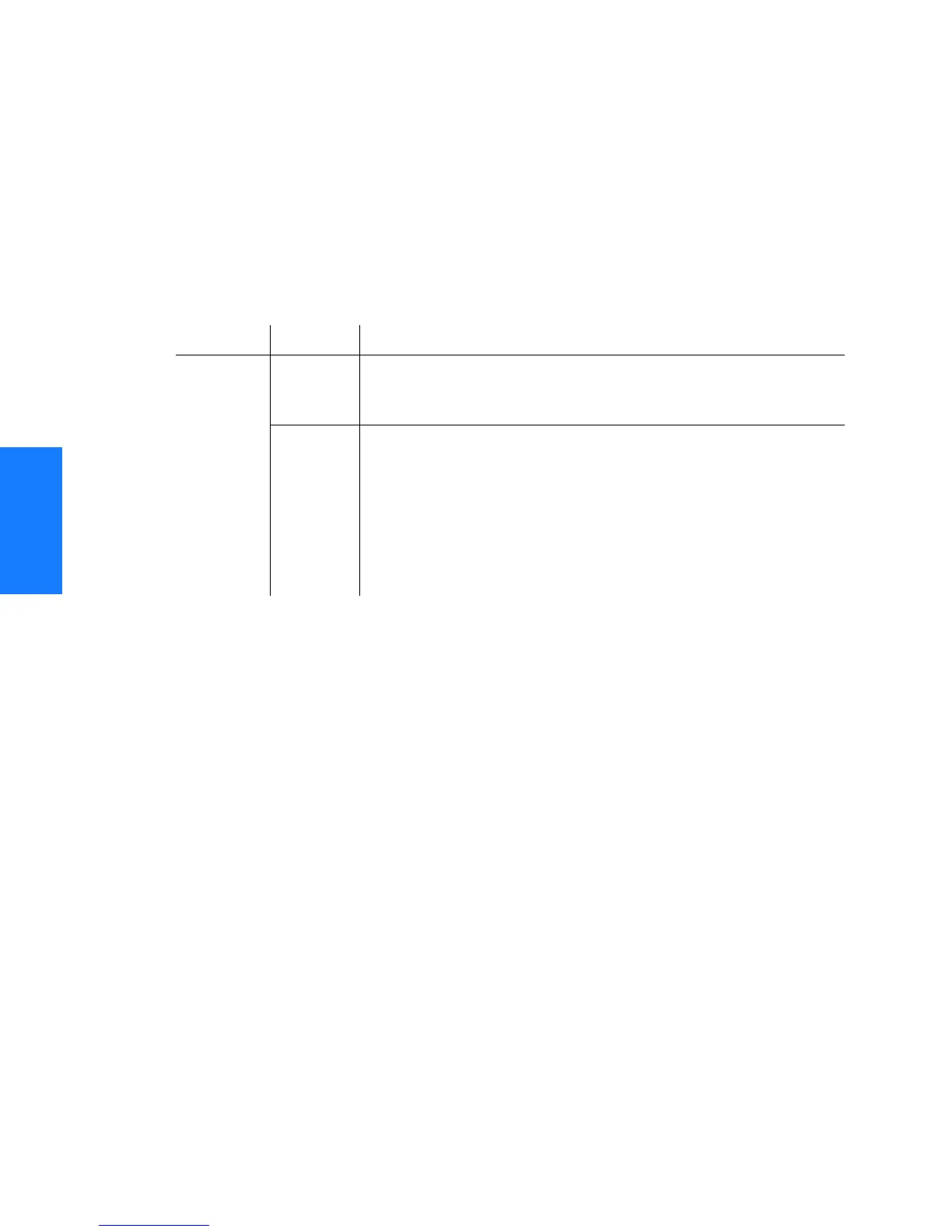184
TimeHub 5500 TL1 Reference Manual
Keywords
097-55501-02 Issue 5: June 2003
SSSSSSSSSSS SSSS S SSSSS SSSSSSS S SSS S SSSSS S
3
SYNCMDE (Sync Mode) (cont’d)
Clock Card Firmware 4236B or Later
This keyword controls whether or not Synchronization Status Messaging (SSM) will
be used as a criteria for qualification of input channels. The keyword format is:
SYNCMDE=<value>
Command Example (set SYNCMDE to AUTO):
ED-EQPT::CLK:SV54:::SYNCMDE=AUTO;
Retrieve the current SYNCMDE setting with:
RTRV-EQPT::CLK:SV55:::PARAMETER=SYNCMDE;
Which produces a response similar to:
SYMMBITS 02-12-13 11:26:15
M SV55 COMPLD
"CLK::SYNCMDE = AUTO"
;
Parameter Value Description
<value> AUTO The qualification of input channels will not use SSM as one of its
criteria. The qualified input that is actually selected as the active
reference will depend on SELMDE and PRIORITY settings.
SSM The qualification of input channels will use SSM as one of its
criteria. If the SSM quality value is worse than that of the internal
oscillator on the clock card, the input will not be able to qualify.
The qualified input that is selected to be active will depend on
SELMDE and PRIORITY settings. If SELMDE=AUTO, the selected
active reference will be the qualified input having the best SSM
value.
