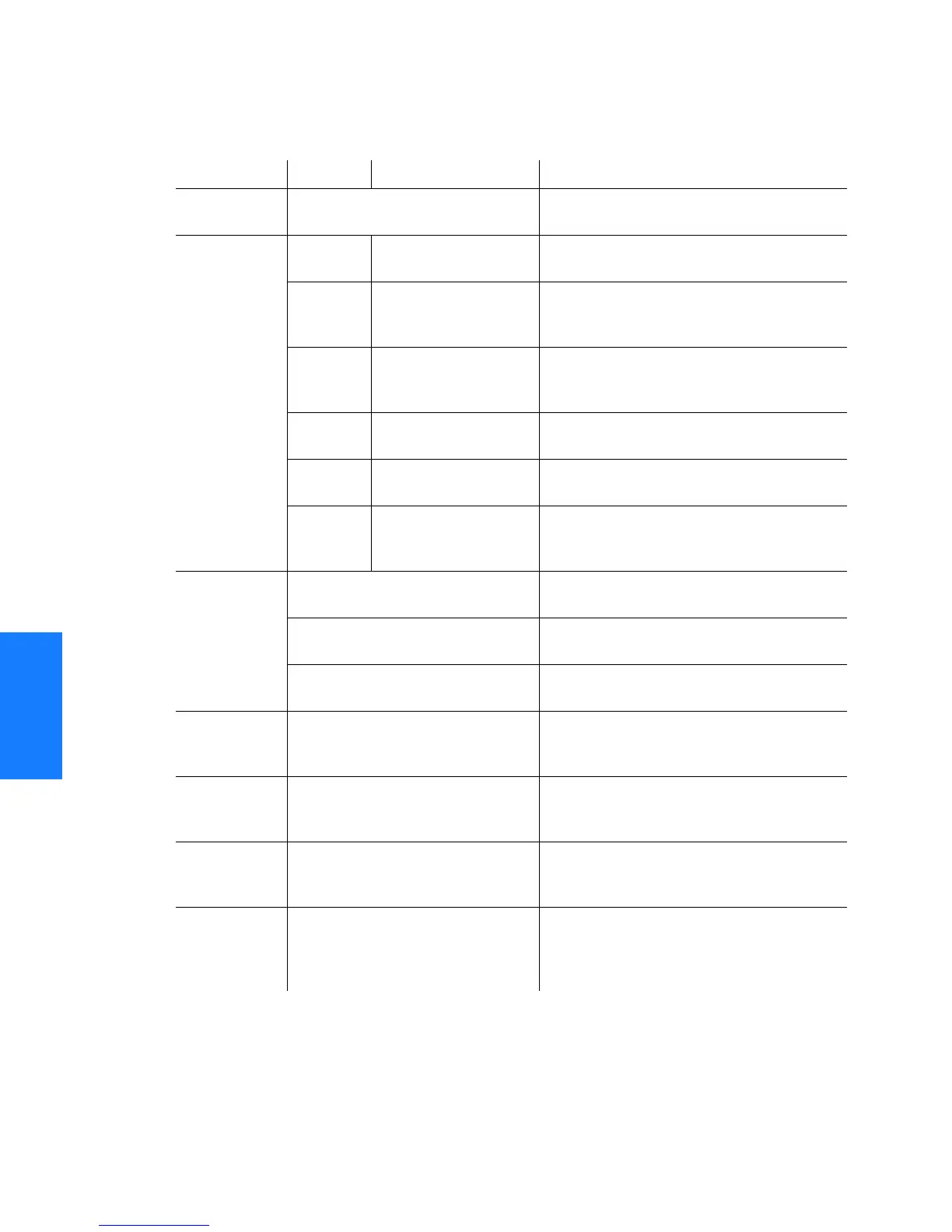220
TimeHub 5500 TL1 Reference Manual
Performance Monitoring
097-55501-02 Issue 5: June 2003
SSSSSSSSSSS SSSS S SSSSS SSSSSSS S SSS S SSSSS S
4
Changing (cont’d)
Parameter Value Variables Description
CLK-a a = 1 to 4 Input port number of clock card. Applies to
monitored types other than SPRD.
<montype> FFOFF-a a = 3S, 12S, 48S,
192S, 768S, 3072S
FFOFF monitored type, where a is the
averaging time interval in seconds
LMRTIE-a a = 1S, 1M, 15M,
30M, 1H, 2H, 8H,
24H
LMRTIE monitored type, where a is the
observation time interval in seconds (S),
minutes (M), or hours (H)
MRTIE-a a = 1S, 1M, 15M,
30M, 1H, 2H, 8H,
24H
MRTIE monitored type, where a is the
observation time interval in seconds (S),
minutes (M), or hours (H)
SPRD-a a = 3S, 12S, 48S,
192S, 768S, 3072S
SPRD monitored type, where a is the
averaging time interval in seconds
TDEV-a a = 1S, 4S, 16S, 64S,
256S, 1024S
TDEV monitored type, where a is the
averaging time interval in seconds
TIE-a a = 1S, 1M, 15M,
30M, 1H, 2H, 8H,
24H
TIE monitored type, where a is the
observation time interval in seconds (S),
minutes (M), or hours (H)
THR-a a = 0 ns to 1,900,000,000 ns Threshold value, in ns, for LMRTIE and MRTIE
monitored types
a = 0 ppm to 7,300,000 ppm Threshold value, in ppm, for SPRD and FFOFF
monitored types
a = 0 ns to 800,000 ns Threshold value, in ns, for TDEV monitored
type
CRI-a a = Y or N Indicates whether an input port is qualified (Y)
or disqualified (N). Does not apply to SPRD
monitored type
RPT-a a = Y or N Indicates whether an event is generated (Y) or
not generated (N) when a threshold is
crossed
PM-a a = Y or N Automatically displays (Y) or does not
automatically display (N) each new
measurement as it occurs
GOOD-a a = 1 to 15 Number of consecutive good measurements
that must occur following a bad measurement
before an input signal can be qualified and
for the INMEAS event to be cleared
