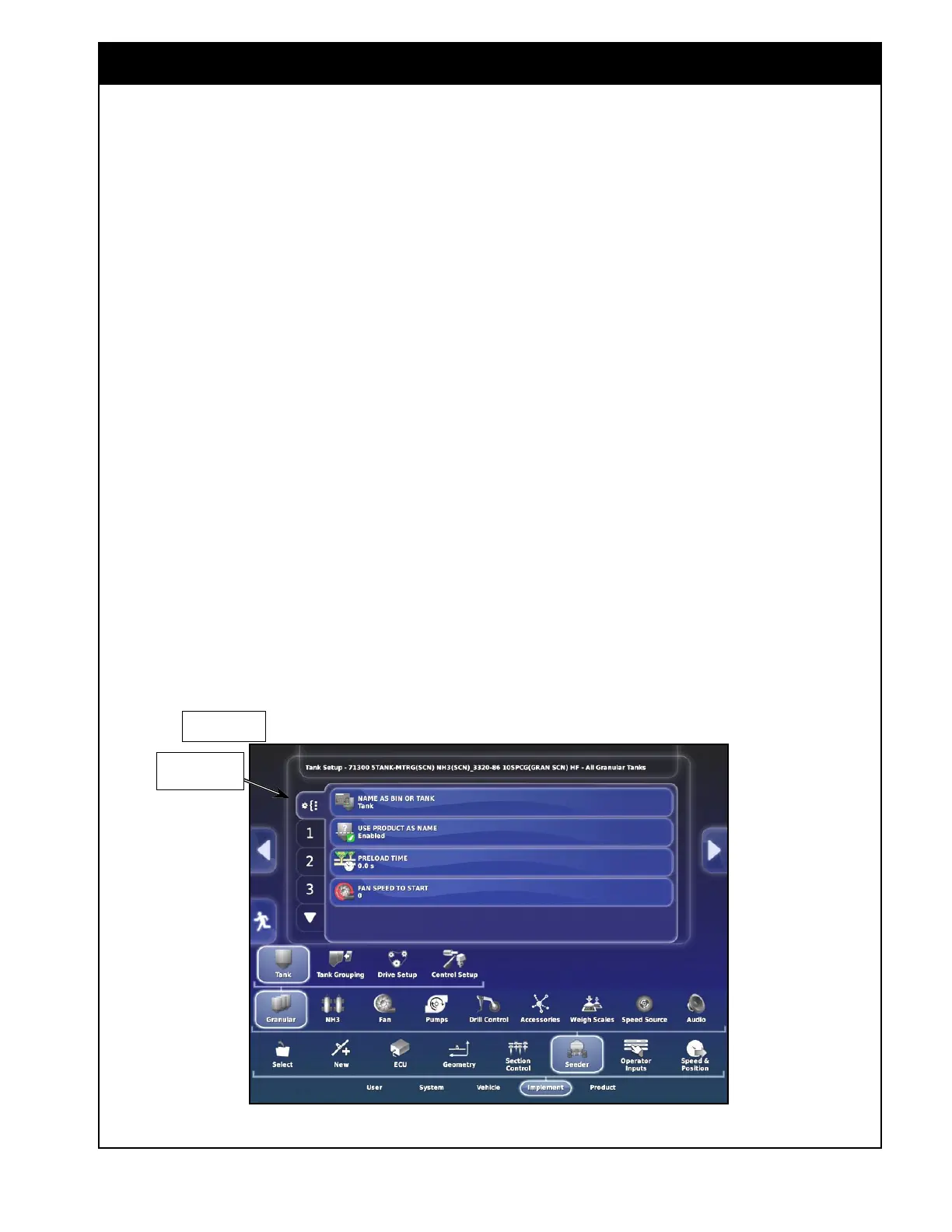X35 Monitor Air Seeder Setup
6.37
6.6 Seeder
Figure 6.53 - General Tank Setup (7000 AS)
Tank General
Setup
6.6.1 Granular Setup
6.6.1.1 Granular Tank Setup
To access the tank setup select Implement/Seeder/
Granular/Tank from the settings menu.
6.6.1.1.1 General Tank Setup
To access the general tank setup, select the top tab
that is located above the individual tank # in the
main settings area, refer to Figure 6.53 & 6.54.
1. Name as Bin or Tank - select Bin or
Tank, depending on how you would like the
individual compartments of your air seeder to
be referred to.
2.
Use Product as Name - if enabled, the name
of the product that is assigned to the tank will
be used as a name for that Bin/Tank. If no
product is assigned to the tank, the tank name
will correspond to the tank number.
3. ON time To Ground (Full width
configuration) - is the time from when the
meter starts until product is flowing at the
exit of opener on the longest run (outer wing
opener).
a. Check the time from the rear tank (for
TBHD) and the front tank (for LDG) to
get the longest time (worst case).
4. OFF time To Ground (Full width
configuration) - is a time from when the
meter stops turning until product stops flowing
at shortest run (main frame opener).
a. Check the time the front tank (for TBHD)
and rear tank (for LDG) to get the shortest
time (worst case).
Important
Accurate times are critical for proper function of
the system. Measure carefully!
5. When measuring times, ensure that:
a. the fan speed set to the speed that will be
used during seeding;
b. you start timing when meter starts turning,
not when the prime button is pushed.
c. For example: if granular tanks are set to
4 seconds ON and 3 seconds OFF, then
the meters will turn on 4 seconds before
exiting headlands and will turn off 3
seconds before entering the headlands at
the end of the pass.
7000 Series
