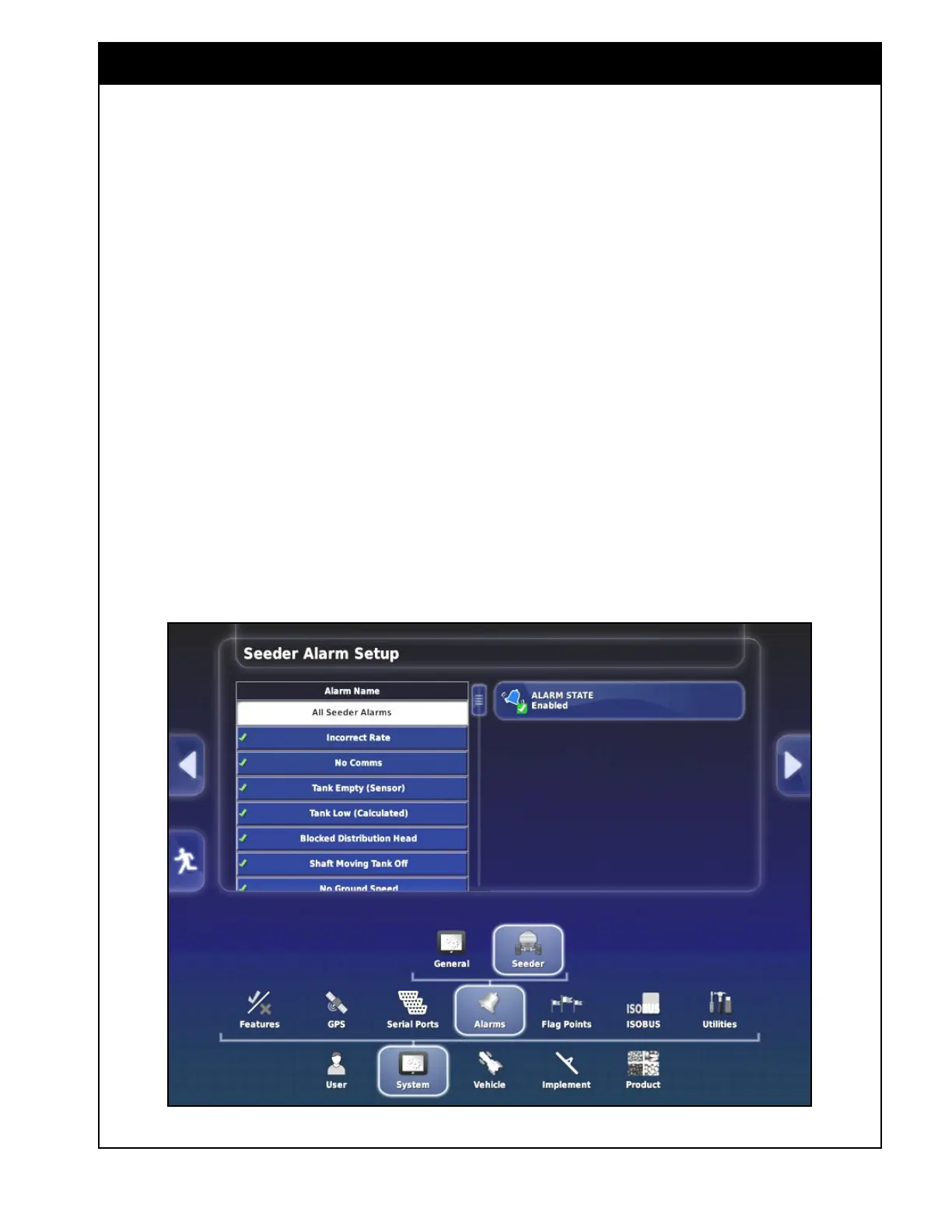X35 Monitor System Settings
4.19
4.4.2 Seeder Alarms
To access the seeder alarms setup, select System/
Alarms/Seeder.
All seeder alarms are displayed on the left side
of the setup screen in a scroll down list. A green
check mark next to the alarm name indicates that
this alarm is enabled; a red cross indicates that the
alarm is disabled.
1. Enabling/Disabling Alarms - All seeder
alarms can be enabled/disabled all at once or
individually.
a, to enable or disable all seeder alarms select
All Seeder Alarms (first item in the list).
b. to enable or disable an individual alarm,
select that alarm from list.
c. on the right side of the setup screen select
the Alarm State button to disable or enable
the alarm(s).
Figure 4.21 - Seeder Alarms