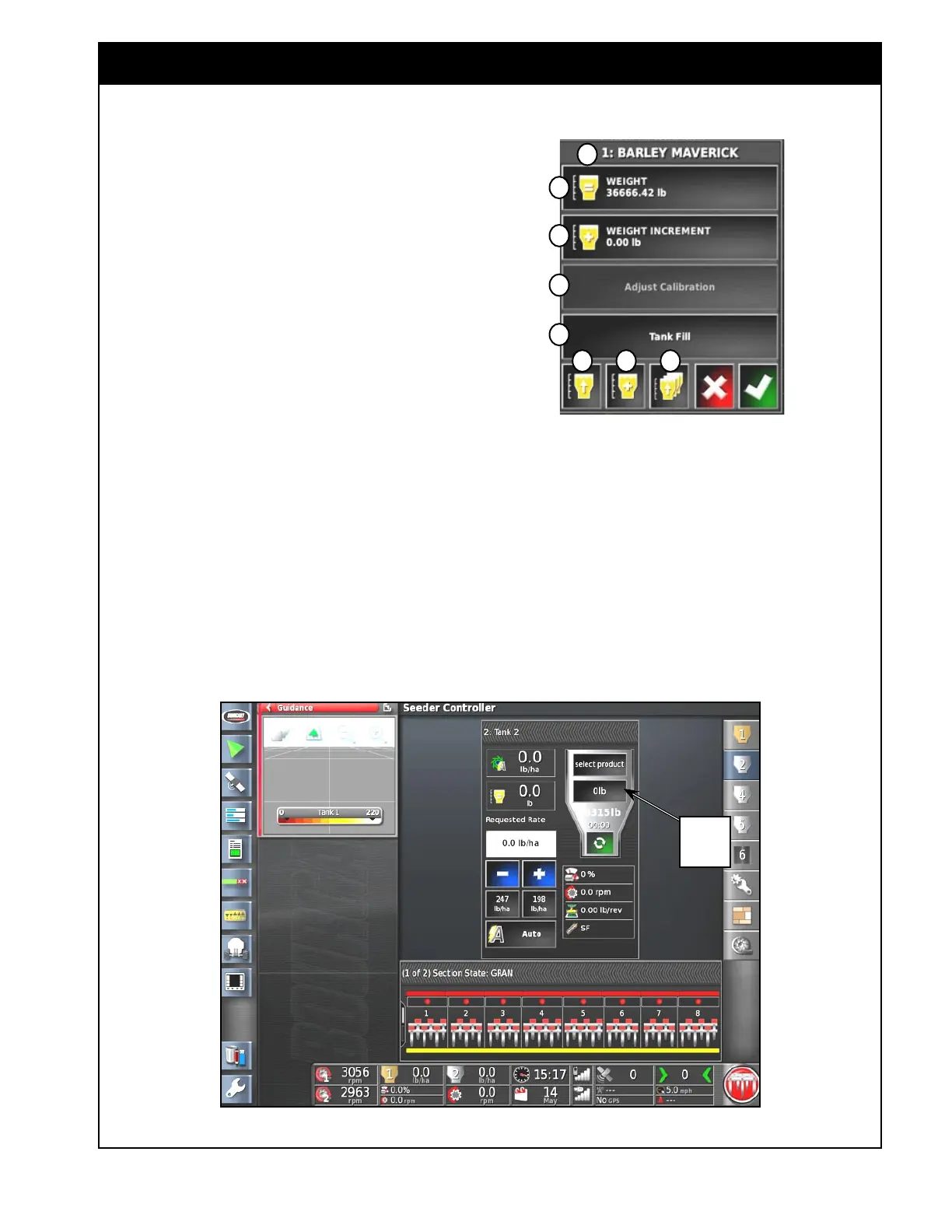X35 Console General Operations
8.5
Figure 8.6 - Tank Fill Panel
8.2 Filling the Tank
When the air seeder, NH3 or Liquid tanks
are filled or refilled, the tank levels will not
automatically reset to full.
Once filling is complete:
1. In the Seeder Controller window (full screen
mode);
a. Display the "Tank" that you would like to
enter a weight for.
b. Expand the panel for that tank.
c. Refer to
Figure 8.7.
2. Select the Weight button, the tank fill panel
will appear, refer to
Figure 8.6.
a. The title block (
Item A, Figure 8.6)
displays the name of the tank (Bin # or
Tank #, product name or empty, or custom
name) depending on the settings, refer to
Section 6.6.1 - Granular Setup and 6.6.2
- NH3/Liquid Setup.
Figure 8.7 - Entering Weight
Enter
Weight
Button
A
B
C
D E F
G
H
