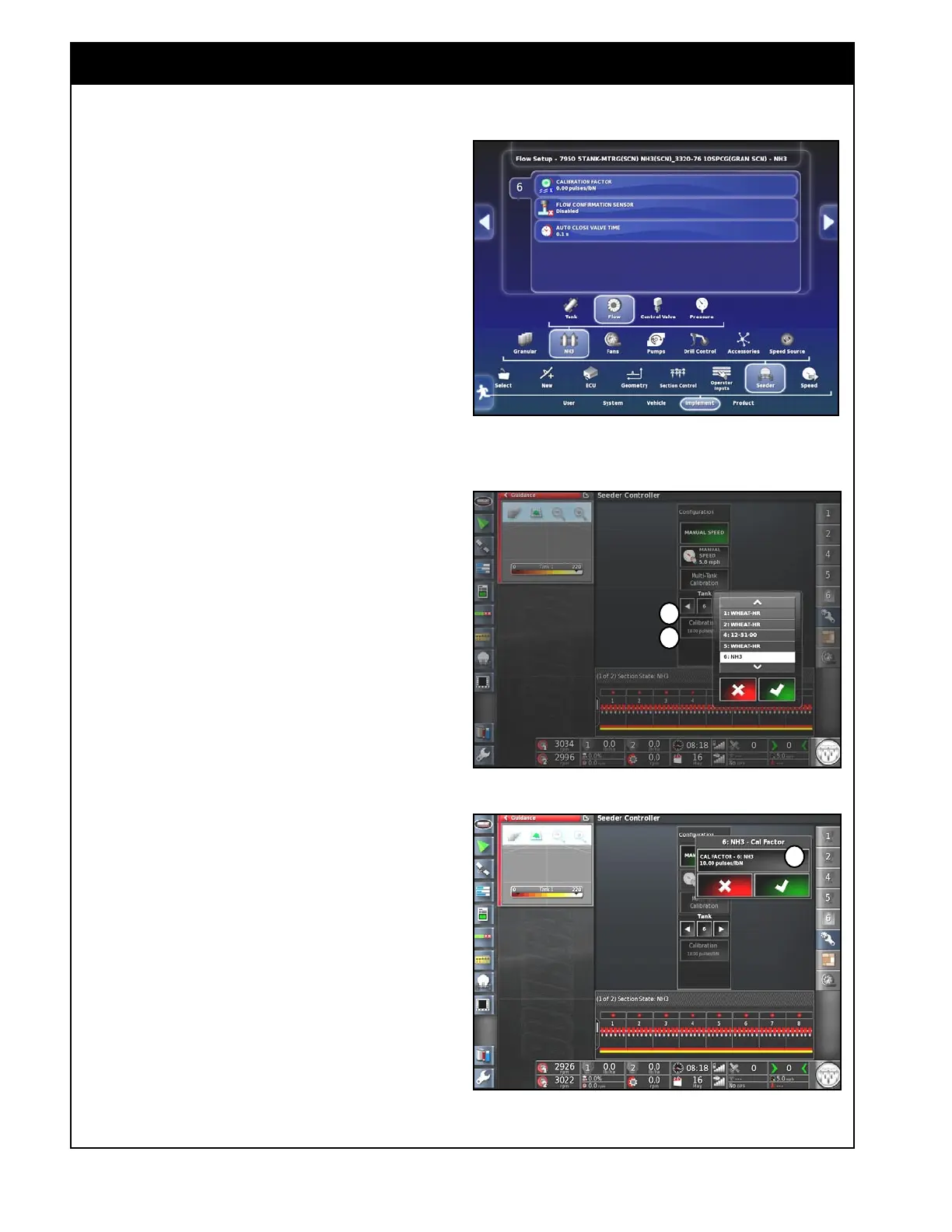X35 ConsoleGeneral Operations
8.24
8.5 Calibration - NH3 Tank
There is no actual calibration required for the
NH3 flow meters. They are pre-calibrated and
pre-determined calibration factors and should be
stamped on the flow meter.
The calibration factor for NH3 flow meter should
be entered into the console during the setup, refer
to Section 6.6.2.2 - Flow Settings.
If you need to change the calibration factor, it can
be done in two ways:
1. From the Setup Screen (preferred method):
a. Refer to
Figure 8.44.
b. Select the Implement/Seeder/NH3/Flow.
c. Select the calibration factor button and
enter the required value.
2. From the Operational screen:
a. From the menu in the Seeder Controller
window, select Configuration.
b. Select the NH3 tank, for single tank
calibration and then select the Calibration
button, refer to
Figure 8.43.
c. A window to enter the calibration factor
will appear, refer to
Figure 8.44.
d. Select the Cal Factor button and using the
numeric keypad enter the value.
Important
The units of the calibration factor should be
entered in PULSES PER LB. OF N.
The calibration factor on some flow meters is
NOT in the units of PULSES PER LB. OF N.
A conversion factor may need to be applied
before getting the final value to be entered into
the X35 console. Check with the installer of your
NH3 system to confirm the calibration factor and
units for your system.
a
Figure 8.43 - NH3 Calibration
B
Figure 8.44 - Entering NH3 Calibration Factor
C
Figure 8.42 - Entering NH3 Calibration Factor using
Setup Screen
