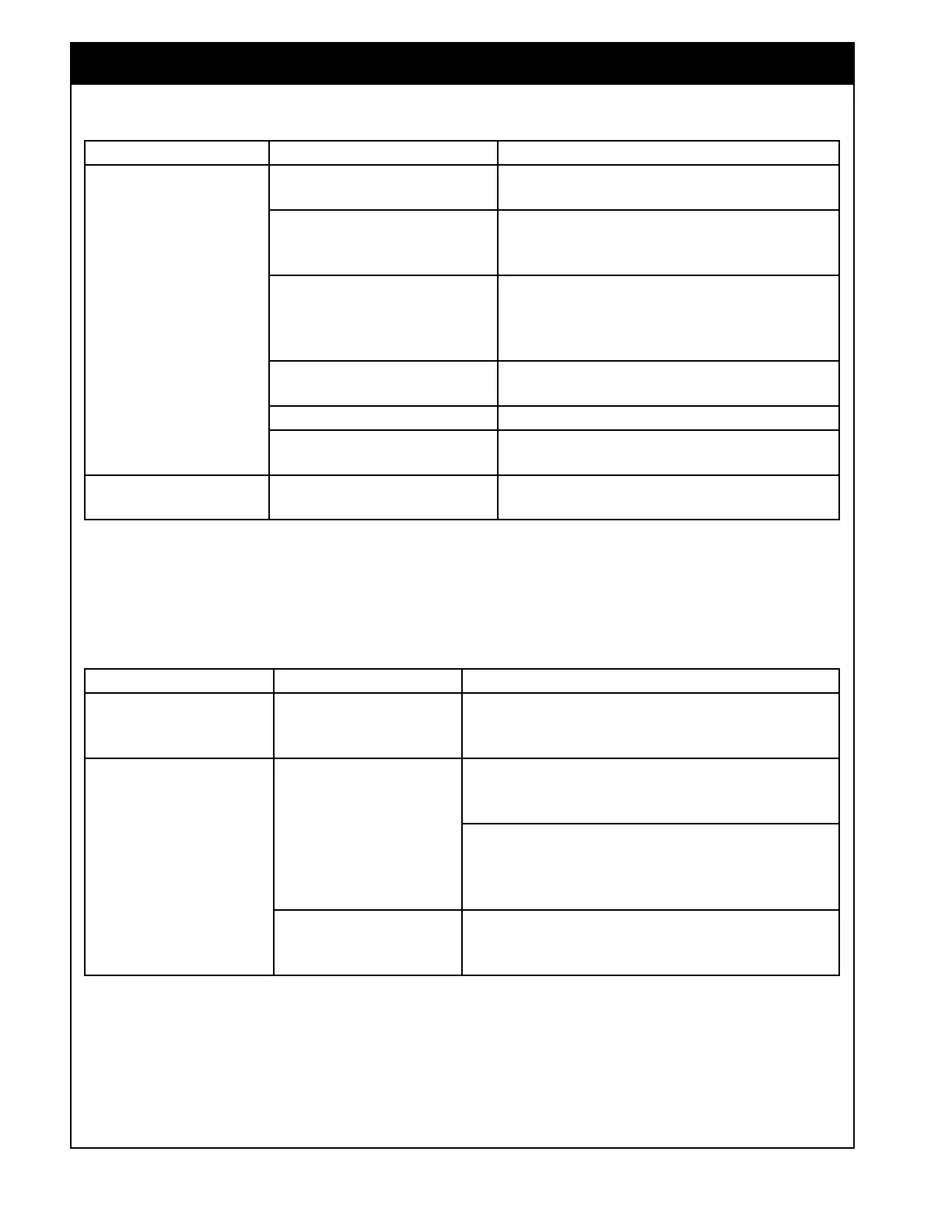X35 ConsoleTrouble Shooting
12.6
12.5 Guidance
SYMPTOM PROBABLE CAUSE SOLUTION
Not receiving GPS
signal.
Not outputting proper NMEA
strings.
Enable GGA, VTG & ZDA strings. Refer to
Section 4.2.2 - Output.
Signal subscription expired
(not if using WAAS based
signal).
Contact signal supplier to re-subscribe.
COM port or BAUD rate not
correct.
Check that selected COM port matches actual
port that cable from receiver is plugged
into. Refer to receiver manual to check what
BAUD rate is used.
Faulty receiver or antenna. Contact Bourgault dealer or supplier of
receiver.
DGPS receiver not connected. Connect receiver and ensure it is turned on.
Required null modem adapter. Use null modem adapter (switches the input/
output pin between different systems)
Intermittent signal.
Too low of output frequency
from receiver.
Set to at least 5Hz.
12.6 Weigh System
SYMPTOM PROBABLE CAUSE SOLUTION
Weight is not displaying
on remote.
“SCOREM” setting
on Scale Link ECU is
incorrect.
Check “SCOREM” number and correct if required.
Refer to Scale Link manual.
Displayed weight does
not seem accurate.
Incorrect setup and/or
calibration numbers.
Check setup and calibration numbers and correct if
required. Refer to
Section 6.6.7 and/or the Topcon
Scale Link operator’s manual.
If setup and calibration numbers are correct,
calibrate the scale channel using a known weight
of product. Refer to
Section 6.6.7 & Section 13.4
and/or the Topcon Scale Link operator’s manual.
Poor wiring or
connections.
Check wiring and connections from each load
cell to the Scale Link ECU. Look for any loose
connections, cuts or pinched/flat spots.
