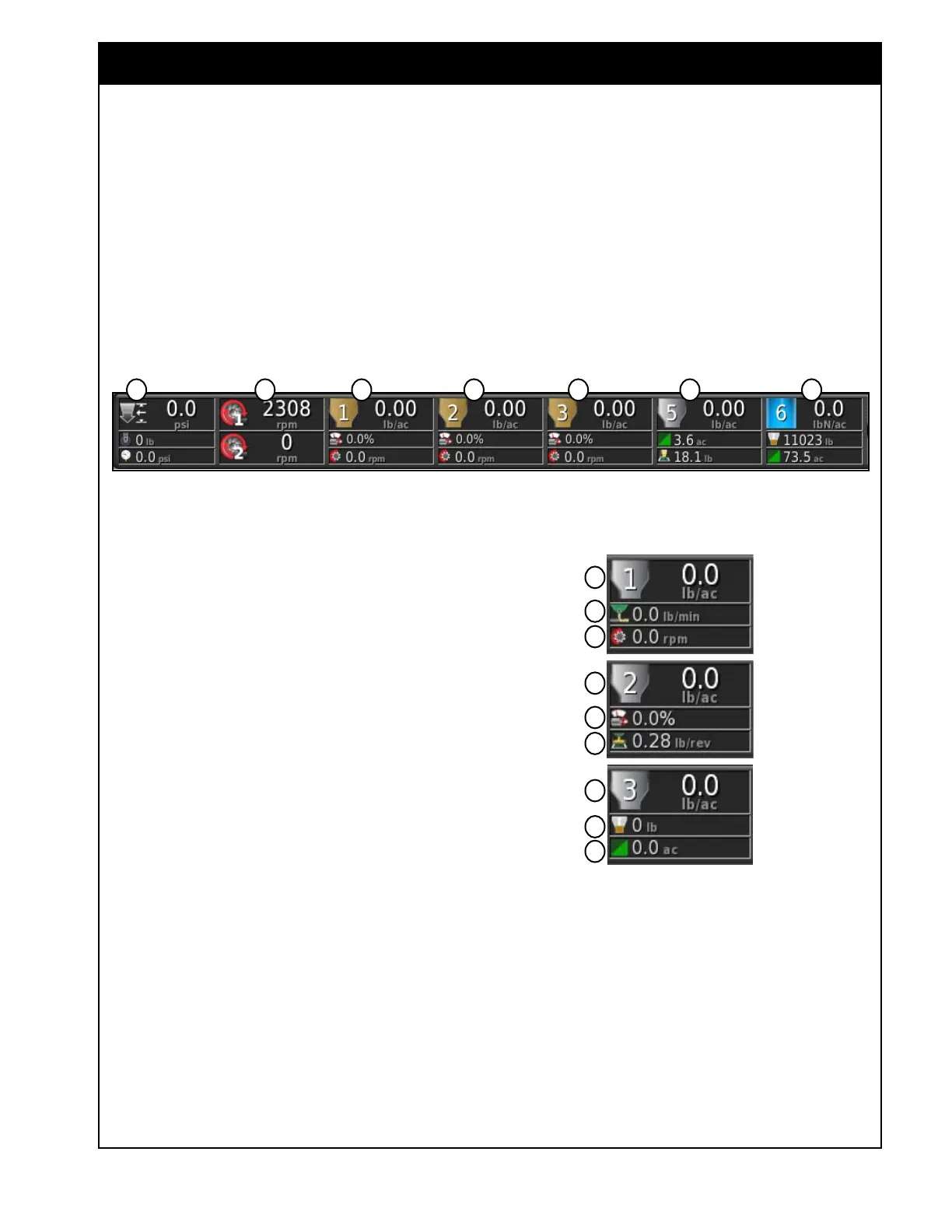X35 Console Monitoring & Managing Files
10.3
Figure 10.2 - Fan and Tanks
A B C C C C D
Figure 10.3 - Granular Tank Panel Configuration
10.1.2 Dashboard Items
Refer to Figure 10.2. This figure shows an
example of the Dashboard with the Fan and all
tanks selected for display from the Customize
Dashboard menu.
Note
Only the enabled tanks will be available for
selection on the Customize Dashboard menu.
1
6
4
3
5
1
1
2
7
Important
The metering RPM parameter should always be
displayed to monitor for any irregularities that may
occur. If the RPM is consistently too high or too
low there will be an incorrect rate alarm but if it is
fluctuating up and down more than 10% then there
is a problem that should be corrected to ensure
accurate product distribution. Refer to Section 12.3
- Operation for troubleshooting the fluctuating RPM.
1. Pack Master (A) - displays data related to the
Pack Master option.
- Requested Pack Master value
- Pack force
- Pressure
1. Fan (B)- displays the fan speed in RPM. It
can be configured to display one or two fans.
2. Tank (granular) (C) - displays the data
related to the specific granular air seeder tank,
the number of the tank is shown on the icon.
a. This panel can be customized to display up
to three parameters, related to that specific
tank, refer to
Figure 10.3. Select from:
- Application Rate (1)
- Calculated Weight Remaining (2)
- Motor Load (3)
- Metering RPM (4)
- Calibration Factor (5)
- Discharge Rate (6)
- Area Remaining (7)
- Measured Weight Remaining
