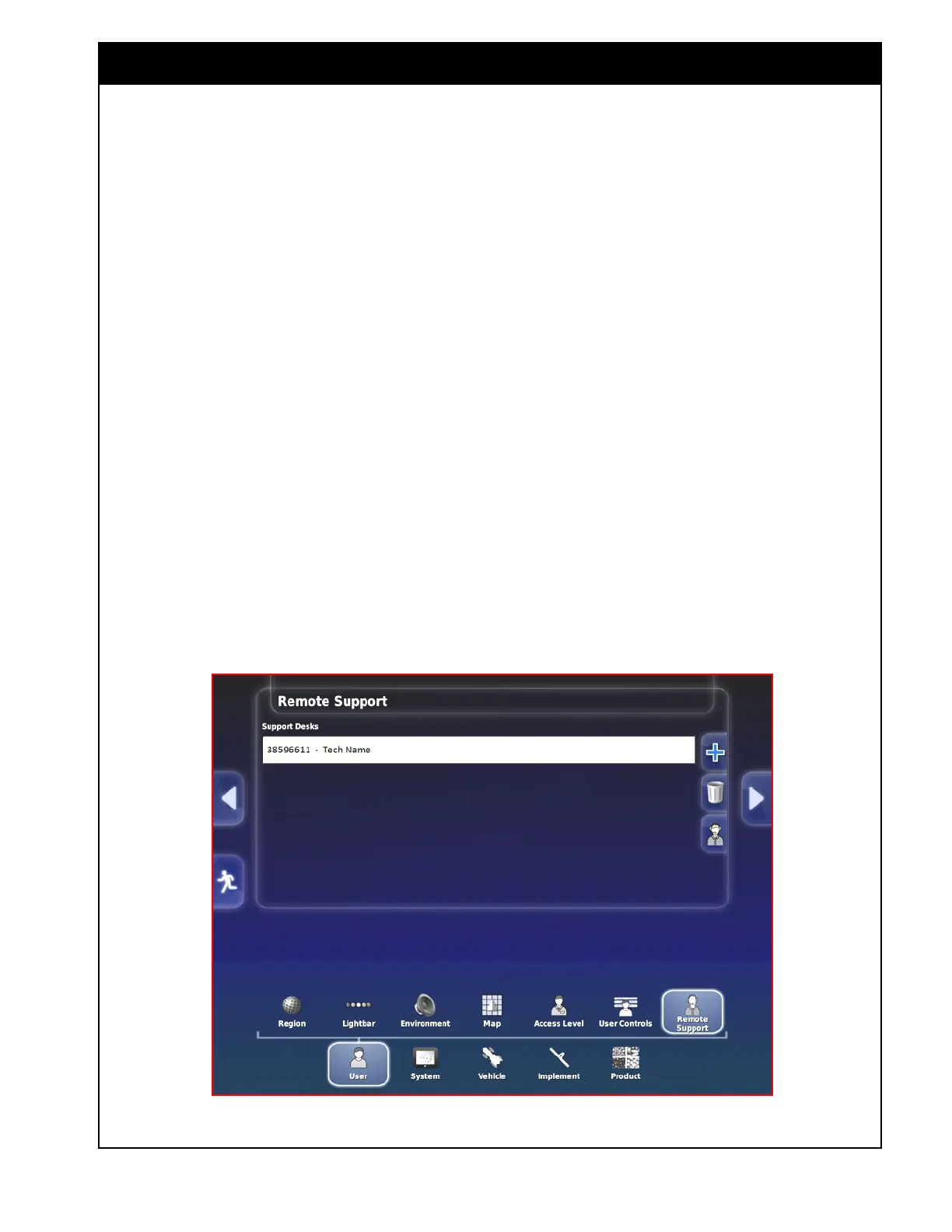X35 Console Setup
3.11
3.2.7 Remote Support
Allows you to setup support desks and request
support if you have the X35 console connected
to an internet source. Refer to Section 4.1.6 -
Wireless to setup internet connection. Will need to
contact your dealer to use this option.
1. You need to add a support desk using the desk
pin of the person you are trying to connect
with (plus icon).
2. Any support desk can be deleted (trash can
icon).
3. You can request support from one of the
support desks and have them accept and
connect in to have control of your console
(support person icon).
Figure 3.15 - Remote Support