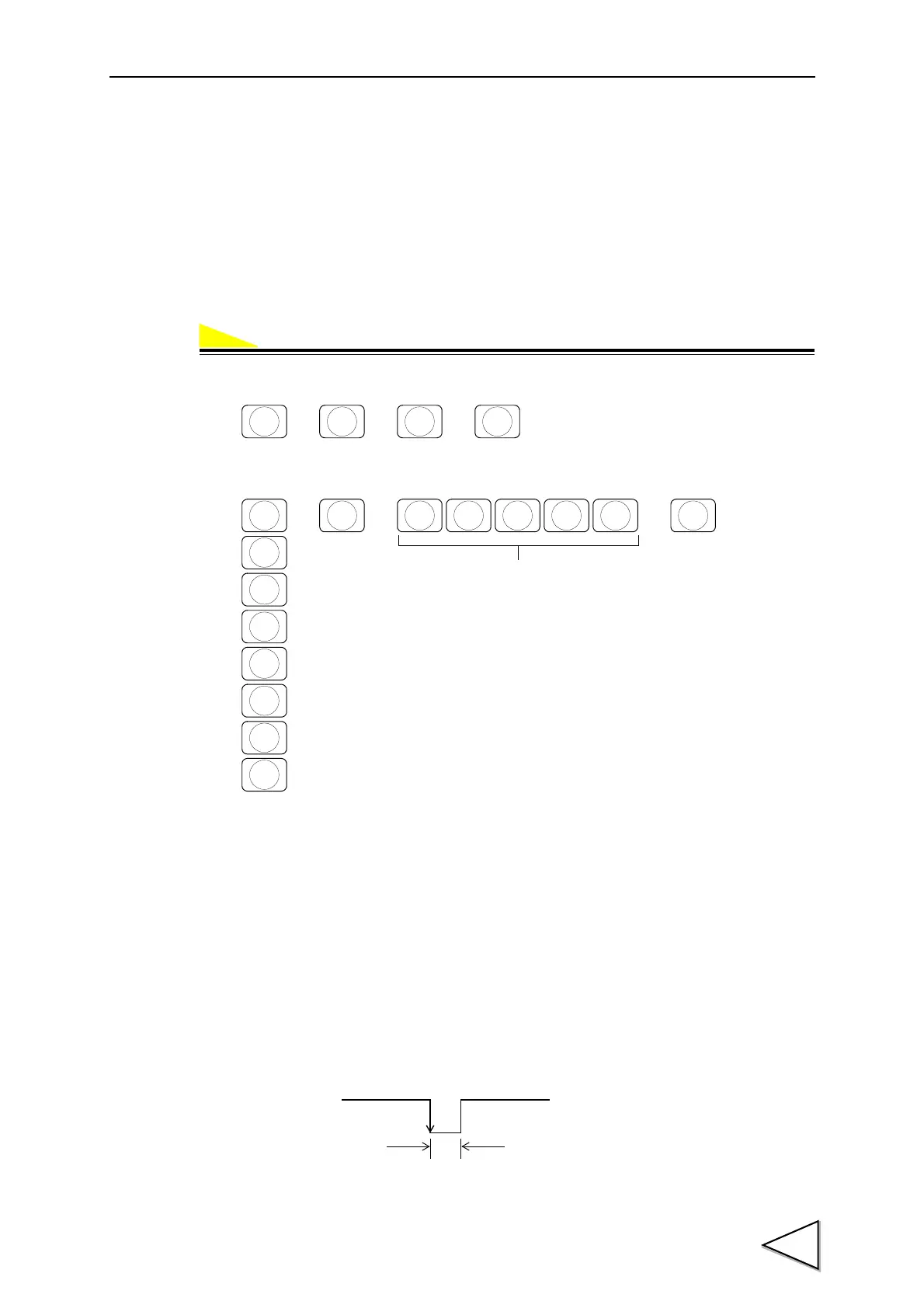7.STATISTICAL AND ACCUMULATION FUNCTION SETTING AND OPERATION
103
7-1. Data Display
The statistics data accumulated in F701-C are displayed.
Weight values can be accumulated by weighing with the auto accumulation command ON or by
turning ON the external signal input “Accumulation command”.
What is displayed is average weight, max. value, min. value, general standard deviation, sample
standard deviation, accumulation count, latest accumulation data, or max. - min.
1) Select setting mode 8.
2) Set the data to be displayed.
7-2. Accumulation Command
Weight values can be accumulated by the external input/output signal or through the RS-232C, RS-
485 (option), CC-Link (option) when desired.
Accumulation command by the external input/output
Set one of the B2 to 5 pins out of the external input/output signals to “accumulation command”.
An immediate accumulation is executed at the ON edge of an input to the set pin.
→→→
F
CNG/ENT CNG/ENT
8
UNDER
→→ →
1-Average Weight (0 ~ 99999)
CNG/ENT CNG/ENT
5
SP2
8
UNDER
2
LOWER
3
NEAR Z
.
4
SP1
1
UPPER
6
CPS
7
OVER
2-Max. Value (0 ~ 99999)
3-Min. Value (0 ~ 99999)
4-General Standard Deviation (0 ~ 99999)
5-Sample Standard Deviation (0 ~ 99999)
6-Accumulation Count (0 ~ 10000)
7-Latest Accumulation Data (0 ~ 99999)
8-Max. - Min. (0 ~ 99999)
Pulse width 50msec or more
OFF
ON
