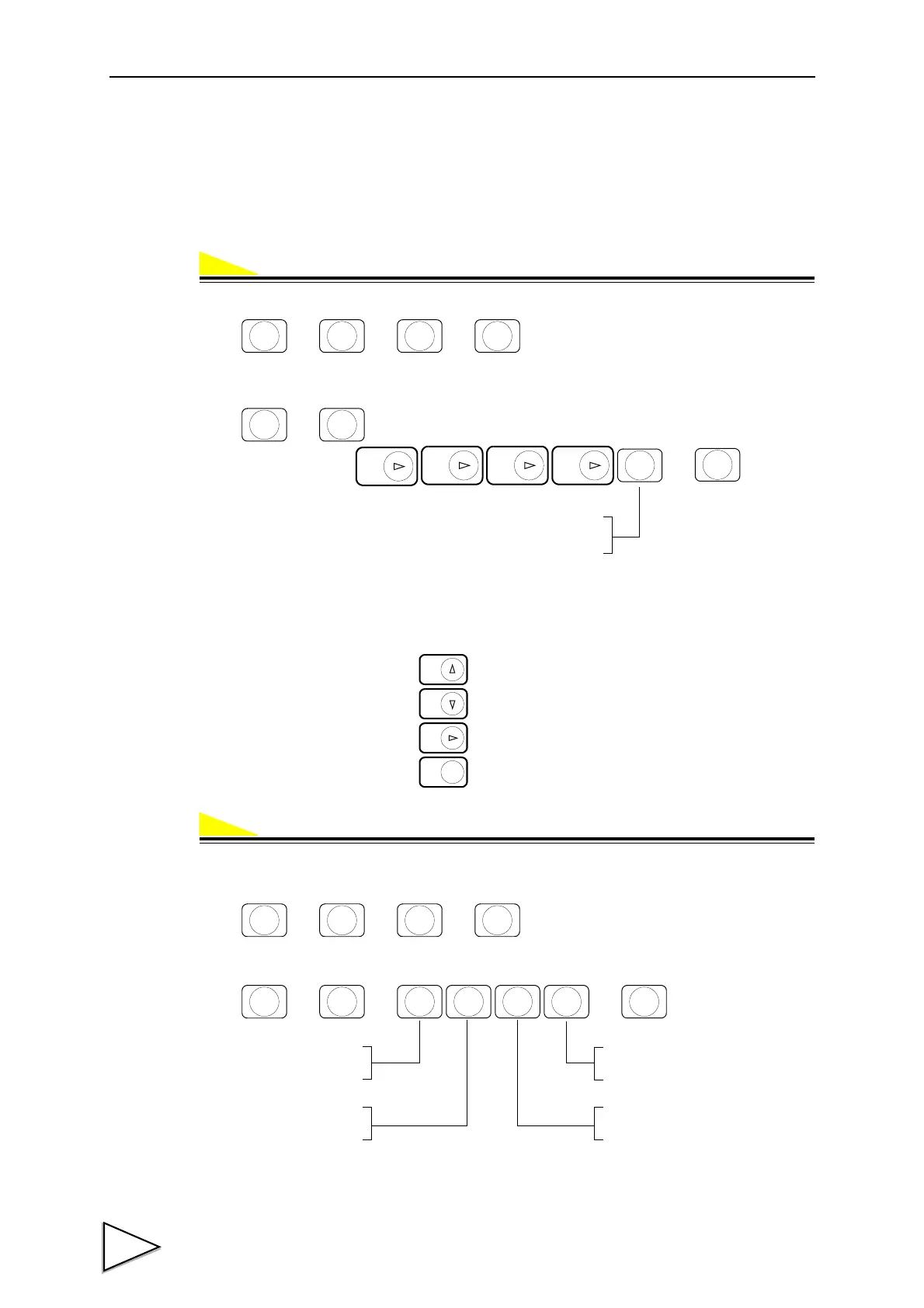5.FUNCTION SETTINGS
68
5-16. Reversing Symbol at Discharging Control
When discharging a fixed quantity material from material bin, Net weight becomes negative.
Discharging weight can be revised to positive by reversing the polarity of Net weight.
Select from Net weight with - sign ON or Net weight with - sign OFF.
1) Select setting mode 4.
2) Select the sign. (7-External Function Selection)
5-17. Invalidation of Function Keys
Function keys on the front panel can be invalidated to prevent malfunctioning due to key operation.
a) [TARE] key (Select from Valid / Invalid)
b) [TARE RESET] key (Select from Valid / Invalid)
c) [ZERO] key (Select from Valid / Invalid)
d) [GROSS/NET] key (Select from Valid / Invalid)
a), b), c), d)
1) Select setting mode 2.
2) Select whether each key is Valid or Invalid. (5-Function Key Invalid)
At discharging weighing time
1 : Net weight is displayed with the sign not reversed.
0 : Net weight is displayed with the sign reversed.
→→
→
ZERO
7
OVER
CNG/ENT
ZERO ZERO
CNG/ENT
ZERO
2
LOWER
→→→
F
CNG/ENT CNG/ENT
[TARE] key
1 : Valid
0 : Invalid
[TARE RESET] key
1 : Valid
0 : Invalid
[GROSS/NET] key
1 : Valid
0 : Invalid
[ZERO] key
1 : Valid
0 : Invalid
→→ →
5
SP2
CNG/ENT CNG/ENT
