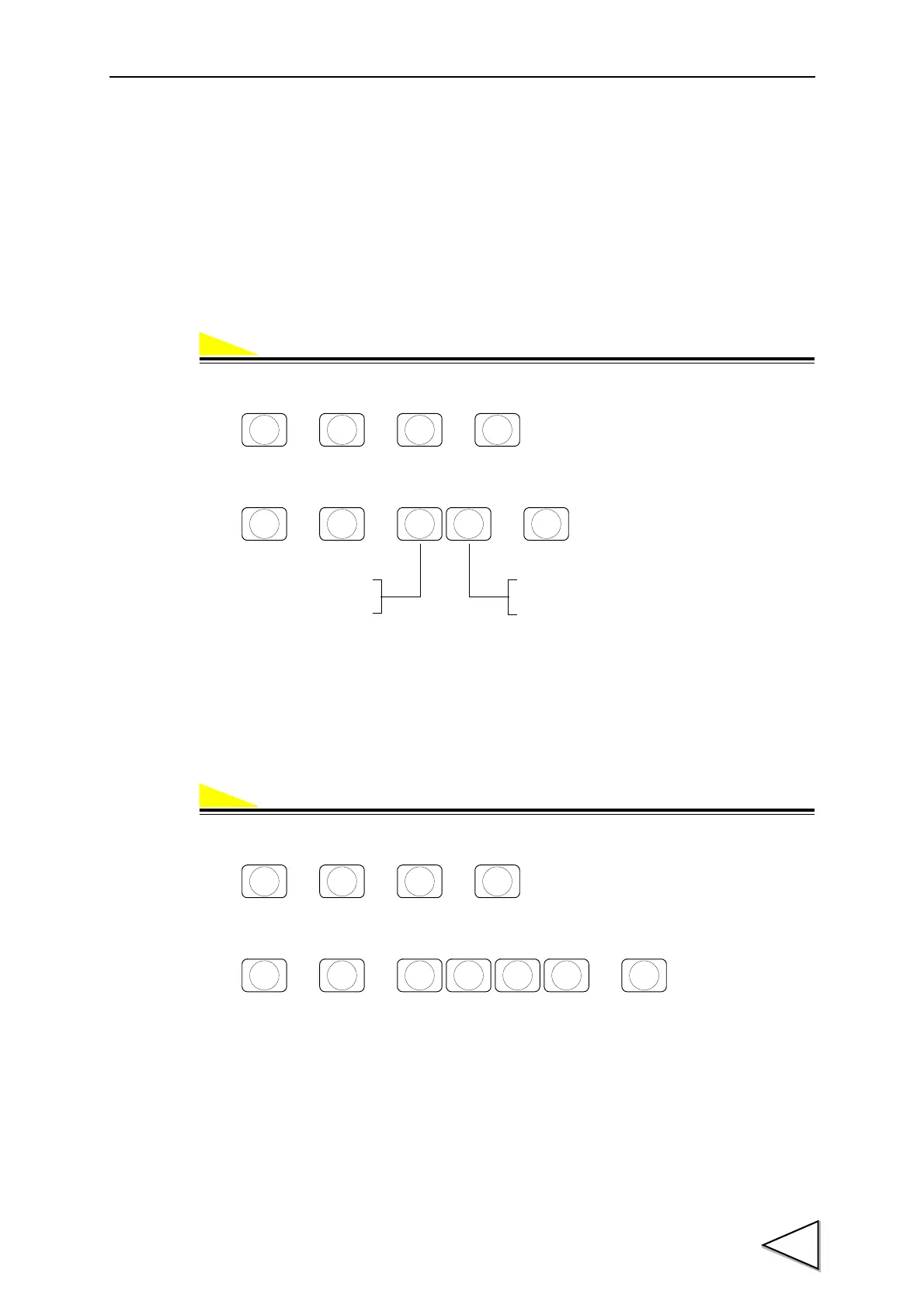8.SYSTEM MODE
109
8. SYSTEM MODE
8-1. LOCK (soft)
Lock for protecting from false operation, refer to "18.THE LIST OF INITIAL SETTING VALUE"
on P.176 regarding effective setting value for LOCK (soft).
Select from ON/OFF.
1) Select setting mode 4.
2) Select LOCK1 and LOCK2 ON/OFF. (8-Setting Value LOCK)
8-2. Password
Use for clearing statistical data in setting mode 8.
1) Select setting mode 9.
2) Input the password “1235”. (9-Pass Word)
→→ →
LOCK2
1 : ON
0 : OFF
LOCK1
1 : ON
0 : OFF
8
UNDER
CNG/ENT CNG/ENT
→→→
F
CNG/ENT CNG/ENT
9
FINAL
→→ →
9
FINAL
CNG/ENT CNG/ENT
12
UPPER
LOWER
5
SP2
3
NEAR Z
.
