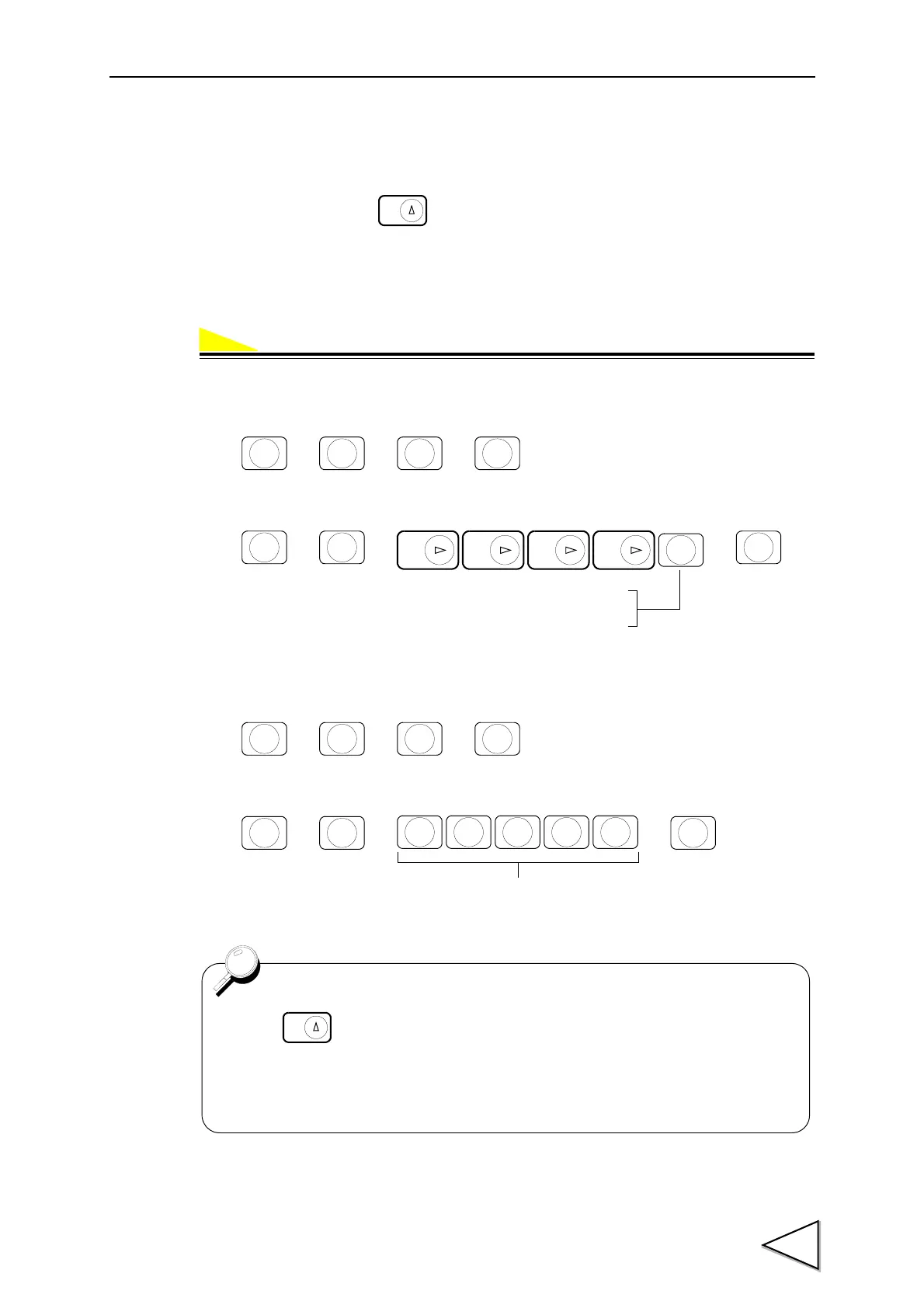5.FUNCTION SETTINGS
65
5-13. Digital Tare Subtraction
Tare is subtracted and Net weight is zeroed.
Set Tare Weight by pressing key then set digital tare subtraction ON.
a) Digital tare subtraction (Select from ON/OFF)
b) Tare Weight (Input range / 0 ~ 99999)
a)
1) Select setting mode 2.
2) Select Digital tare subtraction ON/OFF. (3-Weighing Function 3)
b)
1) Select setting mode 1.
2) Input the Tare Weight. (9-Tare Weight)
→→→
F
CNG/ENT CNG/ENT
2
LOWER
1 : Digital tare subtraction ON
0 : Digital tare subtraction OFF
→→ →
ZERO
CNG/ENT CNG/ENT
ZERO ZERO
3
NEAR Z
.
ZERO
→→→
F
CNG/ENT CNG/ENT
1
UPPER
→→ →
Tare Weight
(0 ~ 99999)
9
FINAL
CNG/ENT CNG/ENT
Tare subtraction and digital tare subtraction functions independently.
When is pressed, tare subtraction will be executed at once then Net
weight becomes 0 while digital tare subtraction is ON.
However, when tare subtraction is active in Restriction of the Tare Subtraction
Function, ON/OFF in digital tare subtraction and Tare Weight maybe invalid.
