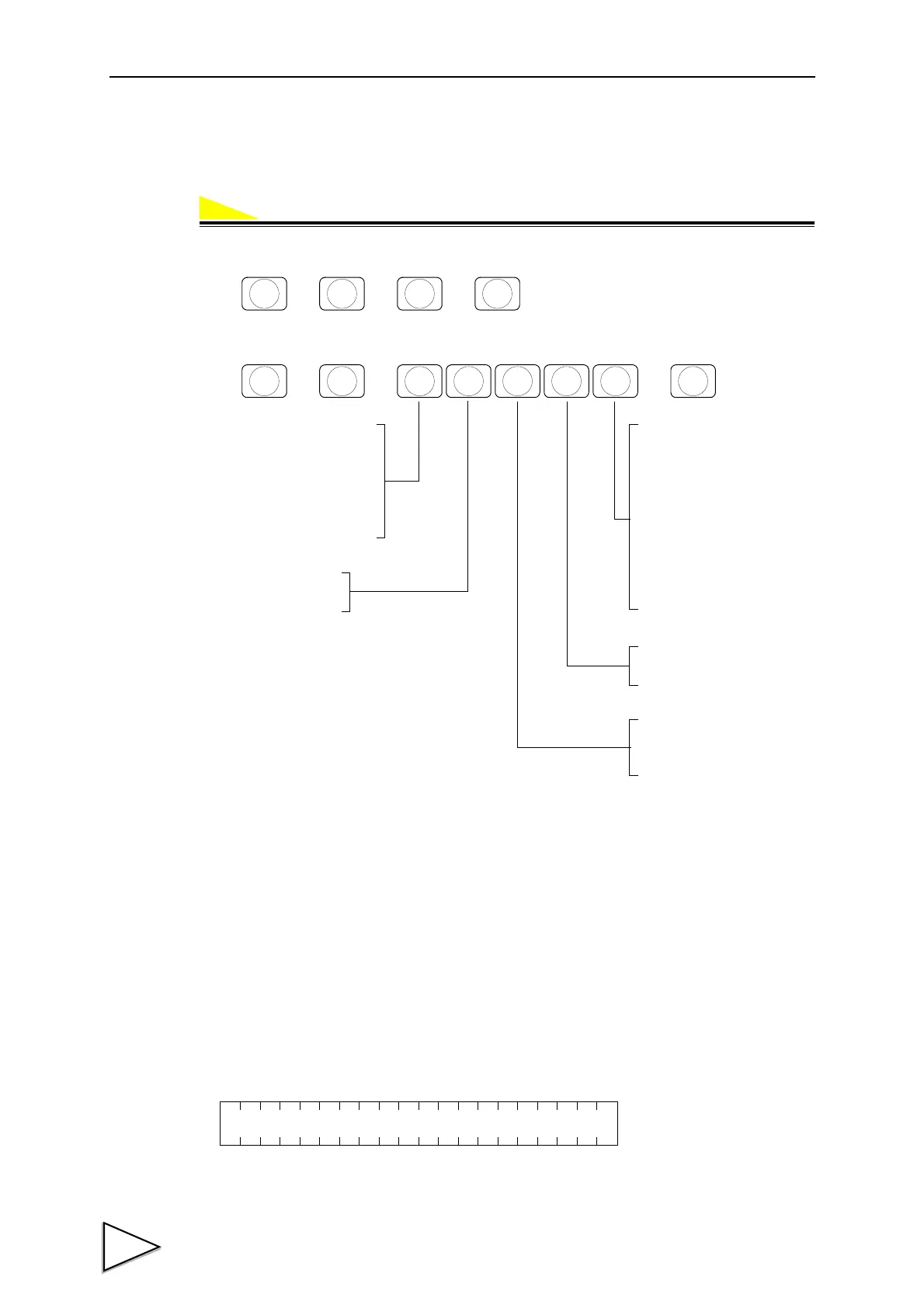10.INTERFACE
126
10-2-3. Setting Values for RS-232C
1. Set the RS-232C port of this equipment.
1) Select setting mode 4.
2) Set the RS-232C port. (6-RS-232C I/F)
2. The initial set for RS-232C port of connecting personal computer and sequencer
should be the same setting of F701-C.
10-2-4. Communication Mode
- Communication mode 0
F701-C communicates with the command from the host computer.
The terminator can be selected “CR” or “CR+LF”.
- Communication mode 1
F701-C sends Gross weight continuously.
Command is invalid at this mode.
Baud rate
5 : 38400bps
4 : 19200bps
3 : 9600bps
2 : 4800bps
1 : 2400bps
0 : 1200bps
Communication mode
Character length
1 : 8bit
0 : 7bit
Stop bit
1 : 2bit
0 : 1bit
Parity bit
2 : Even
1 : Odd
0 : None
7 : Communication mode 6
6 : Communication mode 5
5 : Communication mode 4
4 : Communication mode 3
3 : Communication mode 2
2 : Communication mode 1
1 : Communication mode 0
(CR + LF)
0 : Communication mode 0
(CR)
→→ →
6
CPS
CNG/ENT CNG/ENT
Transmission format 1 (20byte)
