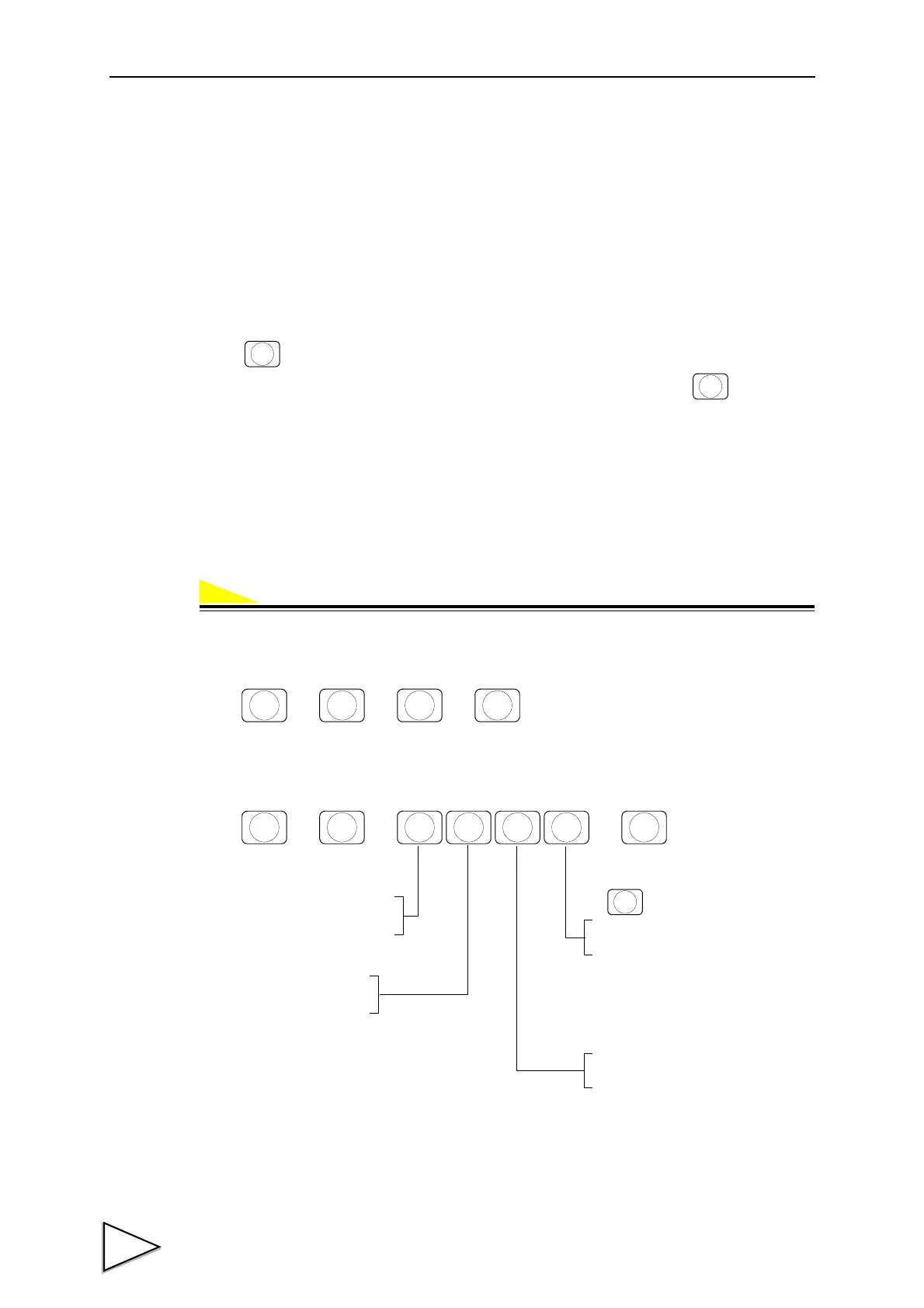5.FUNCTION SETTINGS
66
5-14. Restriction of the Tare Subtraction Function
It can be restricted the function of digital tare subtraction or one touch tare subtraction.
a) One-touch tare subtraction (Select from Regularly / In stable mode)
acceptance condition It displays the timing of the Tare subtraction.
b) Range of tare subtraction (Whole range or from 0 < Tare ≦ Capacity)
c) Tare Weight display with (Select from Valid / Invalid)
the key If it is set to be valid, the Tare Weight is displayed
at the weight display section by pressing .
d) Digital tare subtraction (Select from Valid / Invalid)
expansion (Prohibition of Tare Weight and digital tare subtraction
ON/OFF when one-touch tare subtraction is working.)
Select valid for inhibiting Tare Weight and digital tare
subtraction ON/OFF when tare subtraction is in operation.
a), b), c), d)
1) Select setting mode 4.
2) Put restrictions on the above four items.
(9-Restriction of the Tare Subtraction Function)
One-touch Tare subtraction
1 : Accept only at stable time
0 : Accept regularly
1 : Valid
0 : Invalid
Range of Tare subtraction
1 : 0 < Tare ≦ Capacity
0 : Total range
Prohibition of Tare Weight
1 : Valid
0 : Invalid
Tare Weight display with
the key
and digital tare subtraction
ON/OFF when one-touch
tare subtraction is working.
acceptance condition
→→ →
9
FINAL
CNG/ENT CNG/ENT
