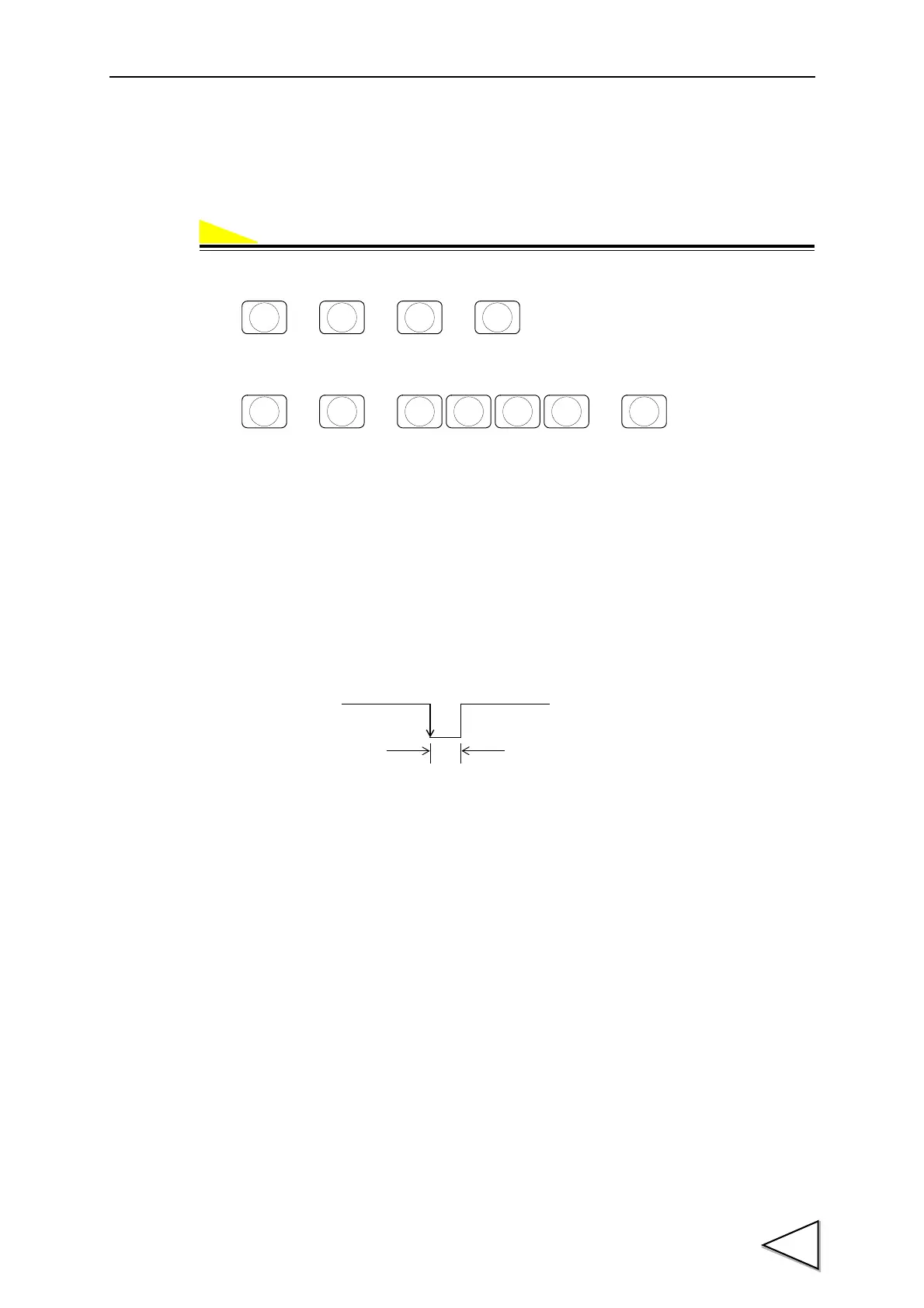7.STATISTICAL AND ACCUMULATION FUNCTION SETTING AND OPERATION
105
7-3. Accumulation Clear
Clear Accumulated Data (times, accumulation value and statistical data).
1) Select setting mode 9.
2) Input the password “1235”. (9-Pass Word)
Accumulations can be cleared by the password input or external input/output signal or through the
RS-232C, RS-485 (option), CC-Link (option).
Accumulation clear by the external input/output
Set one of the B2 to 5 pins out of the external input/output signals to “accumulation clear”.
Immediate accumulation clearing is executed at the ON edge of an input to the set pin.
→→→
F
CNG/ENT CNG/ENT
9
FINAL
→→ →
9
FINAL
CNG/ENT CNG/ENT
12
UPPER
LOWER
5
SP2
3
NEAR Z
.
Pulse width 50msec or more
OFF
ON
