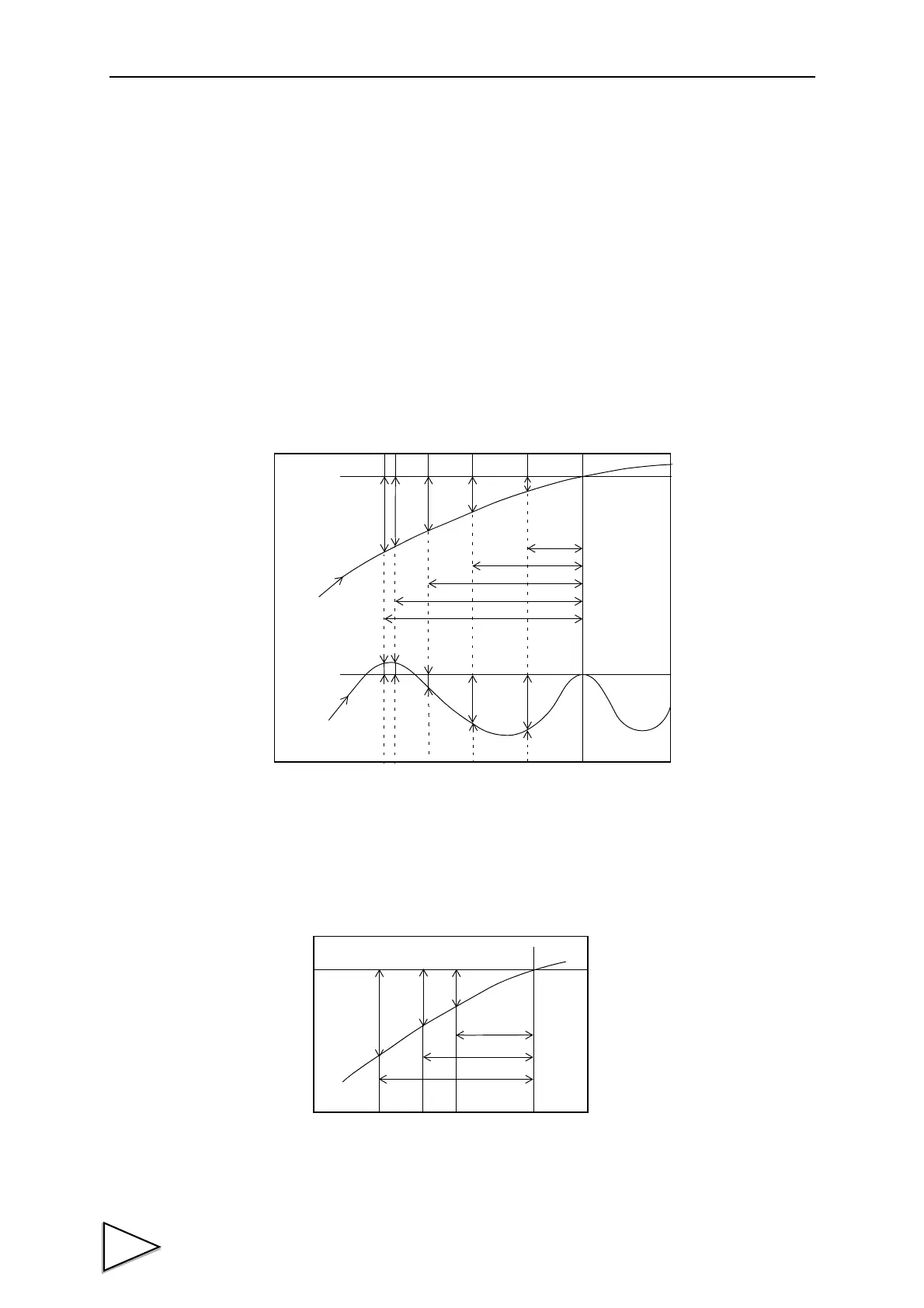5.FUNCTION SETTINGS
58
5-6. Motion Detection (MD)
Set the parameter to detect the stability of the indicated value.
When the range of weight changes is within the set range and the status lasts for set period of time,
the Stab. turns ON considering to be the weight stable.
There are stable mode and checker mode in Motion Detection.
Stable mode
D1 ~ D5 shown below are compared with a set range at each A/D conversion.
* D1 represents the difference between current weight value and the value 1 second previous. If
one of them exceeds the range, the Stab. turns OFF at once.
Checker mode
D1 ~ D3 shown below are compared with a set range at each A/D conversion.
If one of them exceeds the range, the Stab. turns OFF at once.
* D1 represents the difference between current weight value and the value 0.09 second previous.
D1
D2
D3
D4
D5
D1 D2
D3
D4
D5
0.3
0.6
0.8
0.95
1.00 sec.
Weight value
Weight value
〈e.g.1〉
〈e.g.2〉
