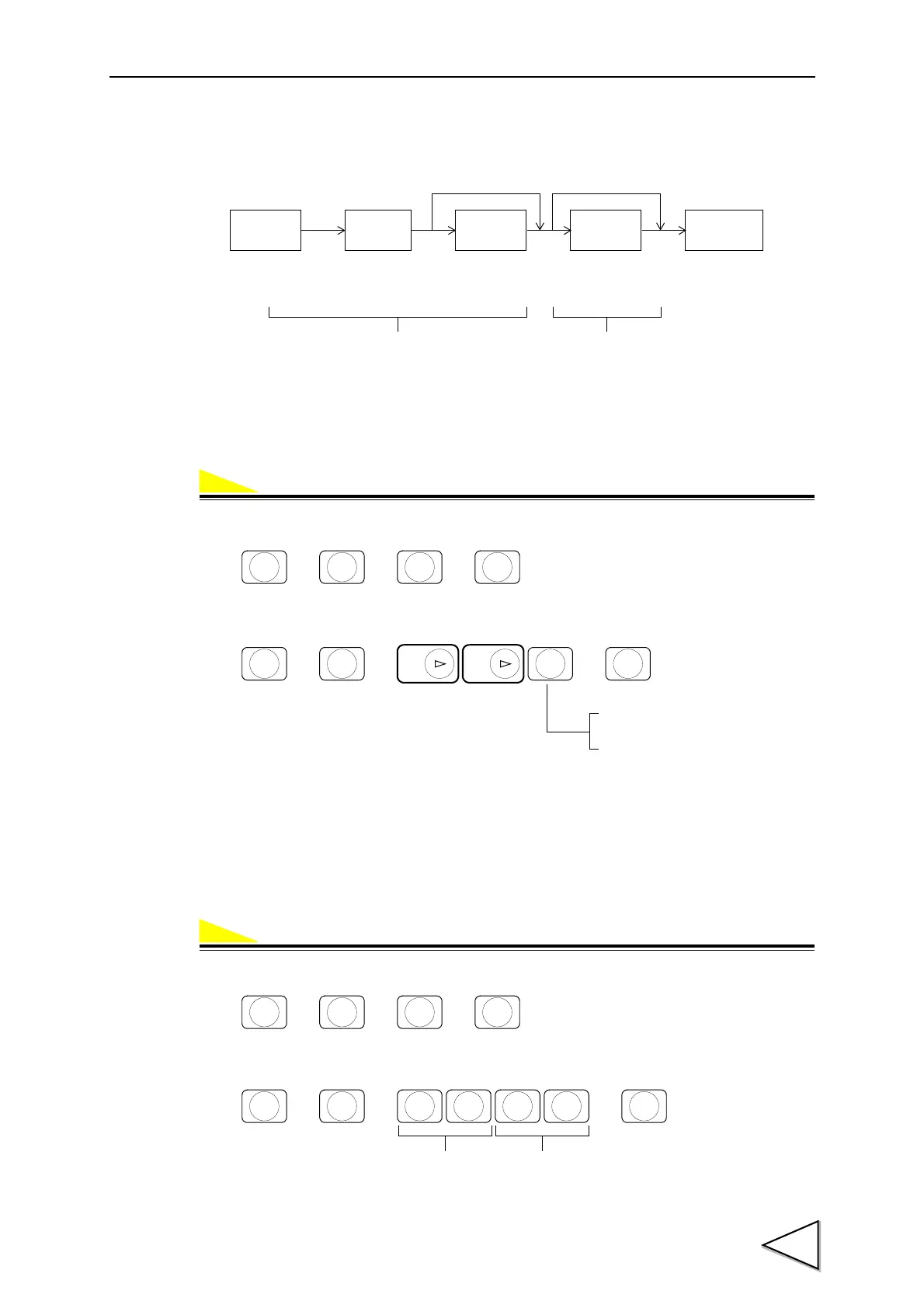5.FUNCTION SETTINGS
59
When the Stab. is ON, it enables to insert the Digital Filter to restrain the instability of weight
value. (Please refer to "5-5.Filter in Stable Condition" on P.57.)
Setting motion detect parameter
MD mode Select the stable condition from stable mode or checker mode.
1) Select setting mode 4.
2) Select a desired mode. (7-External Function Selection)
MD period Setting the period for judging the stability of weight.
(Input range / 0.0 ~ 9.9)
MD range Comparing the value (setting value×minimum scale division) with the range of
weight change.
(Input range / 0 ~ 99)
1) Select setting mode 2.
2) Input the Period and Range. (7-Motion Detection)
Analog
Filter
A/D
Digital
Filter
Digital
Filter
Comparator
OFF Stab OFF
Cutoff
frequency selectable
(2,4,6,8 Hz)
Counts selectable
(0
~ 256 Times)
Stab. ON
(128 Times fixed)
Set under Analog Filter in setting mode 1,
and Digital Filter in setting mode 2.
Set ON/OFF under External Function
Selection in setting mode 4.
Motion Detection mode
1 : Checker mode
0 : Stable mode
→→ →
ZERO
7
OVER
CNG/ENT CNG/ENT
ZERO
→→→
F
CNG/ENT CNG/ENT
2
LOWER
Period (sec.)
(0.0 ~ 9.9)
Range
(0 ~ 99)
→→ →
7
OVER
CNG/ENT CNG/ENT
