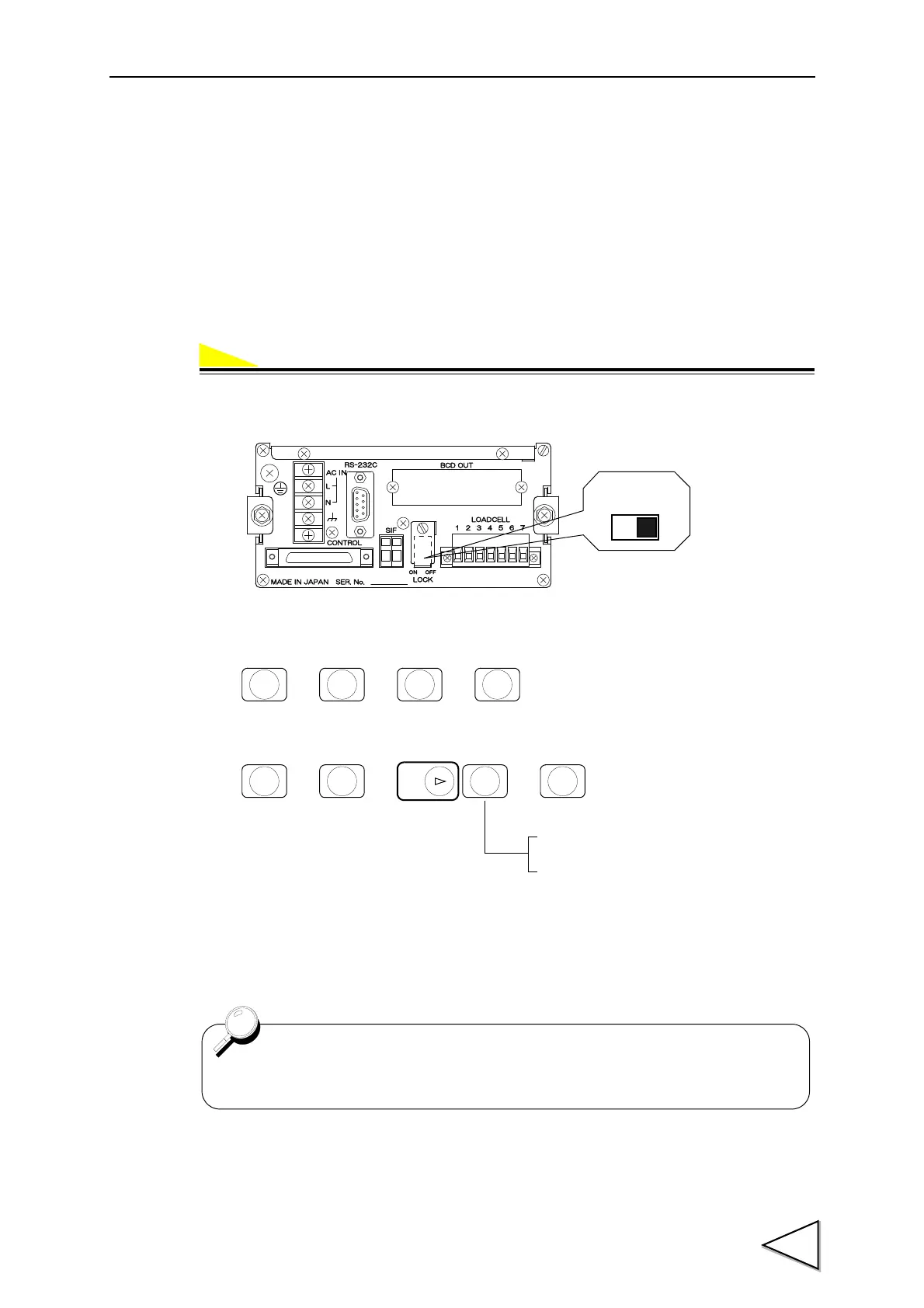4.CALIBRATION
45
4-4. Preparation for Calibration
4-4-1. LOCK Release
F701-C features a LOCK function for disabling changes in calibration and setting values.
The software LOCK is performed with the operation on the display; the hardware LOCK is located
on rear panel. Release both of locks when the calibration is performed.
1) LOCK OFF on the rear panel.
2) Select setting mode 4.
3) Set LOCK2 to OFF. (8-Setting Value LOCK)
LOCK is released through above procedure. After the calibration is finished, LOCK ON to protect
the calibration value.
→→ →
LOCK2
1 : ON
0 : OFF
8
UNDER
CNG/ENT CNG/ENT
ZERO
Concerning LOCK and setting values to be protected, refer to "18.THE LIST OF
INITIAL SETTING VALUE" on P.176.
