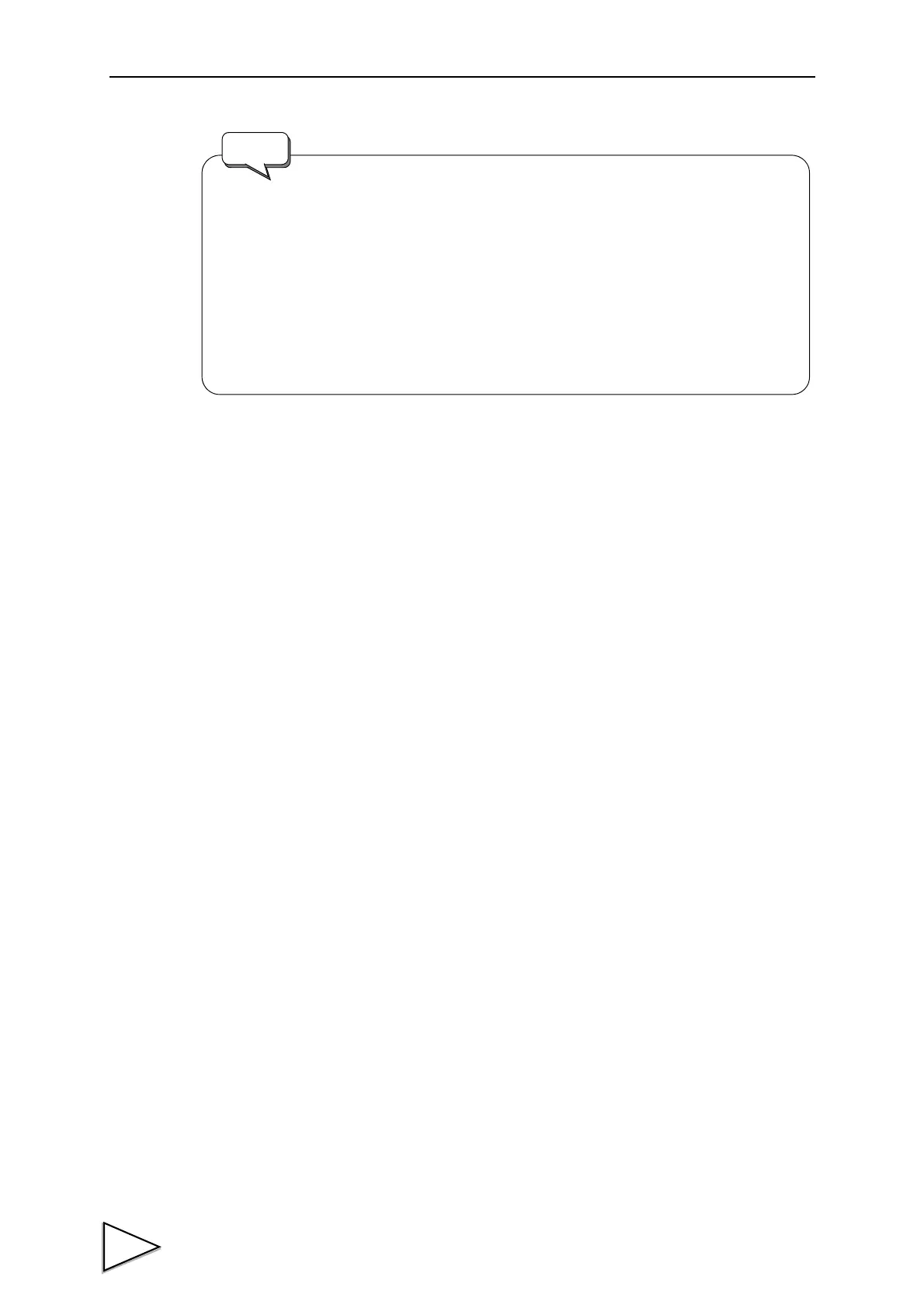- Set the Balance Weight Value to the Capacity or less.
- For performing calibration at the rated value according to the specifications of
the load cell, set the Capacity to the same value as the rated value of the load
cell.
- When connecting several load cells in parallel, it is possible to occur some
differences between input and output value due to voltage drop caused by
connection or material of lines.
In this case, register actual input value to perform accurate calibration.
Request
