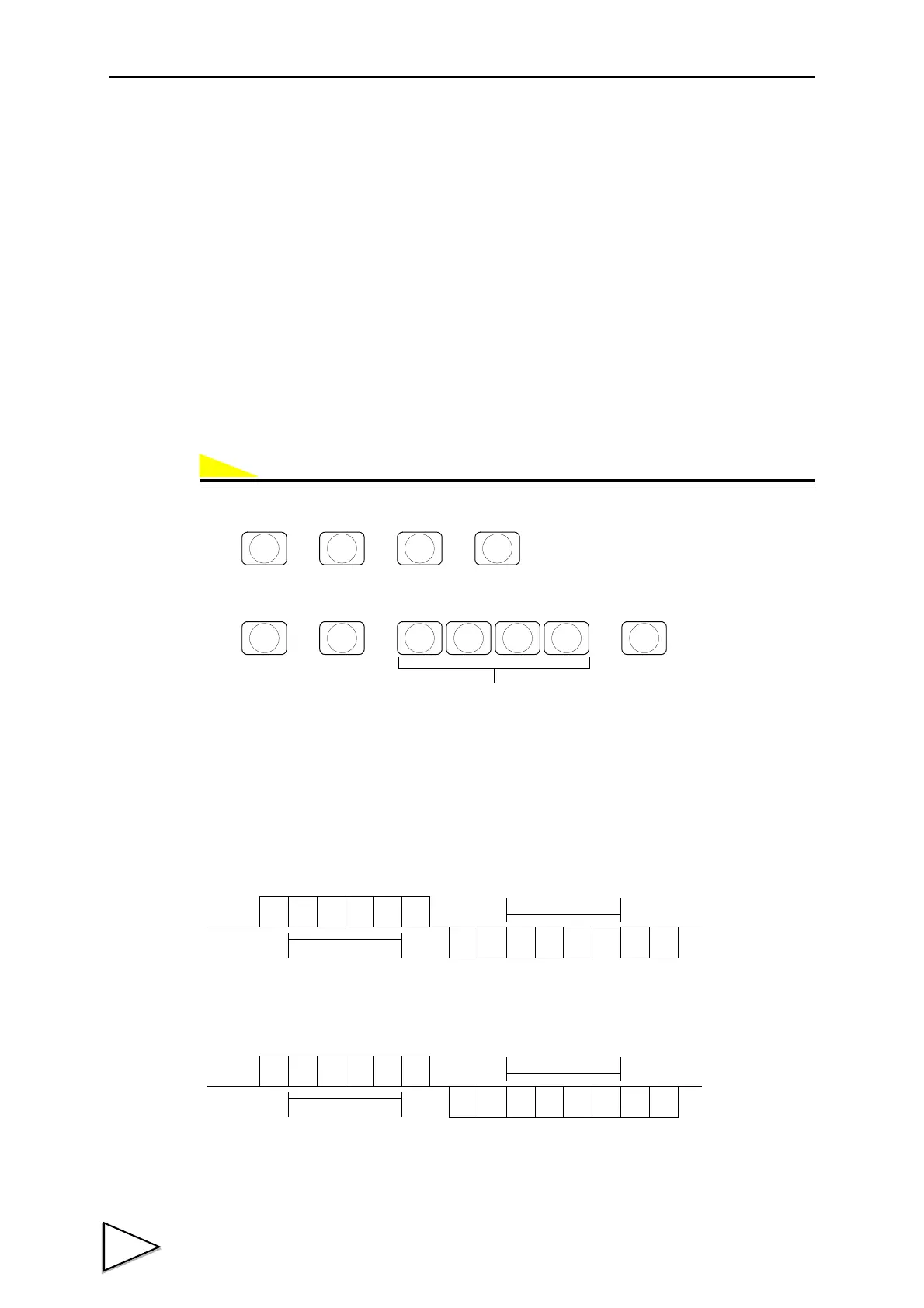10.INTERFACE
148
10-5-4. Communication Method
1. For connecting more than one F701-C, assign an ID number to each F701-C.
2.When a start command including an ID number is sent from the host, only one F701-C is brought
into transmittable condition, in which reading of weight data, reading and changing of setting
values, commands, etc., become valid.
3.Before making another F701-C transmittable, be sure to send an end command.
* Since Tri-state control is performed according to the start command and end command, if only
the start command is sent to two or more F701-Cs, their outputs come into collision, so that
normal communications cannot be carried out.
4. ID number setting.
1) Select setting mode 4.
2) Input the ID Number. (5-ID Number)
* When the ID number is 0000, transmittable and receivable conditions are brought about at
power-on, therefore set ID numbers other than 0000 for connecting two or more F701-Cs.
* If the ID number setting is other than 0000, other formats (R・・, W・・, C・・, etc.) are invalid
until the following start command is accepted after power-on.
5.Start command.
6.End command.
→→ →
ID Number
(0 ~ 9999)
5
SP2
CNG/ENT CNG/ENT
ID number
* Return only when corresponding
to the key-set ID number.
Host
F701-C
S
ID1 34
2
CR
LF
134
2
CR
ID number
ID number
* Return only when corresponding
to the key-set ID number.
Host
F701-C
E
ID1 34
2
CR
LF
134
2
CR
ID number
