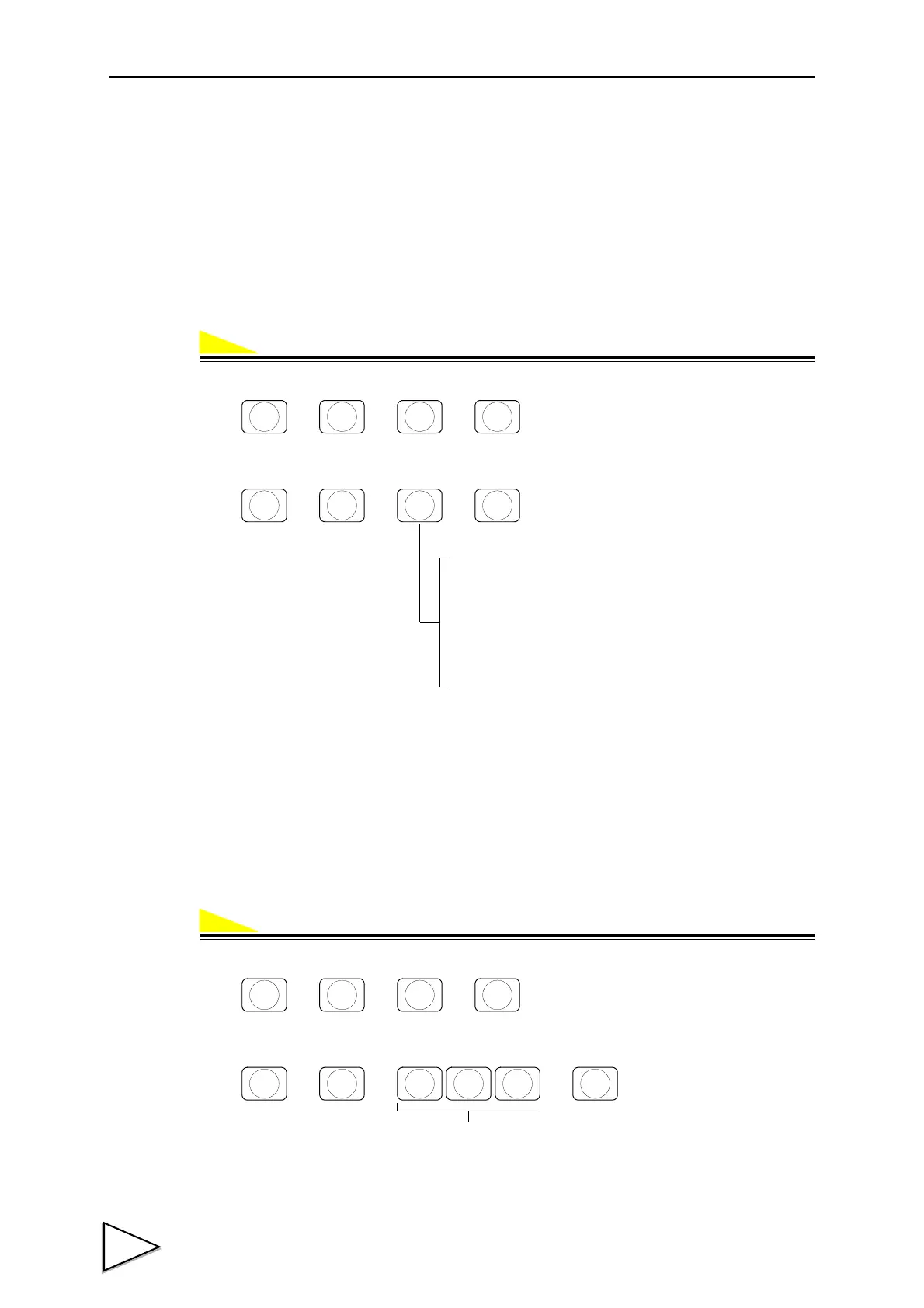5.FUNCTION SETTINGS
56
5-2. Subdisplay Selection
Set the data to be displayed in the subdisplay area.
What is displayed in the subdisplay area is the data set here out of:
Near Zero/Upper Limit/Lower Limit; Final/Over/Under; Accumulation Count/Latest Accumulation
Data/Final; Latest Accumulation Data/Accumulation Value; Accumulation Count/Accumulation
Value; and None.
(For details, please refer to "1-1.Front Panel" ② Subdisplay on P.1.)
1) Select setting mode 3.
2) Select the data to be displayed. (7-Function Selection)
5-3. Digital Filter
This function minimizes instability of the weight value by calculating the average frequency of the
data converted from analog to digital. The frequency of the moving average selected from OFF(0) ~
256 times. A higher frequency will make a more stable display with slower response.
A lower frequency will have quicker response but more unstable display.
Select the most suitable value for the weighing.
1) Select setting mode 2.
2) Input the frequency of moving averages. (6-Digital Filter)
→→→
F
CNG/ENT CNG/ENT
3
NEAR Z
.
Subdisplay selection
5 : Near Zero / Upper Limit / Lower Limit
4 : Final / Over / Under
3 : Accumulation Count / Latest Accumulation Data /
Final
2 : Latest Accumulation Data / Accumulation Value
1 : Accumulation Count / Accumulation Value
0 : None
→→→
7
OVER
CNG/ENT CNG/ENT
→→→
F
CNG/ENT CNG/ENT
2
LOWER
→→ →
Digital Filter (times)
(0 ~ 256)
6
CPS
CNG/ENTCNG/ENT
