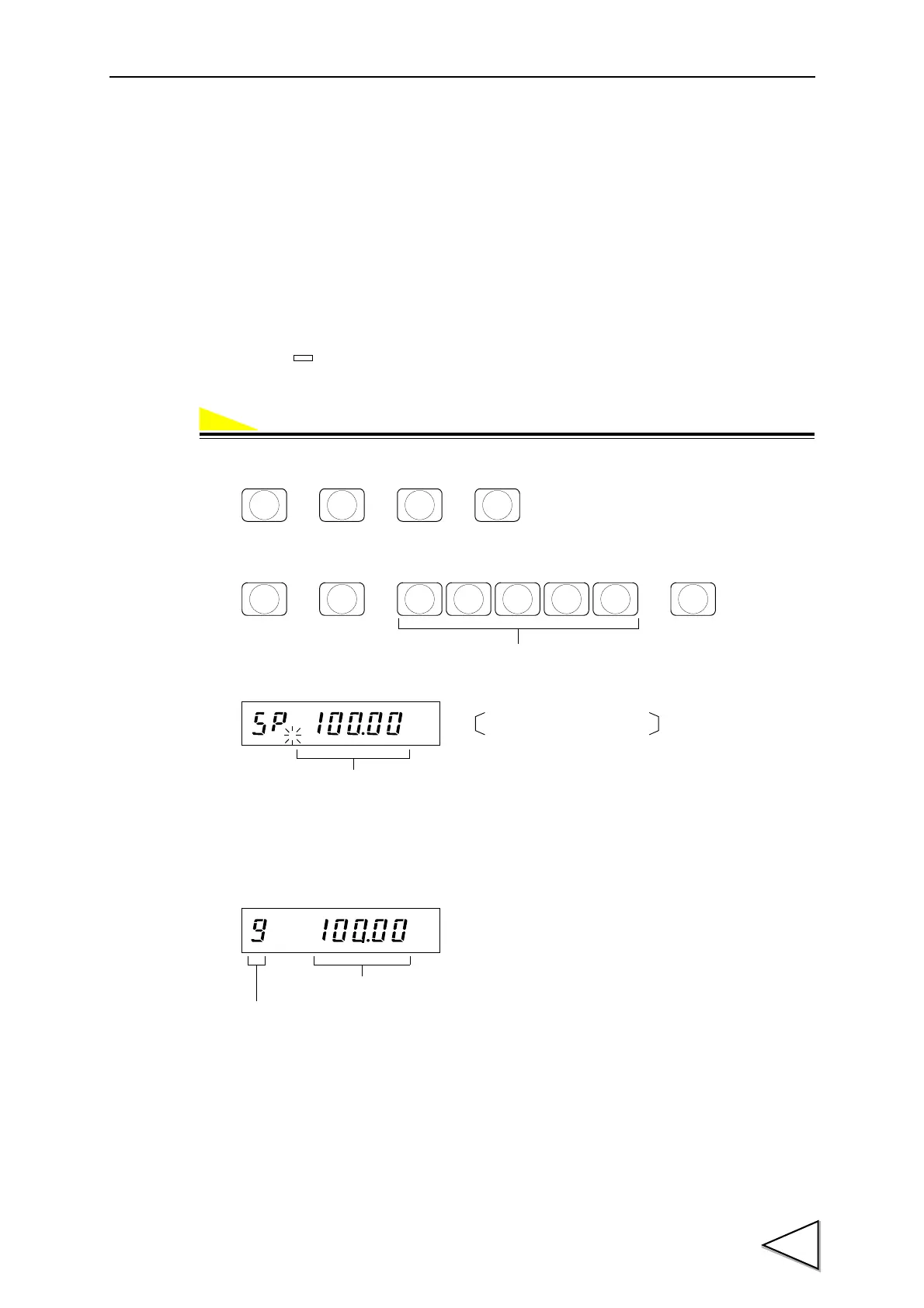4.CALIBRATION
53
4-6. Span Calibration
Span Calibration means putting a load (test weight) on the load cell (or scale) and calibrating so the
F701-C indicates correct weight.
- Put the Balance Weight Value which is set the Balance Weight Value, on the load cell (or scale).
(Calibrating with more than 50% of the Capacity is favorable in respect of linearity.)
- Verify there are no excess loads applied to load cell (or scale).
- Check that “ ” is on. (Correct calibration can not be completed if signal is unstable.)
1) Select setting mode 9 (Calibration mode).
2) Perform Span Calibration. (1-Span Calibration)
3) When the weight value display becomes equal to the Balance Weight Value, Span Calibration is
completed.
* If any error message appears, refer to "11.OVER SCALE & ERROR" on P.157.
→→→
F
CNG/ENT CNG/ENT
9
FINAL
In-span-calibration display.
The in-calibration display differs according to the pre-calibration condition.
(The previous setting value, etc., is displayed.)
Balance Weight Value
(0 ~ 99999)
→→ →
1
UPPER
CNG/ENT CNG/ENT
kg
,
Weight value
Setting mode number
kg
