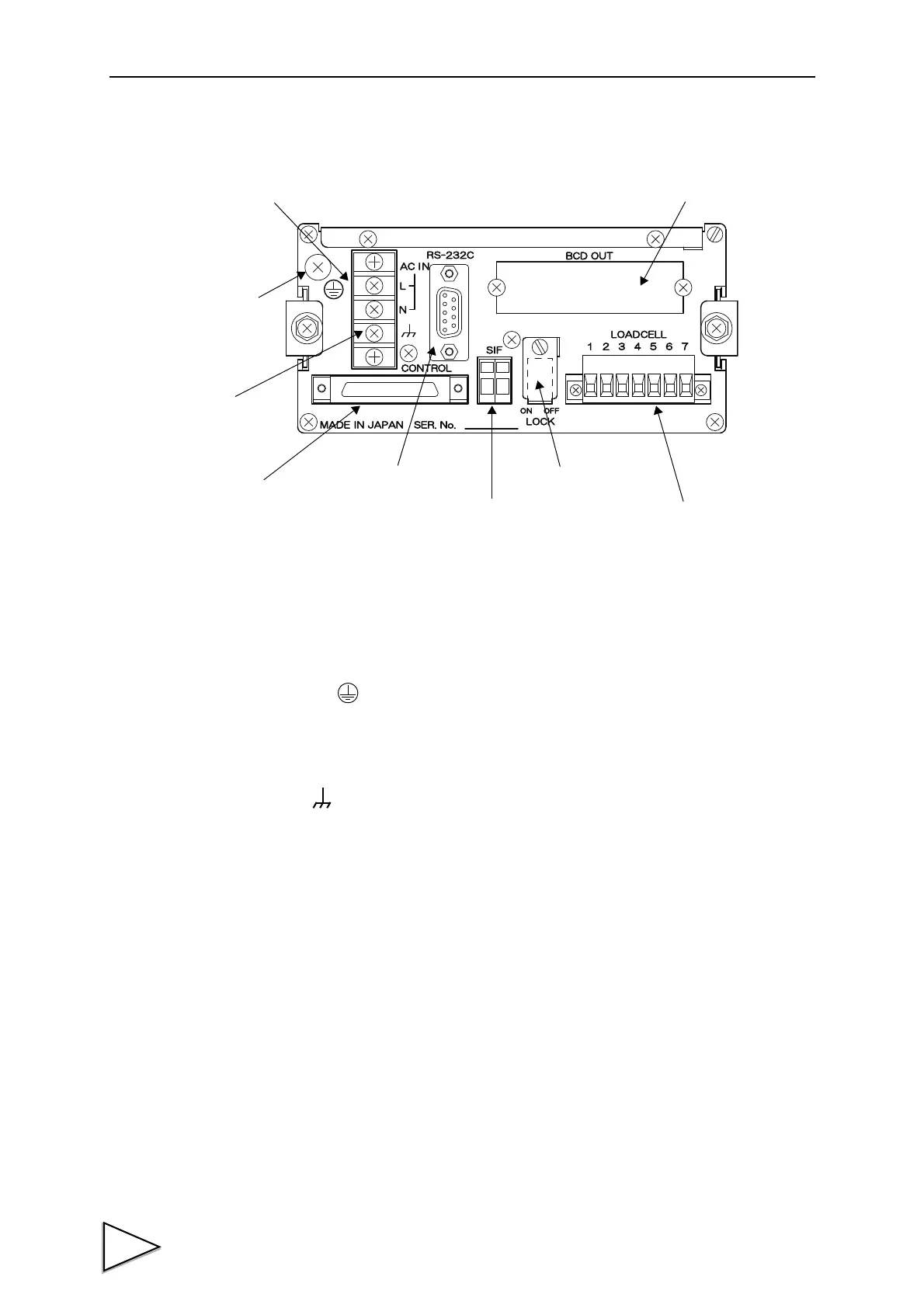1.APPEARANCE DESCRIPTION
6
1-2. Rear Panel
① AC power input terminal block
Connect AC power code. The input voltage is 100V ~ 240V AC.
The frequency is 50/60Hz.
② Protective ground
Be sure to ground the protective ground terminal to prevent electric shocks.
③ Frame ground
Please ground the frame ground terminal to prevent failures due to static electricity.
(The frame and the frame ground terminal are conducted.)
It may be better to remove depending on the environment of the installation location.
④ Control connector
This is a connector to input external signals and output control signals. The Input/Output circuit and
internal circuit are photocoupler-insulated electrically.
The applicable connector is the following (accessory) manufactured by Fujitsu Component or an
equivalent:
Connector : FCN-361J024-AU
Cover : FCN-360C024-B
① AC power input terminal block
④ Control connector
⑥ SI/F terminal block
⑦ LOCK switch
⑧ Load cell input terminal block
⑨ Option space
③ Frame ground
⑤ RS-232C connector
② Protective ground
